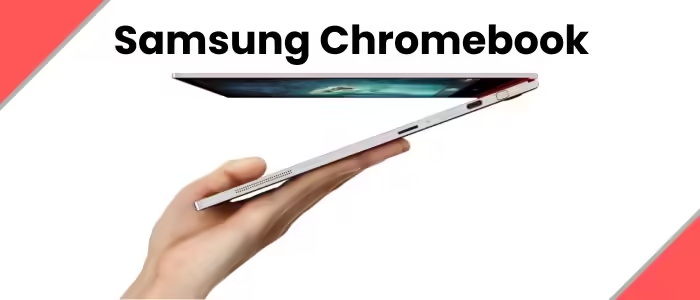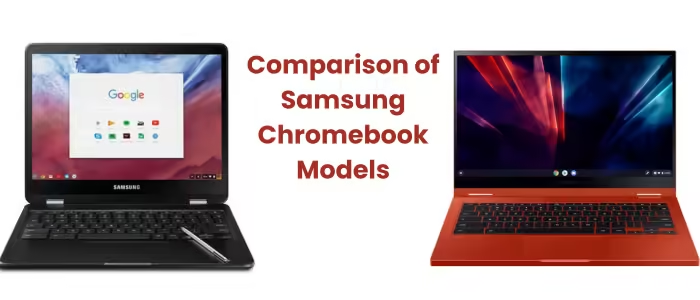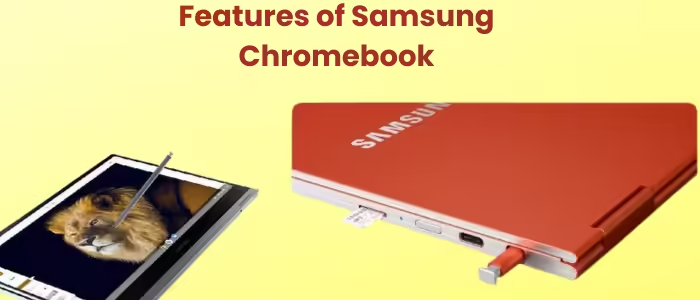Introduction
These are simple, lightweight, and easy-to-use laptops that run on Chrome OS. They are great for students, travelers, or anyone who wants to perform basic tasks like browsing the web, checking emails, or typing papers. Chromebooks have become very popular because they are affordable and portable. In this article, we will explore the different models of them, their features, common issues, and useful tips.
Samsung Chromebook Models
It offers a variety of Chromebook models that cater to different needs. Each model is unique in its design, features, and price. Let’s take a look at the most popular ones.
Samsung Chromebook 4
The Samsung Chromebook 4 is one of the most affordable options. It is reliable for basic tasks like web browsing and using Google Docs. With its lightweight design, it’s easy to carry, making it perfect for students.
Samsung Chromebook Go
The Samsung Chromebook Go is designed for portability. It is very simple and easy to use. This model is great for people who travel a lot, as it works well with Verizon LTE networks and has strong Wi-Fi connectivity. You can use it on the go without worrying about losing the internet connection.
Samsung Chromebook 3
The Samsung Chromebook 3 is an older model but still a good choice for people on a budget. It’s a basic laptop with enough power to handle web-based tasks like watching videos and checking emails. This Chromebook is a cheap option that still provides decent battery life.
Samsung Chromebook Plus
The Samsung Chromebook Plus is a step up from the basic models. It has a sleek design and offers more power for creative tasks like drawing or design work. You can also switch it to tablet mode, which is great for using Android apps. The micro SD slot allows for more storage, making it a very flexible laptop.
Samsung Chromebook Pro
For those who want high-end features, the Samsung Chromebook Pro is the best choice. It has a premium design, fast performance, and works well with apps like Google Docs and Gmail. It is ideal for multitasking and running multiple Android apps at once.
Samsung Chromebook 2
The Samsung Chromebook 2 is a mid-range model. It offers a balance between price and performance. It is more powerful than the Chromebook 3 but not as expensive as the Pro. With a good battery life and a slim design, it’s a popular choice for people who need a bit more from their laptop.
Comparison of Chromebook Models
|
Model |
Best For |
Key Features |
Price Range |
|
Samsung Chromebook 4 |
Students, basic tasks |
Affordable, lightweight, reliable |
Low |
|
Samsung Chromebook Go |
Travelers, portability |
Works with Verizon LTE, portable |
Low to Mid |
|
Samsung Chromebook 3 |
Budget-friendly users |
Cheap, decent battery, basic tasks |
Low |
|
Samsung Chromebook Plus |
Creative tasks, Android apps |
Tablet mode, sleek design, microSD slot |
Mid |
|
Samsung Chromebook Pro |
High-end users, multitasking |
Premium design, fast performance |
High |
|
Samsung Chromebook 2 |
Balanced needs |
Slim design, good battery life |
Mid |
Common Features
Chromebooks are special laptops that are great for many tasks. They have some features that make them useful. Here are some important ones:
Lightweight Design
Chromebooks are very light. This means they are easy to carry. You can put them in a backpack. You can take them to school or work without any trouble. Their lightweight design makes it simple to move from one place to another.
Chrome OS
Chromebooks use Chrome OS. This is a simple operating system. It helps you do web-based tasks easily. With Chrome OS, you can browse the internet, use Google Docs, check your Gmail, and work with other apps. It is friendly and easy to use for everyone.
Decent Battery Life
Most Chromebooks have good battery life. This means you can use them for many hours without needing to charge them. You can work on your homework or watch videos without worrying about the battery running out. This is great for long school days or trips.
Connectivity Options
Chromebooks come with different ways to connect. They have Wi-Fi, which helps you go online. You can also find USB ports on most models. These ports let you connect to other devices, like printers or flash drives. Some Chromebooks even have micro SD slots. This is useful for adding extra storage for your files and photos.
These features make Chromebooks a great choice for students and anyone who needs a simple, portable laptop for everyday tasks.
Troubleshooting and Tips
Like all laptops,this can have issues from time to time. Here are some common problems and how to fix them:
Chromebook Won’t Turn On
If your Chromebook doesn’t turn on, try holding down the power button for 10 seconds. If that doesn’t work, check the charger and make sure it’s plugged in properly. You can also try pressing the refresh button at the same time as the power button to reset the Chromebook.
Charging Concerns
If your Chromebook isn’t charging, make sure you’re using the correct charger. Some Chromebooks only work with their specific charger. If the issue persists, try a different power outlet.
Verizon Compatibility
The Samsung Chromebook Go works well with Verizon’s LTE network. To connect it, make sure you have a Verizon-compatible SIM card and follow the setup instructions on your Chromebook.
Conclusion
They offer a variety of options for different types of users. Whether you’re a student looking for a simple, affordable laptop or someone who needs a more powerful device for multitasking, there is a Chromebook for you. With long battery life, lightweight designs, and web-based features, these Chromebooks are great for both work and play. To explore their full potential, reveal more fascinating information about Chromebooks to help you choose the model that best fits your needs. And don’t forget to follow the troubleshooting tips if you encounter any problems.
Frequently Asked Questions
What is a Samsung Chromebook?
A Samsung Chromebook is a lightweight laptop that runs on Chrome OS, designed for web-based tasks like browsing the internet and using Google apps.
Which of these is best for students?
The Samsung Chromebook 4 is great for students because it’s affordable and reliable for basic tasks.
Can I use Android apps on them?
Yes, models like the Samsung Chromebook Plus and Pro support Android apps.
What operating system does it use?
They run on Chrome OS, which is based on Google’s web-based platform.
How long does the battery last on it?
Most of them offer decent battery life, lasting up to 8-12 hours depending on the model and usage.
Is the Samsung Chromebook Go compatible with Verizon LTE?
Yes, the Samsung Chromebook Go works with Verizon LTE, making it ideal for using on the go.
Can I use it offline?
Yes, you can use apps like Google Docs offline, but the full functionality requires an internet connection.
How do I reset it that won’t turn on?
Try holding the power button for 10 seconds, or press the refresh and power buttons together to reset the Chromebook.
What’s the difference between the Samsung Chromebook Plus and Pro?
The Samsung Chromebook Pro has a faster processor and more premium features compared to the Plus, which is designed for mid-range use.
Can I expand storage on them?
Yes, many of them have micro SD card slots for expanding storage.
Are they good for gaming?
They are not designed for high-end gaming, but they can handle web-based games and Android apps.
How much do they cost?
Prices vary by model. Budget-friendly models like the Samsung Chromebook 4 start at around $200, while higher-end models like the Pro can cost up to $600.
What is the best Samsung Chromebook for multitasking?
The Samsung Chromebook Pro is ideal for multitasking with its powerful processor and premium design.
Can I watch videos on it?
Yes, they are great for watching videos on platforms like YouTube and Netflix.
Is the Samsung Chromebook 3 still a good option?
Yes, although it’s an older model, the Samsung Chromebook 3 is still a budget-friendly choice for basic tasks.
How do I charge it?
Use the included charger and plug it into the USB port on the Chromebook. Make sure to use the correct charger for your model.
Can they connect to Wi-Fi?
Yes, all of these come with Wi-Fi connectivity options.
Are they durable?
Most of these are built to be lightweight and portable, but they are generally durable enough for everyday use.
What is the tablet mode on these?
Some models, like the Samsung Chromebook Plus and Pro, can switch to tablet mode, allowing you to use the device like a tablet.
Are they good for traveling?
Yes, their lightweight design and long battery life make them great for travelers who need a portable laptop.