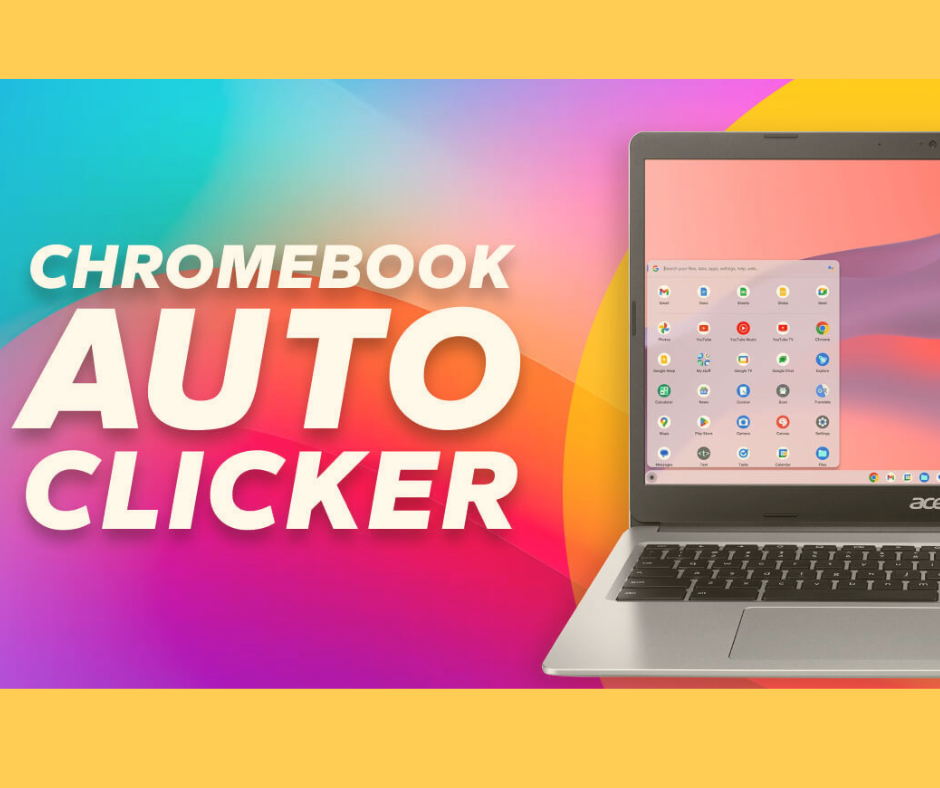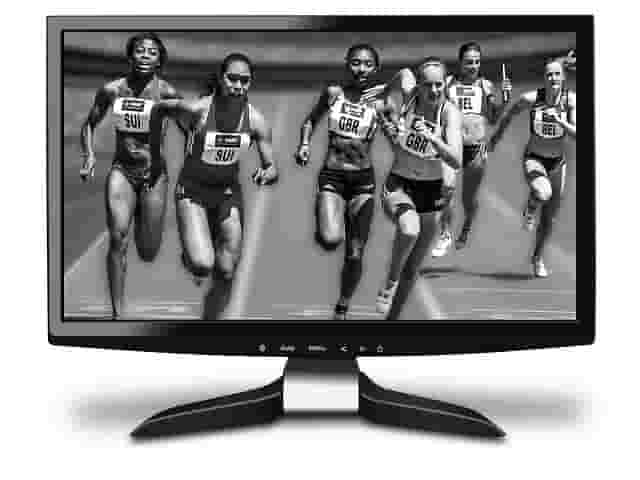What is Auto Clicker for Chromebook: 4 Best Chrome extensions for auto clickers.
How to Enable Auto Clicker for Chromebook This article is all about the Auto clicker for Chromebook. Chromebooks come with a built-in auto clicker feature that allows you to automate mouse clicks without installing any additional software. Here’s how to enable it: Features of Chromebook Auto Clicker The built-in auto clicker for Chromebooks offers several … Read more