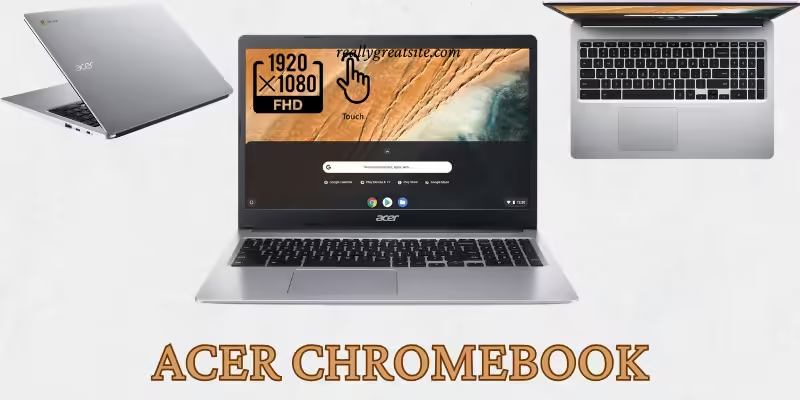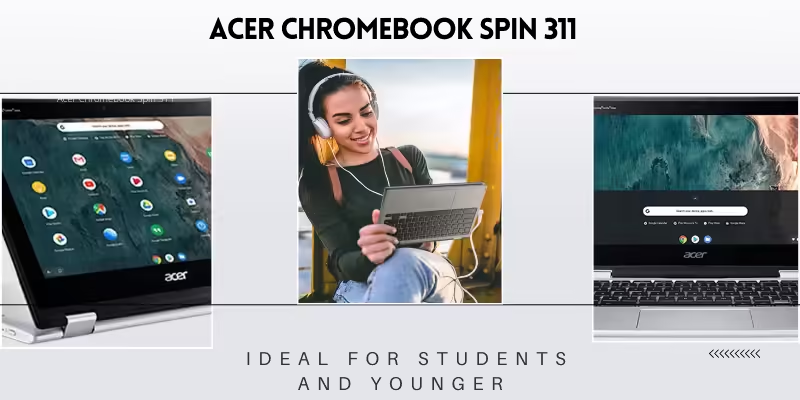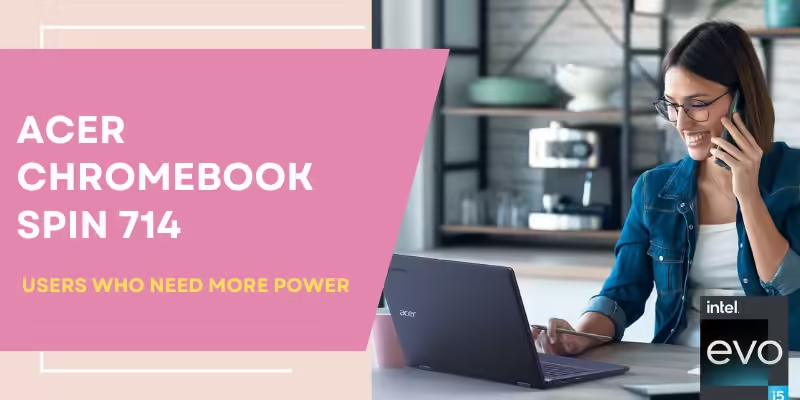Introduction
Acer Chromebook is known for being affordable, easy to use, and reliable. With options for students, work, and entertainment, these Chromebooks make everyday tasks like browsing the internet, watching videos, and typing documents simple. This guide will explore Acer Chromebook models, features, and why they’re a popular choice.
Getting to Know Acer Chromebooks
Acer Chromebooks come in various models that meet different needs. Here’s a look at two popular models, the Acer Chromebook 315 and the Acer Chromebook 15, which are perfect for simple daily tasks.
|
Model |
Key Features |
Ideal For |
|
Acer Chromebook 315 |
Lightweight, clear display, easy-to-use |
Browsing, emails, basic tasks |
|
Acer Chromebook 15 |
Large screen, clear display quality |
Streaming, online classes, school projects |
Acer Chromebook 315: Affordable and Simple
The Acer Chromebook 315 is affordable and user-friendly. It is great for tasks like browsing the internet, watching videos, and typing school projects. The device’s lightweight frame makes it easy to carry around, so you can use it at home or take it to school.
Acer Chromebook 15: Bigger Screen for Entertainment
The Acer Chromebook 15 offers a larger screen and clear display quality. This Chromebook is perfect for watching movies, reading, and even attending online classes. It’s durable enough for daily use and comfortable for long hours of work or entertainment.
The Spin Series: Flexibility in Every Use
The Acer Chromebook Spin Series is known for being flexible and versatile. These Chromebooks are designed to switch from laptop to tablet with a simple twist, giving users more ways to work and play.
Acer Chromebook Spin 311: Compact and Fun
The Acer Chromebook Spin 311 is small, lightweight, and easy to use. It’s ideal for students and younger users who need a simple device for reading, drawing, or playing games. This model can be used as a laptop or flipped into a tablet, making it a great choice for both school and entertainment.
Acer Chromebook Spin 714: Powerful and Productive
For users who need more power, the Acer Chromebook Spin 714 combines performance with flexibility. It is designed for multitasking, handling daily tasks, and being productive on the go. This model works well for business meetings, remote work, and web browsing, giving you the flexibility to use it as both a laptop and a tablet.
Hidden Features of Acer Chromebooks
Some features of Acer Chromebooks go beyond what’s visible. These Chromebooks have hidden strengths that make them enjoyable and convenient for everyday use.
|
Hidden Feature |
Benefit |
|
Screen Brightness |
Bright display for reading and viewing in light or dark rooms |
|
Comfortable Keyboard |
Typing feels smooth for long hours |
|
Long Battery Life |
Use without recharging for a whole day |
Screen Brightness for Clear Views
Some Acer Chromebooks have screens that are brighter than usual, making them comfortable for reading and watching videos. This feature is especially helpful for people who like using their Chromebook outdoors or in bright rooms.
Comfortable Keyboard for Long Use
Acer Chromebooks have a comfortable keyboard, which makes them a good choice for students and writers. The keyboard is smooth, feels natural, and allows users to type for long hours without getting tired.
Long Battery Life for Productivity
With long-lasting battery life, Acer Chromebooks can run through a full day without recharging. This feature is useful for students, workers, and anyone on the go, so they can use it all day without looking for a power outlet.
Stylish Design and Simple Use
Acer Chromebooks are designed to be sleek and lightweight. They have a smooth finish and compact build, making them perfect for students and people who move between different places.
Lightweight and Portable
One reason people love Acer Chromebooks is their lightweight design. These Chromebooks are easy to carry around, whether in a backpack or a laptop bag. Their portability makes them a favorite among students and workers who move from place to place.
Smooth Trackpad and Keyboard
Navigating on an Acer Chromebook is easy with its responsive trackpad. The trackpad is smooth, allowing for quick and easy navigation, and the keyboard feels natural to type on. Whether you’re writing an essay, replying to emails, or browsing the web, the Chromebook’s trackpad and keyboard make every task simple.
Durable Build
Acer Chromebooks are built to last. They can handle daily wear and tear, making them a good choice for users who need a sturdy device. With a durable design, Acer Chromebooks are perfect for students, families, or anyone who needs a reliable device.
Choosing the Right Acer Chromebook
With so many options, how do you choose the right Acer Chromebook? Here’s a quick guide to help you decide based on what you need most.
|
Use Case |
Recommended Model |
Reason |
|
For Entertainment |
Acer Chromebook 15 |
Large, bright screen for streaming and web browsing |
|
For Students |
Acer Chromebook 315 or Spin 311 |
Lightweight, affordable, user-friendly |
|
For Work |
Acer Chromebook Spin 714 |
Powerful, flexible, good for multitasking |
For Streaming and Web Browsing
For users who love watching videos and browsing the web, the Acer Chromebook 15 or Acer Chromebook Spin 714 offers clear and bright screens, making videos look great. These models are perfect for entertainment, streaming, and reading.
For Students and Basic Tasks
Students who need a reliable Chromebook for school work and light computing will enjoy the Acer Chromebook 315 or Acer Chromebook Spin 311. These models are affordable and easy to use, with all the basic tools needed for assignments, reading, and light web browsing.
For Remote Work or Business Meetings
People who need a Chromebook for work or multitasking can rely on the Acer Chromebook Spin 714. Its power and flexibility make it a great choice for handling multiple tasks, whether it’s video meetings, emails, or document editing.
Features That Make Acer Chromebooks Special
Acer Chromebooks are built to make life simpler. Here are some special features that make these Chromebooks popular among users.
Battery Life for a Full Day
With long-lasting battery life, Acer Chromebooks can keep going for an entire day. This feature is helpful for people who are always on the move, like students or remote workers, because they don’t have to worry about recharging.
Quick Setup and Easy Use
Setting up an Acer Chromebook is quick and easy, so you can start using it in no time. It’s ideal for beginners or anyone who prefers a device that’s easy to get started with.
For Basic and Advanced Users
Acer Chromebooks are built for everyone, from students needing a simple laptop to professionals who require more power. Models like the Acer Chromebook 315 are great for basic tasks, while the Acer Chromebook Spin 714 has extra power and flexibility for advanced users.
Unique Traits of Acer Chromebooks
Acer Chromebooks are different because they combine affordability, user-friendliness, and durability. Here’s a look at what makes them unique.
|
Feature |
Acer Chromebook Benefit |
|
Affordable |
Budget-friendly without compromising quality |
|
User-Friendly |
Simple to set up and easy to use |
|
Durable Design |
Built to handle daily use and movement |
Affordable Technology
Acer Chromebooks are budget-friendly yet packed with useful features, making them accessible to students, families, and professionals. They offer essential functions at a price that fits most budgets.
Built for Every Type of User
From simple models to advanced versions, Acer has Chromebooks for every need. Whether it’s school, entertainment, or work, each Chromebook is designed to suit specific tasks and make technology more accessible to everyone.
The Future of Acer Chromebooks
Acer continues to improve its Chromebook models with every release. Each new Chromebook adds features to make them more user-friendly, stylish, and versatile.
Simple Design with a Focus on Functionality
Acer Chromebooks keep their designs simple but effective, with a focus on making technology that is both functional and accessible. With each upgrade, Acer aims to enhance user experience and meet the needs of a diverse audience.
A Device for Every Occasion
Whether for students, professionals, or anyone needing a reliable laptop, Acer has created Chromebooks for various needs. With models for basic tasks and advanced users, Acer Chromebooks continue to grow in popularity for their simplicity, durability, and value.
Frequently Asked Questions
What is an Acer Chromebook?
It is a laptop that runs on Google’s Chrome OS, designed for easy browsing, apps, and cloud storage.
What are the main uses of an Acer Chromebook?
These are great for browsing, streaming videos, working on documents, and using educational or productivity apps.
Which Acer Chromebook is best for students?
The Acer 315 and Spin 311 are both excellent choices for students due to their lightweight design and affordable price.
Can Acer Chromebooks be used for business purposes?
Yes, especially models like the Acer Chromebook Spin 714, which offer more power and flexibility for multitasking.
What’s the difference between Acer Chromebook 315 and Chromebook 15?
The Chromebook 315 is lightweight and ideal for basic tasks, while the Chromebook 15 has a larger screen, great for streaming and extended work sessions.
What is the Acer Chromebook Spin series?
The Spin series has flexible designs that allow the Chromebook to be used as a laptop or tablet, ideal for work, school, and creative activities.
Do Acer Chromebooks have long battery life?
Yes, most these offer long-lasting battery life that can last an entire day on a single charge.
Is the keyboard comfortable on Acer Chromebooks?
Yes, these are designed with comfortable keyboards, making them great for long typing sessions.
Are Acer Chromebooks affordable?
Yes, these are generally more affordable than traditional laptops, making them a budget-friendly option.
Can I use Android apps on an Acer Chromebook?
Yes, most of them support Android apps from the Google Play Store, allowing access to a wide range of apps.
How does the Acer Chromebook Spin 311 differ from other models?
The Spin 311 is compact, easy to carry, and has a touchscreen, making it versatile for both school and entertainment.
Is the Acer Chromebook Spin 714 suitable for professionals?
Yes, the Spin 714 has better processing power and flexibility, making it ideal for professionals who need a portable work device.
Can I watch movies on an Acer Chromebook?
Absolutely! Models like the Acer Chromebook 15 have larger screens that make them perfect for streaming movies and shows.
Are Acer Chromebooks durable?
Yes, these are built with durable materials, making them suitable for daily use and travel.
What’s the display quality like on an Acer Chromebook?
It generally have bright, clear displays that make them great for reading, watching videos, and working.
Do Acer Chromebooks have good storage options?
It offer cloud-based storage and some local storage options. Users can also expand storage with external drives.
Is it easy to set up an Acer Chromebook?
Yes, setting up an Acer Chromebook is very simple, and you can be ready to use it in just a few minutes.
Can I use an Acer Chromebook offline?
Yes, certain apps and files can be accessed offline, allowing basic functionality without internet.
Are Acer Chromebooks secure?
Yes, Chromebooks are designed with built-in security features like automatic updates and virus protection.
What are the benefits of using a Chromebook over a traditional laptop?
Chromebooks are typically more affordable, lightweight, secure, and easy to use, making them ideal for students and everyday tasks.