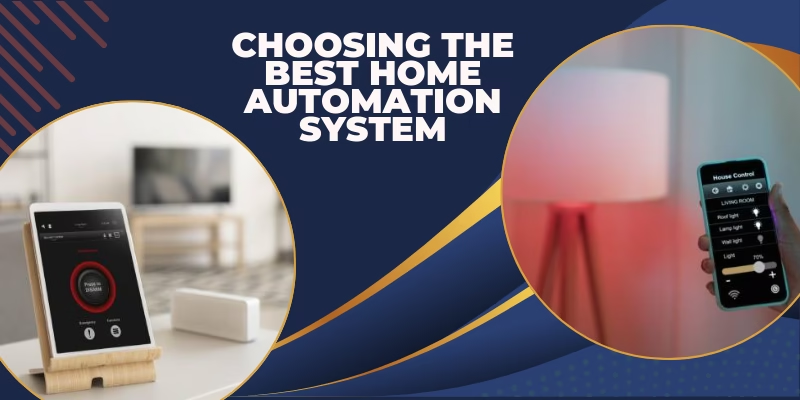INTRODUCTION
Home automation systems make life easier by letting you control your home’s devices using your phone or voice. Whether you’re at home or far away, you can adjust lights, lock doors, or check cameras. This guide explains everything about home automation systems, including their benefits, costs, and how to choose the best one for your needs. It also covers water quality monitoring systems, an emerging addition to the best home automation systems.
What is a Home Automation System?
A network of internet-connected gadgets that enables remote control and monitoring of your house is called a home automation system. These devices include lights, appliances, security systems, and even water filtration systems.
With the help of an app or voice commands, you can manage your home with ease, even if you are far away. These systems can also perform automated tasks, such as turning on lights when someone enters a room or adjusting the thermostat based on the time of day.
For example, imagine you forgot to lock your door after leaving the house. You can lock it from your phone if you have a home automation system. Similarly, you can schedule your lights to turn on at sunset or play your favorite music using a voice command.
These systems are not only about convenience but also about making your home safer, more energy-efficient, and better suited to your needs.
|
Feature |
Example |
|
Lighting Control |
Turn lights on/off using your phone |
|
Security Systems |
Lock/unlock doors remotely |
|
Energy Management |
Adjust thermostat to save energy |
|
Entertainment |
Play music or control your TV |
|
Monitoring |
View camera feeds from your phone |
|
Water Quality |
Monitor and control water filtration systems |
For those concerned about water quality, some systems can even monitor filtration units. This ensures your drinking water is safe and that water usage is efficient, detecting leaks or irregularities promptly.
Home automation systems use smart technology to make our lives better. These systems are designed to simplify tasks, save energy, and make homes safer.
Advantages of Home Automation
Convenience and Comfort
Home automation brings ease and comfort to daily life. You can control your home appliances like lights, fans, and TVs without needing to get up. For example, you can switch off the lights in another room using your phone.
You can also set schedules for devices. This means your fan, lights, or air conditioner can turn on or off at specific times automatically. This not only saves effort but also helps in maintaining a regular routine.
Energy Efficiency
Smart home systems are great for saving electricity. They turn off devices that are not being used, reducing wastage. For instance, if you forget to switch off the TV, the system can do it for you.
Smart thermostats are another way to save energy. They adjust the heating or cooling in your home based on your needs. This ensures your home is comfortable without using extra electricity.
Enhanced Security
Security is a major benefit of home automation. With smart cameras, you can watch your home from your phone, even if you are far away. This helps you keep an eye on your property and loved ones at all times.
You can also lock or unlock doors remotely. If you forget to lock the door when leaving, you can do it with just a few taps on your phone. This feature adds peace of mind.
Cost Savings
Home automation systems help reduce electricity bills. By using smart scheduling, devices only work when needed. For instance, lights can be programmed to switch off on their own when you leave a room.
You can also monitor how much energy each device is using. This helps you avoid unnecessary electricity usage and save money in the long run.
Entertainment
Enjoy your favorite music or shows with just your voice. Smart speakers and TVs can be controlled using simple voice commands. For example, you can say, “Play music,” and your smart speaker will start playing your favorite songs.
This makes entertainment more fun and effortless. You don’t need to search for remotes or press buttons to enjoy your favorite activities.
Water Quality Monitoring
Smart systems can also help with water management. A water quality monitoring system checks your water filtration system to make sure the water is clean and safe for drinking, which is essential for your family’s health. Additionally, these systems detect leaks in your water pipes. If there is any unusual water usage, you will receive an alert. This helps conserve water and reduce your water bills.
Types of Home Automation Systems
Home automation systems make your home smarter and life easier. Let’s learn about the different types and their features.
Smart Lighting
Smart lighting helps you control lights automatically. It saves energy and adds comfort to your life.
- Automatic On/Off: When you enter or exit a room, or according to your schedule, lights will switch on or off.
- Brightness Control: You can dim or brighten the lights to suit your mood.
- Color Changes: Change the color of lights to create a special atmosphere.
- Remote Control: Use your phone to control lights even when you are not at home.
|
Manufacturer |
Model |
Features |
Price |
|
Philips Hue |
Hue White and Color Ambiance Bulb |
16 million colors, adjustable white light |
$49.99 per bulb |
|
LIFX |
A19 Wi-Fi Smart LED Bulb |
16 million colors, no hub required |
$44.99 per bulb |
|
Sengled |
Smart LED Multicolor Bulb |
16 million colors, works with Alexa/Google |
$29.99 per bulb |
|
GE |
Cync Smart LED Bulb |
Millions of colors, works with Alexa/Google |
$39.99 per bulb |
|
Sylvania |
Smart+ LED Bulb |
16 million colors, works with Alexa/Google |
$34.99 per bulb |
For example, living room lights can dim in the evening automatically.
Smart Camera and Security
Smart security systems protect your home and give you peace of mind.
- Video Monitoring: Watch live footage of your home using cameras.
- Motion Detection: Get alerts if there is unusual movement.
- Remote Door Locking: Lock or unlock doors from your phone.
- Alarm Notifications: Receive instant alerts on your phone if there is a problem.
|
Manufacturer |
Model |
Features |
Price |
|
Ring |
Stick Up Cam Battery |
1080p HD video, two-way talk, Alexa compatible |
$179.99 |
|
Arlo |
Pro 4 Spotlight Camera |
2K HDR video, color night vision |
$199.99 |
|
Google Nest |
Nest Cam IQ Outdoor |
1080p HD video, person alerts, Google Assistant |
$349.99 |
|
Wyze |
Cam v3 |
1080p HD video, color night vision, Alexa/Google |
$35.99 |
|
Blink |
Outdoor |
1080p HD video, two-way audio, Alexa compatible |
$99.99 |
For instance, you can talk to a visitor at your door using a smart camera.
Smart Thermostats
Smart thermostats save energy and keep your home at a comfortable temperature.
- Energy Tracking: Monitor how much energy is used for heating or cooling.
- Automatic Changes: Adjusts temperature when you are home or away.
- Weather Adaptation: Changes settings based on the weather.
- Learns Your Routine: Remembers your habits and adjusts automatically.
|
Manufacturer |
Model |
Features |
Price |
|
Google Nest |
Nest Learning Thermostat |
Learns your schedule, voice control |
$249.99 |
|
Honeywell |
Home T9 Smart Thermostat |
Smart room sensors, voice control |
$199.99 |
|
Ecobee |
SmartThermostat with Voice Control |
Built-in Alexa, smart sensors |
$249.99 |
|
Emerson |
Sensi Touch Wi-Fi Thermostat |
Color touchscreen, geofencing |
$169.99 |
|
Lennox |
iComfort S30 Ultra Smart Thermostat |
Advanced climate control, air quality monitoring |
$399.99 |
For example, it cools your home during the day and warms it before you return.
Voice Assistants
Voice assistants let you control devices with simple voice commands.
- Voice Control: Speak to turn on lights, fans, or TVs.
- Ask Questions: Set reminders or check the weather.
- Entertainment: Use your voice to play audiobooks, movies, or music.
- Connect Devices: Manage all smart devices using one assistant.
For example, just say, “Play relaxing music,” and it will start playing.
All-in-One Systems
These systems combine many smart features in one platform.
- Control Many Devices: Manage lights, security, and temperature with one app.
- Custom Settings: Adjust the system for your needs.
- Works with Other Devices: Compatible with different brands.
- Remote Access: Control your home from anywhere using your phone.
For instance, lock doors, adjust the thermostat, and turn off lights with a single app.
Water Monitoring Systems
Water monitoring systems save water and prevent damage.
- Leak Alerts: Notify you if there is a leak in the pipes.
- Check Water Quality: Ensure your water is clean and safe.
- Track Usage: See how much water is being used in real time.
- Automatic Shut-Off: Stops water flow during leaks to prevent damage.
These systems help you save water and keep it safe for your family.
Example: If a leak is detected, the system will notify you and can even shut off the water supply to prevent flooding.
How to Choose the Best Home Automation System
Choosing the best home automation system depends on what you need and how much you can spend. Here are some important points to help you decide:
Ease of Use
Pick a system that is simple to use. It should have a user-friendly app that works well on your phone, tablet, or computer. The app should make it easy to control your devices, even if you are not at home.
Compatibility
The system should work smoothly with other devices in your home. Make sure it supports popular brands like Alexa or Google Assistant. Compatibility ensures that all your devices, such as lights, cameras, and thermostats, can work together without any issues.
Cost
Think about the total cost before buying a system. This includes the price of the devices, installation, and any subscriptions or maintenance fees. Compare different options to find one that fits your budget while still offering the features you need.
Scalability
Choose a system that can grow with your needs. Start with a basic setup, like smart lighting or a thermostat. Later, you can add more devices, such as cameras or water monitors, as your requirements change.
Privacy and Security
Privacy and security are very important for smart home systems. Make sure the system protects your personal data and offers strong security features, like encryption and regular updates. This will keep your home and information safe from hackers.
Special Features
Look for extra features that match your specific needs. For example, if clean water is important to you, choose a system that monitors water quality. If you want advanced automation, pick a system with AI integration that can make smart decisions for you.
Common Issues and How to Solve Them
Home automation systems can sometimes have problems. Here are some common issues and solutions to help you fix them easily:
Compatibility Problems
Issue: Sometimes, devices do not work together. For example, your smart light may not connect with your smart speaker. This can be frustrating, especially if you want everything to work as one system.
Solution: To avoid this problem, try buying devices from the same brand or choose devices that are known to work with multiple brands. Some devices are designed to be universally compatible, which means they can work with most other systems or brands.
Learning Curve
Issue: Some systems can be hard to use at first. It might feel complicated to set up and control different devices.
Solution: Start with basic setups and work your way up. Begin with simple devices like smart lights or a thermostat. Follow instructions in user guides or watch online tutorials to help you understand how everything works. Once you get used to it, you can add more devices and control them easily.
Privacy Concerns
Issue: You may worry that your personal information is not safe. Some systems might not protect your data well.
Solution: Choose systems that offer strong security, like encryption, to keep your data safe. Regularly update the system’s software or firmware to get the latest security features. This way, your devices stay protected from hackers and other threats.
High Costs
Issue: Some smart home systems can be expensive, especially if you want many devices. The costs can add up quickly, which may not be ideal if you’re on a budget.
Solution: Compare prices before buying any devices. Start with basic and affordable options that fit your budget. You can always expand your system later by adding more devices as you need them and as your budget allows.
Water System Maintenance
Issue: Water systems, like filters or sensors, can sometimes stop working. They may malfunction or fail to detect problems.
Solution: To avoid this, schedule regular maintenance checks to ensure everything is functioning properly. Choose systems that offer alerts if there is a problem, such as a filter needing replacement or a leak that needs attention. This way, you can catch issues early and keep everything running smoothly.
A Comprehensive Guide to Installing a Home Automation System
Plan Your Needs
The first thing you should do is think about the devices you want to automate in your home. These devices might include lights, locks, cameras, water systems, or even your thermostat. It’s important to make a list of all the devices you would like to control with your smart home system. By knowing what you want to automate, you can decide what products you need to buy and how to organize them.
Choose a Hub
A hub is the central system that connects all your smart devices. Some popular hubs include Amazon Alexa and Google Home. These systems help you control multiple devices from one place, using either an app or voice commands. When choosing a hub, make sure it supports the devices you want to use. Some hubs are better with certain brands, so pick one that works with your devices.
Buy Compatible Devices
Once you have chosen your hub, it’s time to buy devices that will work with it. For example, if you are using Amazon Alexa, you should look for smart lights, cameras, locks, and other devices that are compatible with Alexa. Always check the product details to make sure it will connect with your hub. If a device doesn’t work with your hub, it won’t be able to connect properly.
Install and Connect
After buying your devices, you will need to install them and connect them to your hub. Every device comes with instructions that show you how to set it up. Most of the time, you will need to download an app for the device and then follow the steps to link it to your hub. For example, you might need to open the Alexa app and follow the instructions to connect your smart light bulbs or security cameras. Be sure to follow the steps carefully so everything works smoothly.
Set Up Automation
Once all your devices are connected, it’s time to set up automation. This means you can create rules or schedules for your devices. For example, you can set your lights to turn on automatically when you enter the room or schedule your thermostat to adjust the temperature when you leave home. You can also set your door locks to lock when you leave the house. This helps your home run more efficiently without needing to do everything manually. Use the app or voice commands to create these schedules based on your daily needs.
Tips for Maintaining Your Home Automation System
Update Apps and Device Firmware Regularly
It is very important to keep your apps and devices up to date. Manufacturers often release updates that improve the performance and security of your devices. These updates can fix problems, add new features, and make the system work better. Make sure to check for updates regularly and install them as needed. This will help your system stay secure and function smoothly.
Monitor Device Performance
Always keep an eye on how your devices are working. If a device starts acting strangely or isn’t performing well, you should check it immediately. You can do this by using the app that controls your devices. If something isn’t working correctly, try troubleshooting by checking the connection or resetting the device. If the problem continues, refer to the manual or seek help from customer support.
Ensure Devices Are Connected to a Secure Wi-Fi Network
For your smart home devices to work properly, they need to be connected to a reliable and secure Wi-Fi network. A weak or unsecured network can cause devices to disconnect or function poorly. Make sure your Wi-Fi password is strong and only shared with trusted people. A good Wi-Fi connection ensures that your devices stay connected and work as expected.
Check Water Systems Periodically
If you have smart water systems, like filtration or leak detection systems, it’s important to check them regularly. Over time, filters may need to be changed, or the system may need maintenance. Ensure the filtration system is working well and that water is flowing as it should. Regular checks help prevent issues like clogs or leaks and ensure your system continues to provide safe water.
Future of the Best Home Automation System
Improved AI Integration
The best home automation system will have smarter devices that learn your habits. For example, your thermostat might know when you’re home and adjust the temperature automatically. Lights may turn on or off based on the time of day or your routine. With advanced AI (Artificial Intelligence), the best home automation system will make devices more personalized and efficient, creating a comfortable environment without manual adjustments.
Better Compatibility
The best home automation system will offer seamless compatibility between devices from different brands. Currently, connecting devices from various companies can be a challenge, but in the future, the best home automation system will make it easier to control everything from one app or platform, regardless of the brand.
Increased Security Features
Security will remain a top priority for the best home automation system. Future systems will include stronger encryption to protect your data and prevent hacking. Enhanced privacy controls will ensure you can decide who accesses your information, making the best home automation system safe and reliable for your family.
Affordable Solutions
The best home automation system will become more affordable over time. As technology advances and competition increases, smart devices like lights, thermostats, and security cameras will be more budget-friendly. This will allow more people to enjoy the benefits of the best home automation system, even on a tight budget.
Advanced Water Systems
The best home automation system will also include advanced water management features. Sensors will monitor water quality, ensuring your water is clean and safe. The best home automation system will track water usage to help you conserve resources and reduce waste. Alerts for leaks or irregular usage will help you prevent water damage, making your home smarter and more efficient.
The future of the best home automation system is bright. With improvements in AI, compatibility, security, affordability, and water systems, the best home automation system will make homes smarter, safer, and more efficient than ever before.
Conclusion
The best home automation system can transform your home into a smart, efficient, and secure space. By understanding the benefits, types, and costs, you can choose the best home automation system for your needs. Start small and expand your setup as you become more comfortable. With the right choices, the best home automation system will provide you with convenience and peace of mind. Including features like water quality monitoring in the best home automation system ensures that your home is not only smarter but also healthier and safer for your family.
Frequently Asked Questions
What is a home automation system?
A home automation system, or the best home automation system, controls devices like lights, security cameras, thermostats, and more, often using a smartphone app or voice commands.
What are the benefits of a home automation system?
The best home automation system offers convenience, energy savings, increased security, and improved comfort, making it an essential upgrade for any home.
How does a home automation system work?
The best home automation system connects devices to a central hub or app, allowing you to control them through your phone or voice commands.
What devices can be automated?
The best home automation system can automate lights, locks, cameras, thermostats, fans, and even water systems for better control and efficiency.
What is a hub in a home automation system?
A hub in the best home automation system is a device that connects and manages all other smart devices in your home.
What are the most popular home automation hubs?
Popular hubs in the best home automation system category include Amazon Alexa, Google Home, and Apple HomeKit.
How do I choose the right home automation system?
To find the best home automation system, consider ease of use, device compatibility, cost, security, and the features you need most.
Can I control my home automation system when I’m not home?
Yes, the best home automation system allows remote control through apps or cloud-based connections, so you can manage your home from anywhere.
Are home automation systems secure?
The best home automation system includes strong encryption and privacy features to keep your devices and data safe.
Can I automate my home without a hub?
While some devices can work without a hub, the best home automation system often uses a hub to streamline control and make management easier.
What is the cost of a home automation system?
The cost of the best home automation system can vary, from affordable smart lights at $10-$50 to all-in-one systems ranging from $200-$500.
Can I add more devices later?
Yes, the best home automation system is scalable, so you can add more devices over time as needed.
Do I need a special internet connection for a smart home?
The best home automation system works well with a stable Wi-Fi connection, so there’s no need for a special internet setup.
Can I use voice commands to control my home automation system?
Yes, the best home automation system supports voice commands through platforms like Amazon Alexa or Google Assistant for easy control.
Can I automate security systems in my home?
Absolutely! The best home automation system includes automated security features like cameras, alarms, and motion detectors that you can monitor remotely.
How do I maintain my home automation system?
To keep the best home automation system running smoothly, update apps, monitor device performance, and ensure a secure Wi-Fi connection.
What happens if my Wi-Fi goes down?
If Wi-Fi goes down, the best home automation system may lose some functions, but certain devices can still operate offline.
Can home automation systems save energy?
Yes, the best home automation system reduces energy use by adjusting lights, heating, and cooling based on your schedule.
How do I secure my home automation system?
Secure the best home automation system by using strong passwords, enabling two-factor authentication, and keeping firmware up to date.
Can I automate my water system?
Yes, the best home automation system includes features to monitor water quality, track usage, and detect leaks for better water management.