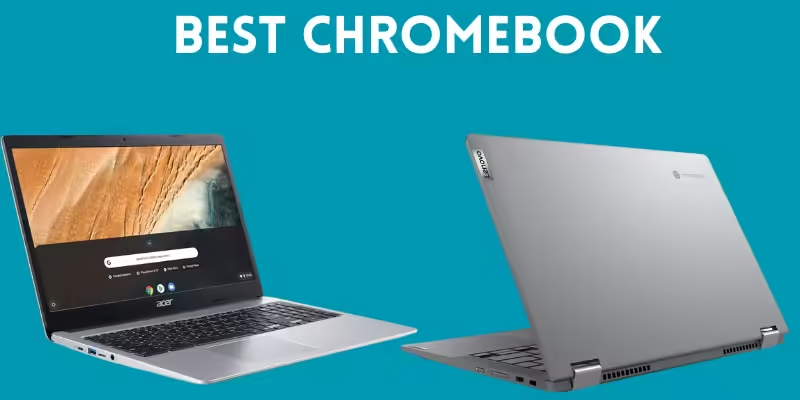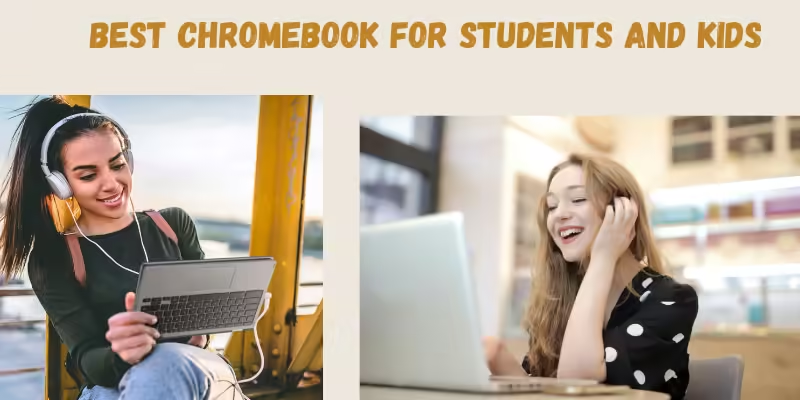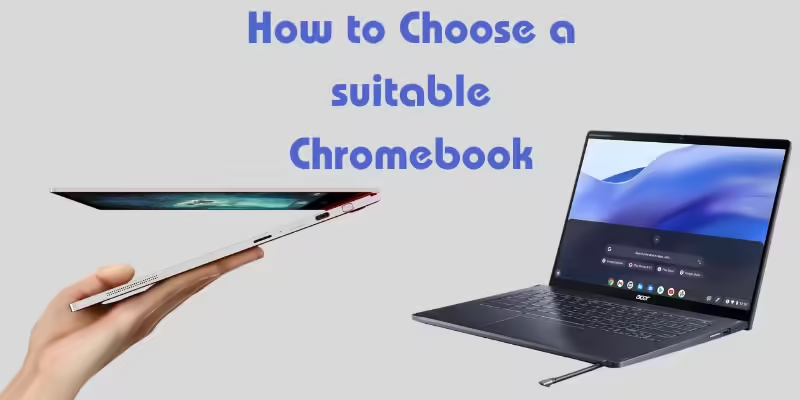Introduction
If you are thinking about buying a Chromebook, this guide will help you find the best one for your needs. Chromebooks are popular because they are affordable, easy to use, and good for many tasks like web browsing, schoolwork, and streaming. Let’s look at some of the best Chromebooks for different users and answer some common questions.
Best Overall Chromebook: Acer Chromebook Spin 714 (Intel 13th Gen)
The Acer Chromebook Spin 714 stands out as one of the best Chromebooks in 2024. It is known for its reliable performance, premium build quality, and versatility.
- Performance: With its powerful Intel 13th Gen processor and enough RAM, this Chromebook handles multitasking and streaming with ease. Whether you are working on school projects or browsing the web, it runs smoothly.
- Design and Build: This model has a sturdy design that feels durable. It is built to last and offers a bright display that makes everything clear.
- Versatility: The 2-in-1 feature allows you to use it as a laptop or a tablet, giving you flexibility for different tasks. It is great for students who need to switch between note-taking and other schoolwork.
Best Budget Chromebook: Asus Chromebook Plus CX34
If you are looking for an affordable Chromebook that can handle everyday tasks, the Asus Chromebook Plus CX34 is a great choice.
- Budget-Friendly: This Chromebook is less expensive than many others, making it a good option if you need a reliable device but do not want to spend too much.
- Basic Tasks: It is perfect for web browsing, emailing, and watching videos. The battery life is long enough to get you through the day without needing to recharge frequently.
- Good Build Quality: The design is simple but strong, which makes it a good choice for daily use.
Best Chromebook for Students: Lenovo IdeaPad Flex 5i Chromebook Plus
The Lenovo IdeaPad Flex 5i Chromebook Plus is perfect for students who need a dependable device for schoolwork.
- Performance for School: This Chromebook has enough RAM and a decent processor for school tasks like research, typing, and watching educational videos.
- Affordable and Durable: The price is reasonable, and the build is strong enough to last through school years. It is lightweight, so students can easily carry it to classes.
- Comfortable Features: The keyboard is comfortable for typing, and the display is bright, making it easy to read notes and homework.
Best Chromebook for Kids: Lenovo IdeaPad Duet 3 Chromebook
If you are buying a Chromebook for children, the Lenovo IdeaPad Duet 3 Chromebook is a top pick. It is made to be durable and simple for young users.
- Durable Build: This Chromebook has a strong and sturdy design that can handle rough use. Kids often drop or bump things, so having a durable device is important.
- Easy for Kids to Use: The touchscreen and simple keyboard make it easy for children to navigate. It is also lightweight, so kids can carry it without any trouble.
- Portable and Fun: This Chromebook is small and portable, so kids can use it for school or play. It has good battery life, which means kids can use it for a long time without needing to charge it.
Answering Your Questions About Chromebooks
Which Brand Is Best for Chromebooks?
When it comes to top Chromebook brands, Google, Acer, and Asus are at the top. The Google PixelBook Go is known for its performance and build quality. Acer Chromebooks often offer the best value for the price, while Asus Chromebooks focus on design and build quality.
Is It Worth Buying a Chromebook in 2024?
Yes, buying a Chromebook in 2024 is a smart idea if you need a simple and affordable device. Chromebooks are great for web browsing, streaming, and schoolwork. They use ChromeOS, which is fast and secure. While they may not be the best for heavy gaming or video editing, they are perfect for everyday tasks and cloud-based work.
Is a Chromebook Good for School?
Yes, Chromebooks are very popular in schools because they are easy to use and reliable. Many students use Chromebooks for taking notes, typing essays, and doing research. The Lenovo IdeaPad Flex 5i Chromebook Plus is one of the best Chromebooks for students because of its performance and affordable price. It is also lightweight, making it easy to carry between classes.
Why Are Chromebooks So Affordable?
Chromebooks are affordable because they use simple hardware. ChromeOS is lightweight, so Chromebooks do not need as much RAM or powerful processors as Windows laptops. This helps keep the price low. Chromebooks also focus on cloud-based storage, which reduces costs even more.
Is a Chromebook Better Than a Dell Laptop?
It depends on your needs. Dell laptops come in many types, including Windows laptops and Chromebooks. If you need a basic device for web browsing, school, or streaming, a Chromebook is a great choice. If you need more power for software like video editing or want to run Windows apps, a Dell Windows laptop would be better.
Is Acer Faster Than HP?
Speed varies by model, but both Acer and HP Chromebooks have good performance. The Acer Chromebook Spin 714 is known for its excellent speed, making it one of the fastest Chromebooks. Always check the processor and RAM to see if a Chromebook is fast enough for your needs.
Is Asus Chromebook Better Than HP?
Both Asus and HP make good Chromebooks, and which is better depends on what you need. Asus Chromebooks are known for their stylish design and build quality. HP Chromebooks may have more premium features and design. For everyday tasks, both brands are good options.
How to Pick the Best Chromebook
When picking a Chromebook, here are some things to think about:
- Performance: Look at the processor and RAM to see if it can handle what you need. If you do a lot of multitasking, choose a Chromebook with enough power.
- Battery Life: Make sure the Chromebook has good battery life so you can use it without charging often.
- Display Quality: A bright and clear display is important, especially for schoolwork and watching videos.
- Price: Think about your budget and pick a Chromebook that has the best features for what you are spending.
- Portability: If you need to carry your Chromebook around, pick one that is lightweight and durable.
Which Is Better: Asus or Acer Chromebook?
Both Asus and Acer have excellent Chromebooks. Asus is known for focusing on stylish design and good build quality. Acer often offers more value for the price. If you are on a budget, an Acer Chromebook might be better for you. If you want a more stylish device, consider Asus.
What Are the Disadvantages of Buying a Chromebook?
While Chromebooks are great for many things, they have some drawbacks:
- Limited Offline Use: Chromebooks need an internet connection to run many apps.
- Software Options: You cannot use native Windows apps on a Chromebook. If you need software that is only for Windows, check compatibility.
- Not for Heavy Tasks: Chromebooks are not the best for heavy video editing or gaming.
What Is Better Than a Chromebook?
If you need a device that can do more, a Windows laptop or MacBook may be better. These devices can run more powerful software and have more features, but they are also more expensive. For simple tasks like web browsing, schoolwork, and streaming, Chromebooks are still a top choice.
Conclusion
Chromebooks are a good choice for many people. Whether you need a laptop for school, a reliable device for kids, or a budget-friendly option for everyday tasks, there is a Chromebook for you. Acer, Asus, Lenovo, and Google all offer good choices with different features. Remember to think about what you need and pick the Chromebook that suits you best.
Frequently Asked Questions
What is a Chromebook best used for?
Chromebooks are best for web browsing, schoolwork, streaming, and basic productivity tasks.
Are Chromebooks good for students?
Yes, Chromebooks are great for students because they are affordable, lightweight, and easy to use.
Can you use a Chromebook without the internet?
Yes, you can use some apps and features offline, but Chromebooks work best with an internet connection.
What is the most powerful Chromebook in 2024?
The Acer Chromebook Spin 714 (Intel 13th Gen) is one of the most powerful Chromebooks this year.
Are Chromebooks good for gaming?
Chromebooks are not ideal for heavy gaming, but you can play basic games and use cloud gaming services.
How long do Chromebooks usually last?
Chromebooks typically last 5-6 years with good performance and software updates.
What is the best budget Chromebook?
The Asus Chromebook Plus CX34 is a great option for those on a budget.
Can I use Microsoft Office on a Chromebook?
Yes, you can use web-based versions of Microsoft Office or download the Office apps from the Google Play Store.
Why are Chromebooks cheaper than other laptops?
Chromebooks use lightweight hardware and rely on cloud storage, making them more affordable.
Is a Chromebook good for streaming movies and videos?
Yes, Chromebooks are good for streaming on platforms like Netflix, YouTube, and Hulu.
Can I install Windows on a Chromebook?
It is not recommended to install Windows on a Chromebook, as they are designed to run ChromeOS.
Which brand is better: Acer or HP for Chromebooks?
Both are good, but Acer often offers better value, while HP focuses on premium features.
Is a Chromebook good for video editing?
Chromebooks can handle basic video editing, but they are not ideal for heavy video editing tasks.
Do Chromebooks have good battery life?
Yes, many Chromebooks have long battery life, lasting up to 10 hours or more.
Can Chromebooks run Android apps?
Yes, most modern Chromebooks can run Android apps from the Google Play Store.
What are the main disadvantages of using a Chromebook?
Limited offline use, fewer software options, and less powerful hardware compared to traditional laptops.
Are Chromebooks secure?
Yes, Chromebooks are known for their strong security features and automatic updates.
Can I use a Chromebook for Zoom meetings?
Yes, Chromebooks can handle Zoom and other video conferencing apps.
Is it worth buying a Chromebook in 2024?
Yes, Chromebooks are still a good buy for people who need an affordable, simple, and secure device.
What is the best Chromebook for kids?
The Lenovo IdeaPad Duet 3 Chromebook is a great choice for kids due to its durability and easy-to-use features.