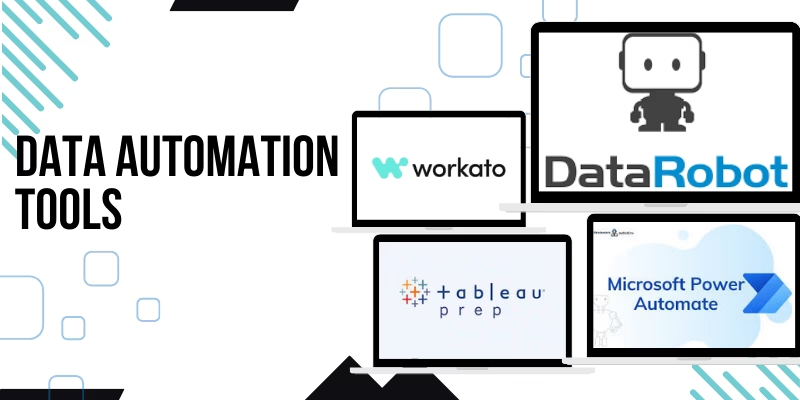Introduction
Data automation tools are software or systems designed to manage, process, and analyze data without manual effort. These tools simplify tasks by automatically collecting, organizing, and reporting data, saving valuable time and effort.
In today’s world, businesses, schools, and even farmers handle large amounts of data. Data automation tools are vital for simplifying processes, reducing errors, and making better decisions with real-time information.
Understanding Data Automation
What Are Data Automation Tools?
Data automation refers to tools or systems that help manage and process data without human involvement. These tools automate repetitive tasks, such as entering data into spreadsheets or generating reports, allowing users to focus on more strategic work.
How Do Data Automation Tools Work?
Data automation tools are special computer programs that help to manage and organize information. They connect to different software systems, such as tools businesses use to track customers (CRMs) or manage resources (ERPs). These tools take data from these systems, process it, and arrange it in an easy-to-understand way.
Simple Workflows for Accuracy
These tools follow clear and step-by-step instructions called workflows. This helps them complete tasks correctly every time. For example, they can be programmed to collect data, check for errors, and organize it without needing someone to do it by hand.
Everyday Uses
Businesses use data automation tools to save time. For instance, a company might use one to gather sales numbers automatically at the end of each day. Similarly, schools can use these tools to create attendance records quickly without doing any math manually.
By automating tasks, these tools make work faster and more reliable. They are especially useful for tasks that happen regularly and need accuracy.
Benefits of Data Automation Tools
What Are the Key Benefits of Using Data Automation Tools in Business Processes? Data automation tools bring many useful advantages to businesses:
Time-Saving
These tools can automatically do tasks that are repeated often, like entering data or making reports. This helps save a lot of time that would otherwise be spent on manual work.
Accuracy
By using automation, the chances of making human mistakes are greatly reduced. The tools follow instructions precisely, so there’s less risk of errors.
Efficiency
Automation tools can handle large amounts of data very quickly. This helps businesses process information faster and more efficiently.
Better Decisions
With real-time data, businesses can make better decisions. The tools give up-to-date information, which helps people make smarter choices.
Cost-Effective
Using data automation tools can save money because businesses don’t need to hire extra staff to do the same tasks. The tools do the work instead, reducing costs.
Scalability
As your business grows, these tools can grow with it. They can manage larger amounts of data without any problems, helping the business keep up with increasing needs.
How Can Data Automation Tools Improve Decision-Making?
By providing real-time data, automation tools empower users to make informed choices. They eliminate delays in data gathering, ensuring that decisions are based on accurate and up-to-date information.
Features of Data Automation Tools
What Features Should I Look for in a Good Data Automation Tool?
Effective data automation tools come with several helpful features that make them easy to use and reliable.
Easy Integration
These tools can easily connect with other software systems that businesses already use, like Excel, CRMs (Customer Relationship Management tools), or ERPs (Enterprise Resource Planning systems). This means they can start working right away without causing any problems or requiring a lot of changes.
Real-Time Monitoring and Alerts
Data automation tools offer real-time updates, so you always know what’s happening. If there are any issues, the tool will send an alert, helping users act quickly to fix the problem. This helps businesses stay on track and respond to changes or problems instantly.
User-Friendly Dashboards
The tools often come with easy-to-use dashboards that show important data and progress. These dashboards make it simple to understand the information and see how things are going at a glance. You don’t need to be an expert to use them.
Security Features
To protect sensitive information, data automation tools have security features that make sure only authorized people can access the data. They also follow rules and regulations to keep data safe and secure. This ensures businesses stay protected from data breaches or misuse.
How Do These Tools Handle Large Volumes of Data?
These tools are designed to process and analyze vast amounts of data quickly. They use advanced algorithms and scalable infrastructure to ensure performance remains consistent, even as data volumes grow.
Common Uses of Data Automation Tools
Can Data Automation Tools Integrate with Other Software or Platforms?
Yes, most tools can seamlessly integrate with various software platforms, like customer relationship management (CRM) systems, enterprise resource planning (ERP) tools, or even email marketing platforms. This ensures smooth data flow across systems.
What Are Some Common Use Cases for Data Automation in Marketing, Finance, and Operations?
Data automation is used in many industries to make tasks faster and easier. Here’s how it helps in marketing, finance, and operations.
Marketing
In marketing, data automation can help businesses send emails automatically, track how customers behave on websites, and manage leads (potential customers). This saves time and ensures that marketing efforts are consistent and effective.
Finance
In the finance industry, automation is used to generate invoices, which are bills sent to customers. It also helps reconcile accounts, making sure the financial records match, and creates reports that show the company’s financial status. This reduces mistakes and speeds up the process.
Operations
For operations, automation tools are used to monitor the performance of the supply chain, which is how goods and materials are moved. They also help manage inventory (keeping track of stock) and schedule tasks, ensuring everything runs smoothly and efficiently.
Popular Data Automation Tools
Zapier Connects apps and automates workflows, making tasks like data entry and notifications easier.
Integromat (Make) Enables automation of complex workflows between apps and services.
UiPath A Robotic Process Automation (RPA) tool for automating repetitive tasks, widely used in business operations.
Automation Anywhere An RPA tool that streamlines business processes like data entry, reporting, and customer support.
Alteryx Helps businesses prepare, blend, and analyze data efficiently.
Microsoft Power Automate Automates workflows across Microsoft apps like Excel, SharePoint, and Teams.
HubSpot Specializes in marketing automation for email campaigns, CRM, and lead tracking.
Workato Integrates apps and automates workflows for streamlined business operations.
DataRobot Automates machine learning processes for better predictions and data-driven decisions.
Tableau Prep Prepares data for analysis by cleaning and transforming raw data for Tableau visualizations.
Google Cloud Dataflow A managed service for automating data pipelines, supporting stream and batch data processing.
SAS Data Management Automates tasks like data cleaning, integration, and transformation.
TIBCO Streamlines data integration and management processes to enhance business intelligence.
MuleSoft Anypoint Facilitates seamless data integration and automates workflows across applications and systems.
Blue Prism A leading RPA tool for automating tasks like data entry and customer service in large organizations.
Google App Script Automates tasks within Google Workspace apps like Gmail, Drive, and Sheets.
Salesforce Flow Automates business processes in Salesforce, such as lead management and customer onboarding.
Datadog Automates monitoring and performance tracking for cloud infrastructure and applications.
io Connects apps and automates complex workflows, ideal for marketing and sales teams.
Dell Boomi A cloud-based integration platform that automates data flow between applications for smoother operations.
These tools stand out for their versatility, ease of use, and ability to address a wide range of automation needs in businesses.
These tools cater to different needs, from managing IT infrastructure to enhancing customer service and streamlining marketing processes. Depending on the industry and specific requirements, businesses can choose the tool that best fits their automation needs.
Here’s the updated table with prices, subscription methods, and online purchase links:
|
Tool Name |
Price |
Subscription Method |
Online Purchase Link |
|
Zapier |
Starts at $19.99/month |
Monthly or yearly subscription |
Visit Zapier |
|
Integromat (Make) |
Free plan available; paid plans start at $9/month |
Monthly or yearly subscription |
Visit Make (formerly Integromat) |
|
UiPath |
Pro Package: $420/month for 25 users, 1 attended bot, 1 unattended bot |
Monthly subscription; contact sales for enterprise options |
Visit UiPath |
|
Automation Anywhere |
Entry Package: $750/month (1 bot controller, 1 unattended bot) |
Monthly subscription; contact sales for enterprise options |
Visit Automation Anywhere |
|
Alteryx |
Designer Desktop starts at $5,195/year |
Annual subscription |
Visit Alteryx |
|
Microsoft Power Automate |
Attended RPA: $15/user/month; Unattended RPA: $150/user/month |
Monthly or yearly subscription |
|
|
HubSpot |
Marketing platform starts at $20/month |
Monthly or yearly subscription |
|
|
Workato |
Starts at $10,000/year |
Annual subscription |
Visit Workato |
|
DataRobot |
Custom pricing; contact sales for details |
Contact sales for subscription options |
|
|
Tableau Prep |
Included with Tableau Creator at $70/user/month |
Monthly or yearly subscription |
Visit Tableau |
|
Google Cloud Dataflow |
Pay-as-you-go; costs vary based on usage |
Pay-per-usage |
Visit Dataflow |
|
SAS Data Management |
Custom pricing; contact sales for details |
Contact sales for subscription options |
Visit SAS |
|
TIBCO |
Custom pricing; contact sales for details |
Contact sales for subscription options |
|
|
MuleSoft Anypoint |
Starts at $6,000/year for the Gold plan |
Annual subscription |
Visit MuleSoft |
|
Blue Prism |
Perpetual licensing from $7,500 per software robot |
Perpetual license or annual subscription |
|
|
Google App Script |
Free with Google Workspace |
Included in Google Workspace plans |
Visit Google App Script |
|
Salesforce Flow |
Included with Salesforce subscriptions; pricing varies |
Pricing varies by Salesforce plan |
|
|
Datadog |
Starts at $15/host/month |
Monthly or yearly subscription |
Visit Datadog |
|
Tray.io |
Starts at $595/month |
Monthly or yearly subscription |
Visit Tray.io |
|
Dell Boomi |
Custom pricing; contact sales for details |
Contact sales for subscription options |
Visit Dell Boomi |
For accurate and up-to-date pricing, it’s best to visit the official websites of these tools or request a quote from their sales teams. Prices vary greatly depending on usage, features, and service levels.
Challenges of Using Data Automation Tools
What Level of Technical Expertise Is Required to Implement and Use These Tools?
Some tools are designed for beginners and offer user-friendly interfaces, while others require technical expertise for setup and maintenance. Businesses can overcome this by choosing tools suited to their team’s skill level or investing in training.
How Do These Tools Ensure Data Security and Compliance with Regulations?
Most tools incorporate encryption, access controls, and compliance with standards like GDPR or HIPAA to protect sensitive data. Businesses should review security features before implementation.
Real-World Applications and Case Studies of Data Automation Tools
Data automation tools are widely used in various industries to make tasks easier and more efficient. They can be used for real-time monitoring and alert systems, allowing businesses and individuals to track data and receive notifications when issues arise.
Real-Time Monitoring and Alerts
Yes, many data automation tools offer real-time monitoring and alert features. This means that users can get updates instantly about important events or issues that need attention. For example:
- Retail Business: A store can track its sales data in real time and receive alerts when inventory is running low. This helps the business act quickly, avoid stockouts, and manage inventory efficiently.
- Farmers: A farmer can monitor the performance of their irrigation system. If there’s a fault or the system isn’t working properly, the farmer will get a notification, allowing them to take action immediately.
Case Studies Case Study 1: A Small Business
- Problem: A small business was spending hours every week manually tracking its sales data. This procedure was laborious and prone to mistakes.
- Solution: The business implemented a data automation tool that automatically generated daily sales reports. This tool saved the business time by eliminating manual calculations and data entry.
- Result: The business saved 15 hours every week and was able to make better, faster decisions based on the daily sales data.
Case Study 2: A Farmer
- Problem: The farmer was using manual irrigation methods, leading to excessive water usage and higher costs.
- Solution: The farmer installed automated irrigation systems equipped with data sensors. These sensors tracked soil moisture levels and adjusted the irrigation based on real-time needs.
- Result: The automated system reduced water usage by 30%, helping the farmer save money on water costs. It also led to higher crop yields, as the plants received the right amount of water at the right time.
These examples show how data automation tools can improve efficiency, reduce costs, and help businesses and individuals make better decisions.
Future Trends in Data Automation
As technology continues to advance, data automation tools are becoming more sophisticated and integrated across industries. Here are some key trends shaping the future of data automation:
AI Integration
Artificial Intelligence (AI) is significantly enhancing data automation by adding predictive capabilities. AI allows automation tools to do more than just handle repetitive tasks. For example:
- Predictive Maintenance: AI tools analyze data to predict when equipment might fail. This enables businesses to perform preventive maintenance, avoiding unexpected breakdowns and costly repairs.
- Workflow Optimization: AI can analyze existing workflows, identify inefficiencies, and suggest improvements to make processes faster and more effective. This leads to streamlined operations and better resource management.
By integrating AI, data automation is becoming smarter, allowing businesses to act proactively and improve operational efficiency.
Cloud-Based Automation
Cloud-based data automation tools are gaining traction for their convenience and flexibility. These tools are hosted online rather than relying on physical servers, offering several advantages:
- Lower Costs: With cloud tools, businesses no longer need to invest in expensive hardware. Data storage and processing happen in the cloud, making automation more affordable for businesses of all sizes.
- Remote Accessibility: Cloud-based solutions can be accessed from anywhere with an internet connection, providing businesses with the flexibility to manage data and collaborate remotely.
Cloud-based automation is making it easier for businesses to adopt automation without needing to maintain complex IT systems.
Improved User Interfaces
A key trend in data automation is the development of more user-friendly interfaces. Modern automation tools are designed to be intuitive and accessible, even for users without technical expertise. Some of the improvements include:
- Drag-and-Drop Workflows: Many tools now allow users to set up and customize automation by simply dragging and dropping elements. This makes the process faster and more accessible, especially for non-technical users.
- Simplified Dashboards: The new interfaces focus on easy-to-understand dashboards that present data visually. This enables users to track progress and make informed decisions quickly.
By focusing on user-friendly design, data automation tools are becoming accessible to a broader range of users, including those with limited technical knowledge.
The future of data automation is being shaped by advancements in AI, the rise of cloud-based tools, and improvements in user interfaces. These trends make automation smarter, more cost-effective, and accessible to a larger audience, allowing businesses to optimize their operations and enhance overall efficiency.
Steps to Start Using Data Automation Tools
Data automation can greatly enhance a business’s efficiency and reduce manual workload. To successfully integrate these tools into your operations, it’s important to follow a structured approach. Here’s a guide on how to get started:
Identify Repetitive Tasks
Look for tasks that are repetitive and time-consuming. These are usually the best candidates for automation. Examples might include data entry, report generation, or inventory management. By identifying such tasks, you’ll know where to focus your automation efforts.
Research Tools that Fit Your Needs and Budget
With a clear idea of the tasks you want to automate, research different tools available on the market. Consider factors like the features each tool offers, ease of use, customer reviews, and, of course, your budget. Make sure the tool you choose meets your specific requirements and is affordable for your business.
Test Tools Using Free Trials
Many data automation tools offer free trials. Take advantage of these to test out the tool’s functionality and see if it works well for your needs. This is an important step, as it gives you a firsthand experience of the tool without committing to a full purchase.
Train Your Team or Yourself
Once you’ve selected the tool that works best for your business, make sure you or your team receive proper training on how to use it effectively. This could involve watching tutorial videos, attending webinars, or reading through user guides. Proper training will help you get the most out of the automation tool.
Monitor the Tool’s Performance and Adjust as Needed
After implementing the tool, it’s important to monitor its performance regularly. Check if the automation is delivering the expected results, such as saving time and improving accuracy. If you notice any issues or areas for improvement, make adjustments to the tool’s settings or workflows to ensure it continues to meet your needs.
By following these steps, businesses can smoothly integrate data automation tools into their operations and achieve greater efficiency, cost savings, and improved decision-making.
How Can Businesses Calculate the ROI of Investing in Data Automation Tools?
Calculating the return on investment (ROI) of data automation tools is essential to determine if the investment is worth it. Here’s how businesses can calculate ROI:
Compare Time and Cost Savings
Begin by comparing the amount of time and money saved after implementing automation. For example, if an automation tool helps reduce manual data entry or report generation, calculate how much time employees spend on these tasks and how much their time is worth.
Then, compare it with the costs of the automation tool, including subscription fees and training costs.
Track Improvements in Accuracy, Efficiency, and Decision-Making
Another important aspect is assessing the quality improvements brought by automation. Measure improvements in the accuracy of data (fewer human errors), operational efficiency (tasks completed faster), and the ability to make better decisions (data available in real-time).
These improvements can lead to higher productivity and cost savings, which should be factored into ROI calculations.
Assess Long-Term Benefits
Data automation tools often bring long-term benefits, like scalability and reduced manual workload. As your business grows, these tools can handle increasing data volumes without the need to hire additional staff. Calculate the long-term value of being able to scale operations without increasing headcount and the ability to focus on higher-value tasks.
Conclusion
Data automation tools are game changers for managing tasks and providing real-time information. Whether you’re running a business, working on a farm, or teaching in a school, these tools can help you save time, reduce errors, and make better decisions.
Start small by exploring free tools, and as you gain confidence, move to advanced options. Calculating the ROI of these tools ensures they align with your goals. Even small steps toward automation can lead to significant improvements in efficiency and productivity. Embrace the future with data automation tools and transform the way you work!
You can Contact Us for any question regarding this article.
Frequently Asked Questions
What are data automation tools?
Data automation tools are software solutions that help automate repetitive tasks related to data management, such as data entry, report generation, and data processing.
Why should businesses use data automation tools?
These tools help businesses save time, improve accuracy, reduce human error, and streamline operations by automating manual tasks.
How do data automation tools work?
Data automation tools integrate with systems like CRMs or ERPs to extract, process, and organize data based on predefined workflows.
What is the ROI of using data automation tools?
ROI can be calculated by comparing time and cost savings, improvements in accuracy and efficiency, and long-term benefits like scalability and reduced manual workload.
Can data automation tools help in decision-making?
Yes, these tools provide real-time data that enables businesses to make faster and more informed decisions.
What are the benefits of data automation tools?
Benefits include time savings, increased accuracy, better decision-making, cost savings, and scalability.
How can data automation tools improve accuracy?
By reducing human involvement, automation tools minimize the risk of mistakes in tasks like data entry and report generation.
Can data automation tools be used for real-time monitoring?
Yes, many tools offer real-time monitoring and alerts, such as tracking inventory levels or monitoring irrigation systems.
Are data automation tools expensive?
The cost varies depending on the tool and business needs. Many tools offer scalable pricing based on usage, with free trials available to start.
Do I need technical expertise to use data automation tools?
Most modern tools have user-friendly interfaces, such as drag-and-drop features, making them accessible even to those without technical expertise.
How do I start using data automation tools?
Begin by identifying repetitive tasks, researching tools, testing with free trials, training your team, and monitoring the tool’s performance.
What is cloud-based automation?
Cloud-based automation tools are hosted online, which means no expensive hardware is required, and data can be accessed remotely from anywhere.
How do I calculate the time saved by automation?
Compare the time spent on manual tasks before automation with the time saved after using the automation tool.
Can automation tools help with inventory management?
Yes, tools can track inventory in real-time, providing updates and alerts when stock levels are low or when issues arise.
What are some common use cases for data automation in business?
Common uses include automating email campaigns, tracking sales data, managing finances, and monitoring supply chain performance.
Can AI be integrated into data automation tools?
Yes, AI integration can enhance data automation by adding predictive capabilities, such as forecasting equipment failures or optimizing workflows.
Do I need to hire extra staff for data automation?
No, data automation tools can reduce the need for extra staff by handling repetitive tasks and improving efficiency.
How can I track improvements after using data automation?
Measure improvements in efficiency, accuracy, and decision-making by tracking key metrics and comparing them before and after automation.
Are data automation tools secure?
Yes, most tools have strong security features to protect sensitive data and ensure compliance with industry regulations.
What should I do if the automation tool is not working as expected?
Regularly monitor the tool’s performance and make adjustments to its settings or workflows to fix issues and optimize results.