Introduction

Brief introduction to Razer as a company
Razer Inc., founded in 2005 by Min-Liang Tan and Robert Krakoff, is a renowned company in the gaming industry. The company has established itself as a leader in gaming hardware and peripherals, known for its commitment to delivering high-performance products that cater to gamers and tech enthusiasts. Razer’s product lineup includes gaming laptops, desktops, tablets, peripherals (such as keyboards, mice, and headsets), and software solutions that enhance the gaming experience.
Razer’s mission is to create products that provide gamers with a competitive edge, blending cutting-edge technology with sleek, ergonomic designs. The company has a strong emphasis on innovation, consistently pushing the boundaries of what is possible in gaming hardware. This commitment to quality and innovation has earned Razer a dedicated following and a reputation as a top-tier brand in the gaming world.
Overview of Razer’s reputation in the gaming and tech industry
Razer keyboards have built a formidable reputation in the gaming and tech industry through its relentless focus on quality, performance, and innovation. The company is known for introducing groundbreaking products that set new standards in the market. For instance, Razer was one of the pioneers in the development of mechanical gaming keyboards, which have become a staple for serious gamers due to their durability and superior performance.
Razer’s products are often praised for their build quality, aesthetic appeal, and advanced features. The brand’s distinctive black and green color scheme and the iconic triple-headed snake logo are instantly recognizable and synonymous with premium gaming gear. Razer’s influence extends beyond hardware; its software ecosystem, including Razer Synapse, Razer Cortex, and Razer Chroma, offers comprehensive solutions for customizing and optimizing gaming experiences.
The company has received numerous awards and accolades from industry experts and media outlets, further solidifying its status as a leading player in the gaming industry. Razer’s community-centric approach, including sponsorships of esports teams and events, has also helped it maintain a strong connection with its user base.
Importance of keyboards in gaming and professional setups
Keyboards are an essential component of both gaming and professional setups, playing a crucial role in user performance and overall experience. In gaming, a high-quality keyboard can significantly impact game play by providing faster response times, accurate key presses, and customizable features that enhance control and immersion. For instance, features like anti-ghosting and n-key rollover ensure that multiple key presses are registered accurately, which is vital in fast-paced gaming scenarios.
Mechanical keyboards, such as those offered by Razer, are particularly favored by gamers due to their tactile feedback, durability, and precision. Different types of switches (tactile, linear, and clicky) cater to various preferences, allowing gamers to choose the feel and sound that best suit their style of play. Additionally, customizable RGB lighting, macro keys, and programmable profiles enable gamers to personalize their setup to match their specific needs and aesthetics.
In professional settings, keyboards are equally important as they can influence productivity, comfort, and ergonomics. Professionals who spend long hours typing or coding require keyboards that offer a comfortable typing experience, with keys that are responsive and reduce strain on the hands and wrists. Ergonomic designs, such as those with wrist rests and adjustable heights, help maintain a healthy posture and prevent repetitive strain injuries.
For creative professionals, such as designers and video editors, programmable keys and macros can streamline workflows by automating repetitive tasks and providing quick access to frequently used commands. Overall, the choice of keyboard can have a profound impact on both gaming performance and professional productivity, making it a critical consideration for users in both domains.
History of Razer Keyboards

The inception of Razer keyboards
Razer’s journey into the keyboard market began with the launch of the Razer Tarantula in 2006. At that time, the gaming keyboard market was relatively nascent, and Razer aimed to fill the gap with a product specifically designed for gamers. The Tarantula was notable for its gaming-centric features, including anti-ghosting, programmable keys, and a sleek design. It marked Razer’s entry into a segment where they would eventually become a dominant force.
The launch of the Tarantula set the stage for Razer’s future endeavors in keyboard innovation. The company’s approach to designing keyboards with gamers in mind, focusing on performance, durability, and aesthetics, distinguished them from competitors early on.
Evolution and key milestones of Razer keyboards
Over the years, Razer has introduced numerous keyboards, each contributing to the evolution of gaming keyboard technology. Important turning points in this voyage include:
Razer Lycosa (2007):
Following the Tarantula, the Lycosa was another early model that featured backlit keys and a slim profile. It was designed to provide a better gaming experience with features like anti-ghosting and a touch-sensitive control panel.
Razer BlackWidow (2010):
This was a significant milestone for Razer as the BlackWidow was one of the first mechanical gaming keyboards. Mechanical switches offered gamers superior tactile feedback, durability, and responsiveness compared to membrane keyboards. The BlackWidow quickly became a favorite among gamers and set the standard for mechanical gaming keyboards.
Razer BlackWidow Ultimate (2011):
An enhanced version of the original BlackWidow, the Ultimate model introduced features like individual key backlighting and additional macro keys. It reinforced Razer’s commitment to providing high-performance gaming peripherals.
Razer DeathStalker (2012):
This keyboard introduced chiclet-style keys and a lower profile design. It was targeted at gamers who preferred a sleek, modern aesthetic and different tactile feedback.
Razer BlackWidow Chroma (2014):
The introduction of Chroma RGB lighting was a game-changer. This model featured fully customizable RGB lighting with 16.8 million color options, allowing users to personalize their keyboards and sync lighting effects with other Razer Chroma-enabled devices.
Razer Huntsman (2018):
The Huntsman series marked the debut of Razer’s opto-mechanical switches, which use light-based actuation for faster response times and increased durability. This innovation represented a significant advancement in keyboard technology.
Razer Huntsman Mini (2020):
Catering to the growing popularity of compact keyboards, the Huntsman Mini is a 60% keyboard that retains the high performance of the Huntsman series in a smaller form factor. It is ideal for gamers with limited desk space or those who prefer a minimalist setup.
Notable past models
Throughout its history, Razer has produced several notable keyboard models that have left a lasting impact on the market. Some of these include:
Razer BlackWidow X Chroma (2016):
This model featured a more minimalist design with exposed metal construction, offering a different aesthetic while retaining the performance of the BlackWidow series.
Razer Ornata Chroma (2016):
The Ornata series introduced Razer’s mecha-membrane switches, which combine the soft, cushioned feel of membrane switches with the tactile feedback of mechanical switches. This hybrid approach provided a unique typing experience.
Razer Cynosa Chroma (2017):
The Cynosa series targeted budget-conscious gamers, offering membrane switches with RGB lighting at a more affordable price point. It demonstrated Razer’s ability to cater to a broader audience without compromising on key features.
Razer BlackWidow Elite (2018):
An evolution of the BlackWidow series, the Elite model included new features like a digital dial, dedicated media controls, and improved Razer mechanical switches (Green, Orange, and Yellow). It catered to both gamers and professionals seeking a versatile keyboard.
Razer Turret for Xbox One (2019):
A unique product in Razer’s lineup, the Turret is a wireless keyboard and mouse combo designed specifically for Xbox gaming. It features Xbox Dynamic Lighting and a built-in mouse mat, providing a seamless gaming experience on the console.
Through these models and milestones, Razer has continuously pushed the boundaries of what gaming keyboards can offer. Their commitment to innovation, quality, and performance has established Razer as a leading name in the gaming peripheral industry.
Razer Keyboard Lineup

Razer offers a diverse range of keyboards tailored to meet the needs of gamers and professionals. Each series in their lineup brings unique features, design elements, and technologies to cater to different preferences and use cases.
Overview of current keyboard series
Razer’s current lineup includes several distinct series: Huntsman, BlackWidow, Cynosa, Ornata, and Turret for Xbox. Each series caters to specific needs and preferences, ranging from high-performance gaming to versatile professional use.
Razer Huntsman Series
The Huntsman series is known for its cutting-edge technology and high-performance capabilities, particularly its use of opto-mechanical switches.
Huntsman Elite:
- Features Razer’s opto-mechanical switches, which use light-based actuation for faster response times and increased durability.
- Includes a multifunction digital dial for media control and customizable settings.
- Comes with a magnetic wrist rest for added comfort during long gaming sessions.
- Full Chroma RGB lighting with underglow, offering 16.8 million color options and customizable effects.
Huntsman Mini:
- A 60% compact keyboard ideal for gamers with limited desk space or those who prefer a minimalist setup.
- Retains the opto-mechanical switches of the Huntsman series, ensuring high performance in a smaller form factor.
- Offers customizable Chroma RGB lighting and programmable keys.
Huntsman V2:
- An upgraded version of the Huntsman Elite with improvements in switch technology and latency reduction.
- Features Razer’s second-generation optical switches for even faster response times and enhanced durability.
- Includes double-shot PBT keycaps for added longevity and a more premium feel.
Razer BlackWidow Series
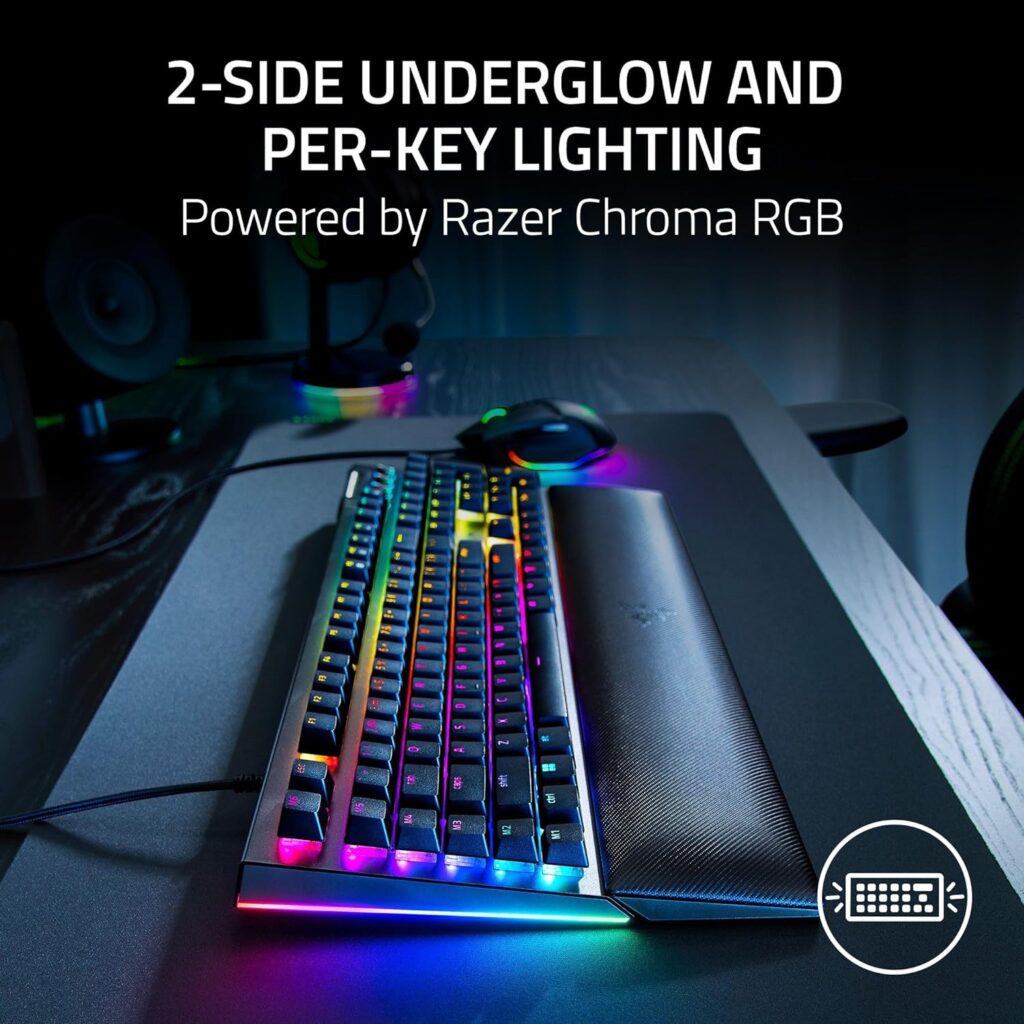
The BlackWidow series is one of Razer’s most iconic keyboard lines, known for its mechanical switches and robust build quality.
BlackWidow Elite:
- Features Razer’s mechanical switches (Green, Orange, or Yellow) offering different tactile experiences.
- Includes dedicated media controls and a multifunction digital dial.
- Comes with a detachable wrist rest for ergonomic comfort.
- Full Chroma RGB lighting with customizable effects and profiles.
BlackWidow V3:
- An upgraded model with improved mechanical switches and enhanced RGB lighting.
- Features an aluminum top plate for increased durability.
- Includes media controls and customizable key functions through Razer Synapse software.
BlackWidow Lite:
- Designed for both gaming and professional use, offering quieter keys for office environments.
- Features Razer’s Orange mechanical switches, which provide a silent and tactile experience.
- Comes with o-ring sound dampeners to further reduce noise.
Razer Cynosa Series
The Cynosa series offers membrane keyboards with affordable pricing, making them accessible to a broader audience.
Cynosa V2:
- An affordable membrane keyboard with customizable Chroma RGB lighting.
- Features dedicated media controls and programmable macro keys.
- Spill-resistant design for added durability.
Cynosa Chroma:
- Enhanced version of the Cynosa V2 with more advanced RGB lighting options.
- Offers full individual key backlighting with 16.8 million colors.
- Customizable through Razer Synapse for personalized gaming setups.
Razer Ornata Series

The Ornata series combines the best of both mechanical and membrane technologies, offering a unique typing experience.
Ornata V2:
- Features Razer’s mecha-membrane switches, which combine the soft, cushioned feel of membrane switches with the tactile feedback of mechanical switches.
- Includes dedicated media controls and a multifunction digital dial.
- Comes with a magnetic wrist rest for added comfort.
- Full Chroma RGB lighting with customizable effects.
Ornata Chroma:
- An earlier model in the Ornata series with similar mecha-membrane switches.
- Offers full RGB lighting with individual key customization.
- Includes a comfortable wrist rest and programmable macro keys.
Razer Turret for Xbox
The Turret is a unique product in Razer’s lineup, designed specifically for console gaming.
Razer Turret for Xbox:
- A wireless keyboard and mouse combo designed for Xbox gaming.
- Features seamless connectivity with Xbox consoles and PC.
- Includes Xbox Dynamic Lighting, which integrates with Xbox games for immersive lighting effects.
- Built-in mouse mat for easy use on the couch or other surfaces.
- Mechanical switches for the keyboard and a high-precision sensor for the mouse, ensuring a premium gaming experience.
Key Features and Innovations
Razer’s keyboard lineup showcases a range of key features and innovations designed to enhance the user experience. Here are some highlights:
Switch Technology:
Razer’s mechanical and opto-mechanical switches are known for their speed, durability, and tactile feedback. The company offers a variety of switch types to cater to different preferences.
Chroma RGB Lighting:
Customizable RGB lighting with 16.8 million colors and various effects, which can be synchronized across multiple Razer devices.
Ergonomic Design:
Features like wrist rests, adjustable heights, and comfortable key layouts are designed to reduce strain and enhance comfort during long periods of use.
Software Integration:
Razer Synapse allows for extensive customization, including key remapping, macro recording, and lighting control. Profiles can be saved to the cloud for easy access on different devices.
Razer’s keyboard lineup is designed to cater to a wide range of users, from hardcore gamers to professionals looking for a versatile and high-quality keyboard. Each series brings unique features and innovations, ensuring that there is a Razer keyboard for every need and preference.
Key Features and Innovations
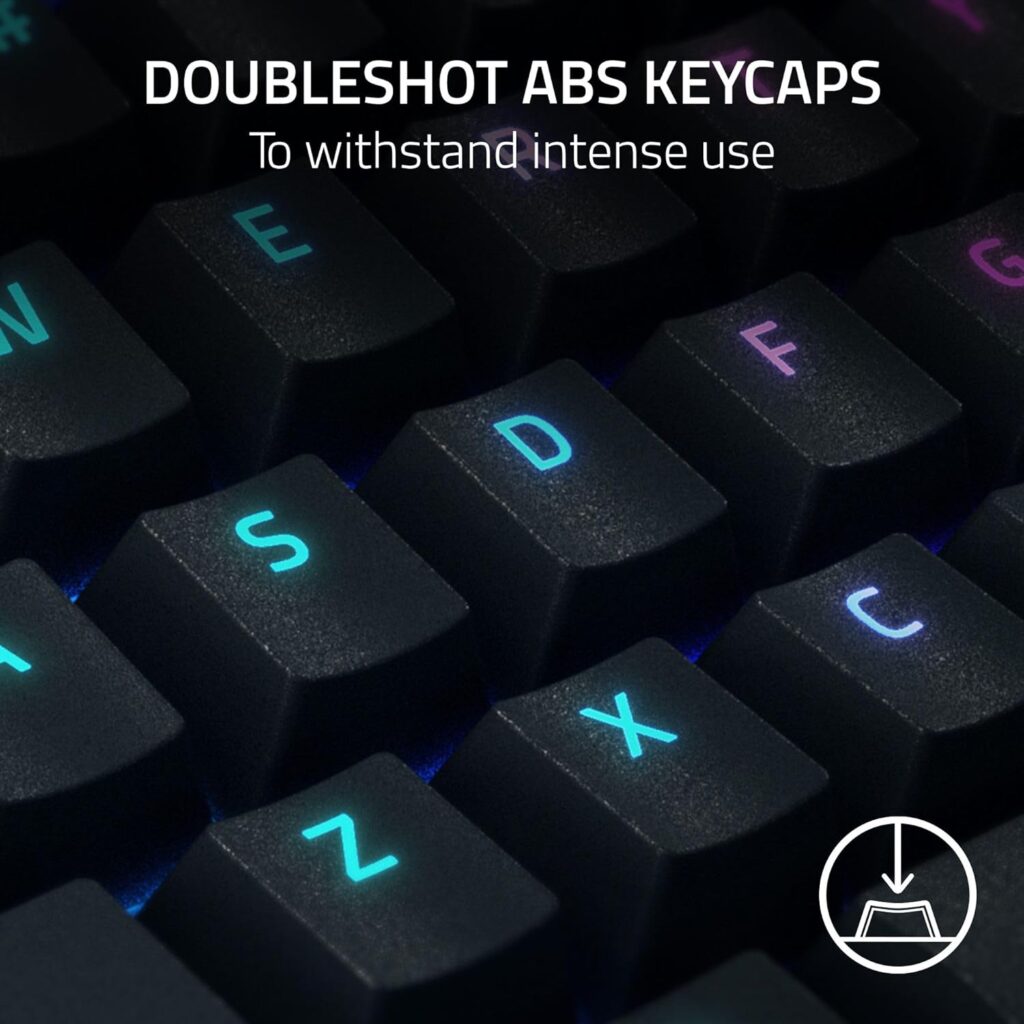
Razer keyboards are renowned for their cutting-edge technology and advanced features that enhance the gaming and typing experience. Here, we will delve into the key features and innovations that set Razer keyboards apart from the competition.
Mechanical vs. Optical Switches
Razer Mechanical Switches:
- Green Switches: These are clicky and tactile switches, providing an audible click and tactile feedback with each keystroke. They are designed for gamers who prefer a traditional mechanical feel, with a 50 g actuation force.
- Orange Switches: These switches are silent but still tactile, offering the same tactile feedback without the audible click, making them suitable for both gaming and office environments. They require a 45 g actuation force.
- Yellow Switches: These are linear and silent switches, providing smooth keystrokes without any tactile bump or audible click. They are designed for rapid key presses and are ideal for fast-paced gaming. They have a 45 g actuation force.
Razer Optical Switches:
Optical Mechanical Switches:
These switches use light-based actuation, where a light beam passes through the switch to register a keystroke. This technology results in faster response times, with actuation speeds up to 30% quicker than traditional mechanical switches. They also have a longer lifespan, rated for up to 100 million keystrokes, compared to the 50 million keystrokes typical of mechanical switches.
Key Benefits:
- Speed and Performance: Optical switches provide faster response times, crucial for competitive gaming where every millisecond counts.
- Durability: Optical switches have a longer lifespan due to the lack of physical contact, reducing wear and tear.
- Consistency: Light-based actuation ensures consistent performance without the need for debounce delay, common in mechanical switches.
Razer Chroma RGB Lighting

16.8 Million Colors
- Customization: Razer Chroma RGB lighting offers an extensive palette of 16.8 million colors, allowing users to customize their Razer keyboards lighting to match their setup, mood, or game theme.
- Lighting Effects: Users can choose from a variety of pre-configured lighting effects, such as wave, spectrum cycling, breathing, and reactive, or create their own unique effects using Razer Synapse software.
Integration with Games and Devices
- In-Game Integration: Chroma lighting can sync with supported games to provide immersive lighting effects that react to in-game events, such as low health, cooldown timers, or incoming attacks.
- Device Synchronization: Razer Chroma allows users to synchronize lighting effects across multiple Razer devices, creating a unified and visually stunning gaming setup.
- Smart Home Integration: Chroma lighting can also integrate with smart home systems like Philips Hue, enabling synchronized lighting effects that extend beyond the gaming desk.
Build Quality and Design
Materials:
- Aluminum Top Plates: Many Razer keyboards feature aluminum top plates, providing a premium look and feel while enhancing durability.
- Double-Shot PBT Keycaps: Some models come with double-shot PBT keycaps, known for their superior durability and resistance to wear compared to ABS keycaps.
Ergonomics:
- Wrist Rests: Razer keyboards often include magnetic wrist rests that provide added comfort during long gaming sessions. The wrist rests are typically padded and can be easily attached or detached.
- Adjustable Heights: Adjustable feet allow users to set their keyboard at different angles to find the most comfortable typing position.
Design Aesthetics:
- Minimalist and Sleek Designs: Razer keyboards feature sleek, minimalist designs with clean lines and an understated elegance that fits well in both gaming and professional environments.
- Compact Options: Models like the Huntsman Mini offer a 60% layout, removing the number pad and function row for a more compact and portable design, favored by gamers with limited desk space.
Software: Razer Synapse
Customization and Control:
- Key Remapping: Razer Synapse allows users to remap keys to different functions or commands, providing greater control over their keyboard setup.
- Macro Recording: Users can record and assign complex macros to any key, automating repetitive tasks or creating shortcuts for in-game actions.
Profiles and Cloud Storage:
- Profile Management: Users can create multiple profiles with different key bindings, macros, and lighting settings, switching between them on the fly based on the task or game.
- Cloud Storage: Razer Synapse saves profiles to the cloud, allowing users to access their settings from any computer with Razer Synapse installed.
Advanced Features:
- Hypershift: This feature allows users to assign a secondary set of functions to their keys, effectively doubling the number of programmable keys available.
- Chroma Studio: For advanced lighting customization, Chroma Studio provides a powerful tool to create complex lighting effects and animations, offering granular control over each individual key’s lighting.
Conclusion
Razer keyboards are distinguished by their innovative switch technology, extensive RGB lighting options, robust build quality, ergonomic design, and comprehensive customization through Razer Synapse. These features combine to provide a superior gaming and typing experience, making Razer keyboards a top choice for gamers and professionals alike.
Performance and User Experience

Gaming Performance
Razer keyboards are renowned for their exceptional gaming performance, offering features and technologies that provide gamers with a competitive edge. Key aspects that contribute to this performance include:
Low Latency and Fast Response Times:
Razer’s optical switches, featured in the Huntsman series, use light-based actuation to register key presses at the speed of light. This results in incredibly fast response times, significantly reducing input lag and ensuring that every keystroke is registered almost instantaneously. This is crucial in fast-paced games where quick reactions can make the difference between victory and defeat.
Anti-Ghosting and N-Key Rollover:
Razer keyboards support anti-ghosting and n-key rollover, which means that multiple keys can be pressed simultaneously without any key being ignored. This is essential for complex in-game commands and sequences that require multiple key presses at once. For instance, executing a combo move in a fighting game or managing multiple actions in real-time strategy games.
Customization and Macros:
Through Razer Synapse, gamers can customize their keyboard layout, remap keys, and create macros to automate complex sequences of commands. This customization allows players to optimize their keyboard setup to match their specific gaming needs, improving efficiency and performance during game play.
Durability and Build Quality:
The use of high-quality materials such as aluminum top plates and double-shot PBT keycaps ensures that Razer keyboards are built to withstand intense gaming sessions. The durability of Razer’s mechanical and optical switches, rated for up to 100 million keystrokes, means that the keyboards maintain their performance and reliability over time.
Typing Experience
Beyond gaming, Razer keyboards offer an excellent typing experience, making them suitable for both professional and casual use:
Switch Types and Tactile Feedback:
Razer’s range of mechanical switches caters to different typing preferences. The Green switches provide a clicky and tactile feel, which is satisfying for typists who enjoy tactile feedback. The Orange switches offer a quieter typing experience with tactile feedback, making them suitable for office environments. The Yellow switches are linear and silent, ideal for fast typists who prefer smooth keystrokes without any tactile bump.
Comfort and Ergonomics:
Razer keyboards are designed with ergonomics in mind. Features such as detachable wrist rests, adjustable feet, and low-profile keycaps help reduce strain on the wrists and hands during prolonged typing sessions. The wrist rests are typically padded for added comfort, ensuring that users can type comfortably for extended periods.
Layout and Key Spacing:
The layout and key spacing of Razer keyboards are optimized for efficient typing. The keys are well-spaced and responsive, reducing the likelihood of accidental key presses and improving typing accuracy. Compact models like the Huntsman Mini offer a 60% layout, which is appreciated by users who prefer a minimalist and portable design without sacrificing performance.
Software Integration and Customization
Razer Synapse software plays a crucial role in enhancing the performance and user experience of Razer keyboards:
User-Friendly Interface:
Razer Synapse offers an intuitive and user-friendly interface, making it easy for users to customize their keyboard settings. The software allows for extensive customization, including key remapping, macro recording, and RGB lighting control.
Profiles and Cloud Storage:
Users can create and save multiple profiles tailored to different games or tasks. These profiles can be stored in the cloud, allowing users to access their settings from any computer with Razer Synapse installed. This feature is particularly useful for gamers who frequently switch between different games or work environments.
Advanced Customization:
Razer Synapse includes advanced features such as Hypershift, which allows users to assign a secondary set of functions to their keys. Chroma Studio provides granular control over RGB lighting, enabling users to create complex lighting effects and animations.
User Feedback and Reviews
Razer keyboards generally receive positive feedback from users and reviewers, highlighting several key strengths:
Build Quality and Durability:
Users consistently praise the robust build quality and durability of Razer keyboards. The use of high-quality materials and reliable switch technology ensures that the keyboards withstand heavy use over time.
Performance and Responsiveness:
Gamers appreciate the fast response times, low latency, and accurate key registration offered by Razer keyboards. The combination of mechanical and optical switches caters to different preferences and provides a competitive edge in gaming.
Customization and Software:
Razer Synapse receives positive reviews for its ease of use and comprehensive customization options. Users find it straightforward to remap keys, create macros, and personalize their keyboard lighting.
Comfort and Ergonomics:
The ergonomic design features, such as wrist rests and adjustable heights, are well-received by users who spend long hours typing or gaming. These features contribute to a comfortable and enjoyable user experience.
Areas for Improvement

While Razer keyboards are highly regarded, there are a few areas where users have suggested improvements:
Price:
Razer keyboards are often priced at a premium, which may be a barrier for some users. While the high quality and advanced features justify the price for many, budget-conscious consumers may seek more affordable alternatives.
Software Stability:
Some users have reported occasional issues with Razer Synapse, such as bugs or connectivity problems. Regular updates and improvements to the software can help address these concerns and enhance the overall user experience.
Noise Level:
While the tactile and clicky switches are preferred by many gamers, they can be noisy and may not be suitable for shared or quiet environments. Razer offers quieter switch options, but further innovations in noise reduction could appeal to a broader audience.
Conclusion
Razer keyboards excel in delivering high performance and a superior user experience, both in gaming and typing contexts. Their advanced switch technology, customization options, and ergonomic designs make them a top choice for gamers and professionals alike. By continuing to innovate and address user feedback, Razer can maintain its position as a leader in the gaming peripheral market.
Specialized Keyboards

Razer offers a range of specialized keyboards designed to meet specific needs and preferences of different user groups, from console gamers to those seeking high customizability and portability. This section will delve into the features, target audience, and unique aspects of these specialized keyboards.
Razer Turret for Xbox
Overview:
- The Razer keyboards Turret is a wireless keyboard and mouse combo designed specifically for console gaming, particularly for the Xbox. It brings the precision and responsiveness of a PC gaming setup to the console environment.
Key Features:
- Wireless Connectivity: The Razer Turret connects wirelessly to the Xbox via a single unified 2.4 GHz wireless dongle. This ensures a stable connection with minimal latency, crucial for gaming.
- Built-In Mouse Mat: The keyboard includes an integrated retractable mouse mat, which provides a stable surface for the mouse, allowing for seamless couch gaming without the need for an additional table or surface.
- Mechanical Switches: The keyboard features Razer’s mechanical switches, which offer tactile feedback and durability, enhancing the gaming experience with precise and responsive keystrokes.
- Dedicated Xbox Key: A dedicated Xbox key enables users to access the Xbox dashboard instantly, providing a seamless transition between gaming and system navigation.
- Long Battery Life: The Razer Turret is designed to offer extended battery life, with up to 40 hours of usage on a single charge. This ensures that gamers can enjoy long gaming sessions without frequent interruptions for recharging.
- Dynamic Lighting: The Turret supports Razer Chroma RGB lighting, with Xbox Dynamic Lighting integration. This feature allows the keyboard and mouse to sync lighting effects with in-game actions and environments, enhancing the immersive experience.
Target Audience:
- Console gamers who prefer the precision and customization of a keyboard and mouse setup over a traditional controller.
- Users seeking a versatile and wireless solution for gaming from the comfort of their couch or living room.
Razer Tartarus Series
Overview:
- The Razer Tartarus series includes gaming keypads designed to offer additional programmable keys and enhanced ergonomics for gamers. These keypads provide an alternative input method, allowing for greater flexibility and customization in game-play.
Key Features:
- Ergonomic Design: The Tartarus keypads are designed to fit comfortably in the hand, with adjustable wrist rests and contoured key layouts to reduce strain during long gaming sessions.
- Programmable Keys: Each keypad features a set of programmable keys (up to 32 keys), allowing users to assign custom macros, commands, and shortcuts. This enables faster access to in-game actions and can improve efficiency in complex games.
- Thumb Pad and Joystick: The inclusion of an 8-way directional thumb pad or joystick provides additional control options, useful for movement or accessing multiple commands without moving the hand from the keypad.
- RGB Lighting: The Tartarus keypads support Razer Chroma RGB lighting, enabling users to customize lighting effects and sync them with other Razer devices for a cohesive gaming setup.
- Razer Synapse Integration: Through Razer Synapse, users can configure profiles, remap keys, and record macros, ensuring that the keypad is tailored to their specific gaming needs.
Target Audience:
- Gamers who play complex or competitive games that benefit from having additional programmable keys and custom controls.
- Users seeking an ergonomic and customizable input device for enhanced gaming performance.
Razer Pro Type
Overview:
- The Razer Pro Type is designed for professional and office use, offering a blend of Razer’s gaming expertise with features suited for productivity and extended typing sessions.
Key Features:
- Silent Mechanical Switches: The Pro Type features Razer’s Orange mechanical switches, which provide a tactile feel without the noise associated with traditional mechanical switches. This makes it suitable for office environments where noise can be a concern.
- Ergonomic Design: The keyboard is designed for comfort, with a soft-touch coating on the keycaps and an adjustable tilt to reduce strain during long typing sessions.
- Wireless Connectivity: The Pro Type supports both Bluetooth and 2.4 GHz wireless connections, allowing for flexible and clutter-free setup. It can connect to up to four devices simultaneously, enabling seamless switching between different devices.
- Long Battery Life: The keyboard offers extended battery life, with up to 84 hours on Bluetooth and 78 hours on 2.4 GHz wireless, ensuring that it lasts through long workdays without needing frequent recharges.
- Customizable Backlighting: While it doesn’t feature the full RGB lighting of Razer’s gaming keyboards, the Pro Type includes white LED backlighting for improved visibility in low-light conditions.
Target Audience:
- Professionals and office workers seeking a high-quality mechanical keyboard for productivity.
- Users who prefer a quieter typing experience without sacrificing the tactile feedback of mechanical switches.
Razer Huntsman Mini
Overview:
- The Razer Huntsman Mini is a compact, 60% keyboard that removes the function row, home cluster, and number pad, focusing on essential keys for a minimalist and portable design.
Key Features:
- Optical Switches: The Huntsman Mini features Razer’s optical switches, offering the same fast response times and durability found in the full-sized Huntsman keyboards.
- Compact Form Factor: The 60% layout is ideal for users with limited desk space or those who prefer a minimalist setup. Its compact size also makes it highly portable for gamers on the go.
- Detachable USB-C Cable: The keyboard includes a detachable USB-C cable, enhancing portability and making it easy to pack and transport.
- PBT Keycaps: The Huntsman Mini comes with double-shot PBT keycaps, known for their durability and resistance to wear, ensuring the key legends remain intact even with heavy use.
- Customizable Lighting: Despite its small size, the Huntsman Mini supports full Razer Chroma RGB lighting, allowing users to customize and sync lighting effects with other Razer devices.
Target Audience:
- Gamers and professionals who prioritize a compact and portable keyboard without compromising on performance.
- Users with limited desk space who need a smaller keyboard footprint.
Conclusion
Razer’s specialized keyboards cater to a wide range of user needs, from console gaming and ergonomic design to professional productivity and compact portability. Each specialized keyboard offers unique features and innovations tailored to its target audience, ensuring that users can find a Razer keyboard that meets their specific requirements and enhances their overall experience.
Razer’s Environmental Commitment

Razer, known for its high-performance gaming peripherals, has also committed to significant environmental initiatives aimed at reducing its carbon footprint and promoting sustainability. These efforts reflect a broader corporate responsibility towards the environment, addressing key areas such as sustainable manufacturing, packaging, product longevity, and recycling programs.
Sustainable Manufacturing Practices
Razer has adopted several measures to ensure that its manufacturing processes are environmentally friendly:
Energy Efficiency:
Razer’s manufacturing facilities are designed to be energy efficient, reducing overall energy consumption. This includes the use of energy-efficient machinery and lighting systems to minimize environmental impact.
Green Materials:
Razer is increasingly using recycled and Eco-friendly materials in its products. For example, the company is committed to incorporating recycled plastics and other sustainable materials into the design and production of its peripherals.
Reduction of Hazardous Substances:
Razer follows strict guidelines to limit the use of hazardous substances in its products, complying with regulations such as the Restriction of Hazardous Substances (RoHS) directive. This helps ensure that products are safe for both users and the environment.
Eco-Friendly Packaging
Razer has made significant strides in reducing the environmental impact of its packaging:
Minimalist Design:
Razer’s packaging is designed to be as minimal as possible, reducing the amount of material used. This not only cuts down on waste but also lowers transportation emissions due to lighter shipments.
Recyclable Materials:
The company uses recyclable and biodegradable materials for its packaging. For example, Razer has phased out the use of single-use plastics and instead utilizes paper-based materials that are easier to recycle.
Soy Ink Printing:
Razer uses soy-based inks for printing on packaging, which are more environmentally friendly compared to traditional petroleum-based inks. Soy ink is biodegradable and produces less toxic waste.
Product Longevity and Durability
Razer focuses on creating durable products that have a longer lifespan, which helps reduce electronic waste:
High-Quality Components:
By using high-quality components, Razer ensures that its products are built to last. This reduces the frequency with which consumers need to replace their devices, thus cutting down on electronic waste.
Modular Designs:
Some Razer products are designed with modularity in mind, allowing users to replace or upgrade individual components instead of discarding the entire device. This lowers waste and increases the product’s lifespan.
Firmware Updates:
Razer provides regular firmware and software updates to enhance the functionality and performance of its products, ensuring they remain useful and relevant for a longer period.
Recycling Programs and E-Waste Management
Razer has implemented initiatives to promote the recycling of its products and manage electronic waste effectively:
Razer’s #GoGreenWithRazer Campaign:
This initiative encourages consumers to recycle their old Razer products. In return, participants receive a discount on new Razer purchases, incentivizing responsible disposal of electronic waste.
Partnerships with Recycling Facilities:
Razer partners with certified recycling facilities to ensure that its products are disposed of in an environmentally responsible manner. These facilities follow stringent guidelines to safely recycle electronic components and materials.
Recycling Collection Points:
Razer has set up collection points where consumers can drop off their old Razer products for recycling. These collection points are located at various retail partners and RazerStores, making it convenient for users to participate in the recycling program.
Carbon Neutrality and Renewable Energy
Razer is committed to achieving carbon neutrality and increasing the use of renewable energy across its operations:
Carbon Offset Programs:
Razer invests in carbon offset programs to neutralize its carbon emissions. These programs may include reforestation projects, renewable energy initiatives, and other environmental conservation efforts.
Renewable Energy:
Razer aims to power its facilities with renewable energy sources. This includes investing in solar, wind, and other renewable energy projects to reduce reliance on fossil fuels and lower its carbon footprint.
Sustainability Goals:
Razer has set ambitious sustainability goals, including reducing its carbon emissions by specific targets and timelines. The company regularly reports on its progress towards these goals, maintaining transparency and accountability.
Community and Awareness Initiatives
Razer actively engages with its community and raises awareness about environmental issues through various initiatives:
Education and Advocacy:
Razer uses its platform to educate its audience about the importance of sustainability and environmental conservation. This includes social media campaigns, blog posts, and collaborations with environmental organizations.
Collaborations with NGOs:
Razer partners with non-governmental organizations (NGOs) to support environmental projects and initiatives. These collaborations help amplify Razer’s efforts and contribute to larger environmental goals.
Sustainable Gaming:
Razer promotes the concept of sustainable gaming by encouraging gamers to adopt eco-friendly practices, such as using energy-efficient hardware and participating in recycling programs.
Conclusion
Razer’s commitment to environmental sustainability is evident in its comprehensive approach to Eco-friendly manufacturing, packaging, product longevity, recycling, carbon neutrality, and community engagement. By integrating these practices into its business model, Razer not only reduces its environmental impact but also sets a positive example for the tech industry. This commitment aligns with the growing consumer demand for environmentally responsible products and demonstrates Razer’s dedication to creating a more sustainable future.
Future of Razer Keyboards

Razer continues to innovate and push the boundaries of gaming peripherals, particularly in the realm of keyboards. The future of Razer keyboards is set to be shaped by several key trends and technological advancements aimed at enhancing user experience, performance, and sustainability. Here, we will explore these potential developments in detail.
Advancements in Switch Technology
New Switch Types:
- Hybrid Mechanical-Optical Switches: Razer is likely to continue developing hybrid switches that combine the best features of mechanical and optical switches. These hybrid switches could offer the tactile feedback of mechanical switches with the speed and durability of optical switches, providing an even better gaming and typing experience.
- Silent and Responsive Switches: There may be an increased focus on creating switches that are both silent and highly responsive. These switches would cater to users who require a quiet environment, such as in offices or shared living spaces, without compromising on the responsiveness needed for gaming.
Customization and Personalization:
- Adjustable Actuation: Future Razer keyboards might feature switches with adjustable actuation points, allowing users to customize the actuation force and travel distance to their personal preferences. This would provide a highly personalized typing and gaming experience.
- Haptic Feedback: Incorporating haptic feedback into switches could enhance user interaction, providing tactile cues for different actions, such as key presses for specific in-game commands or notifications.
Integration of AI and Machine Learning
Adaptive Typing and Gaming:
- AI-Enhanced Customization: By integrating AI, Razer keyboards could learn from user behavior and automatically adjust settings for optimal performance. For example, AI could detect a user’s typing speed and adjust key sensitivity accordingly, or it could learn a gamer’s play-style and suggest key remapping or macros.
- Predictive Text and Error Correction: AI-powered predictive text and error correction features could be integrated into Razer keyboards, enhancing productivity and reducing typing errors. These features could be particularly useful for professional and office use.
Advanced Macros and Automation:
- Smart Macros: Future keyboards could utilize AI to create smart macros that adapt to different applications and games, streamlining complex tasks and improving efficiency. For instance, the keyboard could automatically generate macros based on repetitive actions detected during gameplay or work tasks.
- Voice Commands: Integrating voice recognition technology could allow users to program macros and control keyboard functions using voice commands, offering a hands-free and intuitive interaction method.
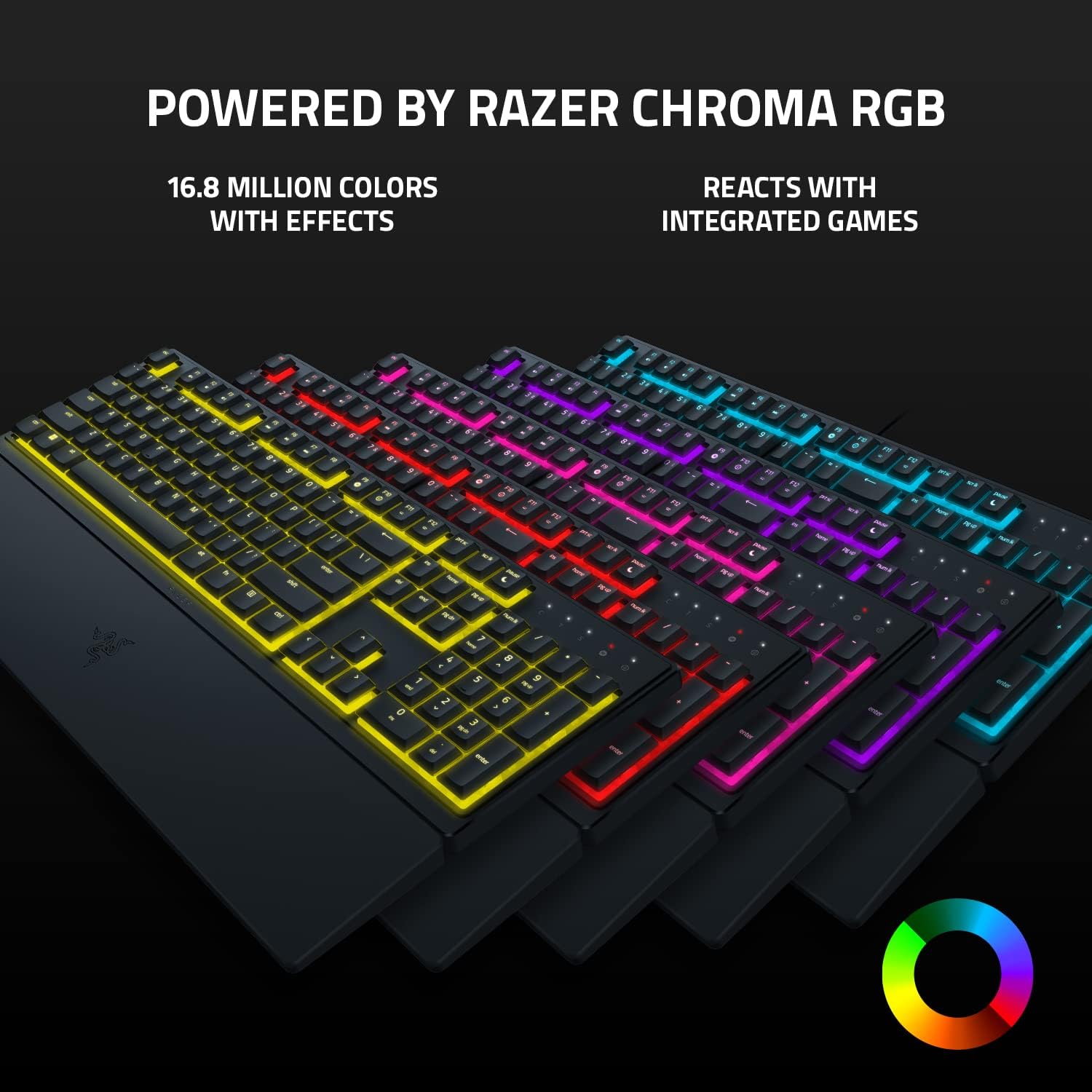
Enhanced Connectivity and Compatibility
Seamless Multi-Device Integration:
- Cross-Platform Compatibility: Razer keyboards are expected to enhance their compatibility across different platforms, including PC, console, and mobile devices. This would allow users to seamlessly switch between devices without the need for multiple peripherals.
- Wireless Innovation: Future advancements in wireless technology could lead to even lower latency and higher reliability in wireless Razer keyboards. Improvements in battery life and charging methods, such as wireless charging, could also be anticipated.
IoT and Smart Home Integration:
- Smart Home Ecosystem: Razer keyboards might integrate more deeply with smart home ecosystems, allowing users to control smart home devices directly from their keyboard. This could include adjusting lighting, managing security systems, or controlling entertainment systems with programmable keys or voice commands.
- Enhanced Chroma Integration: Expanding the Razer Chroma ecosystem, future Razer keyboards could sync with a broader range of smart home devices and IoT products, creating immersive and synchronized lighting experiences across the entire home environment.
Sustainability and Eco-Friendly Innovations
Eco-Friendly Materials:
- Recycled and Sustainable Materials: Razer is likely to increase the use of recycled and sustainable materials in the manufacturing of its keyboards. This could include recycled plastics, Eco-friendly metals, and biodegradable packaging, aligning with Razer’s commitment to reducing its environmental impact.
- Modular Design for Longevity: Future keyboards might feature modular designs that allow users to easily replace or upgrade individual components, such as switches and keycaps. This would extend the lifespan of the keyboards and reduce electronic waste.
Energy Efficiency:
- Low-Power Consumption: Razer could focus on developing low-power consumption technologies for its keyboards, improving energy efficiency and reducing the overall carbon footprint. This could be achieved through optimized circuitry, efficient wireless technology, and energy-saving modes.
- Solar-Powered Keyboards: Exploring alternative energy sources, Razer might develop keyboards with integrated solar panels that harness ambient light to extend battery life and reduce the need for frequent charging.
User Experience and Customization
Personalized Ergonomics:
- Adjustable and Customizable Keyboards: Future Razer keyboards might feature more adjustable elements, such as customizable key layouts, adjustable tilt angles, and detachable wrist rests. This would allow users to tailor the keyboard’s ergonomics to their specific needs and preferences.
- Bio-metric Integration: Integrating bio-metric sensors, such as fingerprint readers or heart rate monitors, could enhance security and provide personalized user experiences. For example, the keyboard could adjust settings based on the detected user profile or offer health monitoring features.
Enhanced Aesthetics and Design:
- Customizable Key-caps and Skins: Razer might offer a wider range of customizable keycaps and keyboard skins, allowing users to personalize the aesthetics of their keyboard. This could include different colors, materials, and themed designs.
- Dynamic Displays: Future Razer keyboards could feature dynamic displays on individual keys or an integrated touch screen, providing real-time information, customizable shortcuts, and interactive controls directly on the keyboard.
Conclusion
The future of Razer keyboards is poised to be marked by significant technological advancements and innovations. From enhanced switch technology and AI integration to improved connectivity and sustainability, Razer is set to continue leading the way in gaming and professional peripherals. These developments will not only enhance performance and user experience but also align with global trends towards personalization, connectivity, and environmental responsibility. As Razer continues to push the boundaries, users can look forward to increasingly sophisticated and versatile keyboards that cater to a wide range of needs and preferences.
Buying Guide
Selecting the right Razer keyboard can significantly enhance your gaming and typing experience. This buying guide will provide detailed insights into the key factors to consider when choosing a Razer keyboard, helping you make an informed decision based on your specific needs and preferences.
A. Understanding Your Needs
Gaming vs. Professional Use:
- Gaming: If you are primarily a gamer, look for keyboards with features that enhance gaming performance such as low latency, customizable RGB lighting, programmable keys, and specialized gaming switches. Keyboards like the Razer BlackWidow and Huntsman series are specifically designed with gamers in mind, offering features such as mechanical or optical switches that provide fast response times and durability.
- Professional Use: For professional or office use, prioritize features that enhance productivity and comfort, such as silent switches, ergonomic design, and wireless connectivity. The Razer Pro Type, with its quiet mechanical switches and sleek design, is ideal for office environments.
Typing Preferences:
- Tactile Feedback: If you enjoy tactile feedback while typing, consider keyboards with Razer Green or Orange mechanical switches. The Green switches provide a clicky feel with audible feedback, while the Orange switches offer a quieter typing experience with tactile feedback.
- Smooth and Linear: For those who prefer a smooth and linear typing experience without tactile bumps, Razer Yellow switches are a suitable choice. These switches are also quieter, making them ideal for both gaming and typing in shared spaces.

B. Key Features to Consider
Switch Type:
- Mechanical Switches: Razer offers a variety of mechanical switches, each with distinct characteristics. Green switches are clicky and tactile, Orange switches are tactile but silent, and Yellow switches are linear and silent. Understanding the feel and sound of each switch type can help you choose the one that best matches your preferences.
- Optical Switches: Razer’s optical switches, featured in the Huntsman series, use light-based actuation for faster response times and greater durability. These switches are ideal for competitive gaming due to their speed and precision.
Customization Options:
- RGB Lighting: Razer Chroma RGB lighting allows for extensive customization, enabling you to create unique lighting profiles and sync them with other Razer devices. Consider keyboards with advanced lighting features if aesthetic customization is important to you.
- Programmable Keys: Keyboards with programmable keys, such as the BlackWidow and Tartarus series, allow you to assign macros and custom commands, enhancing efficiency in games and productivity tasks.
Connectivity:
- Wired vs. Wireless: Choose between a wireless and a wired keyboard. Wired keyboards offer stable connections with zero latency, ideal for competitive gaming. Wireless keyboards provide more flexibility and a cleaner setup, making them suitable for both gaming and professional use.
- Multi-Device Connectivity: Some Razer keyboards, like the Razer Pro Type, support Bluetooth connectivity and can connect to multiple devices simultaneously. This feature is useful if you need to switch between devices frequently.
Form Factor and Design:
- Full-Sized vs. Compact: Full-sized keyboards include a number pad and additional function keys, making them suitable for users who need a complete set of keys for work or gaming. Compact keyboards, such as the Huntsman Mini (60% layout), are ideal for those with limited desk space or who prefer a minimalist setup.
- Ergonomics: Consider ergonomic features such as adjustable tilt angles, detachable wrist rests, and low-profile keycaps. These features help reduce strain during prolonged use and improve overall comfort.
C. Budget Considerations
Entry-Level vs. High-End:
- Entry-Level: Razer offers budget-friendly options like the Cynosa series, which provide essential features and good performance at a lower price point. These keyboards are suitable for casual gamers and users looking for basic functionality without breaking the bank.
- High-End: High-end models like the BlackWidow Elite and Huntsman V2 offer premium features such as advanced switch technology, customizable RGB lighting, and superior build quality. These keyboards are designed for enthusiasts and professional gamers who demand the best performance and customization options.
D. Reviews and User Feedback
Research and Comparison:
- Professional Reviews: Read professional reviews and comparisons to understand the strengths and weaknesses of different Razer keyboards.
- User Reviews: Check user reviews on platforms like Amazon, Best Buy, and Razer’s official website. User reviews offer practical insights into the everyday use and reliability of the keyboards.
Try Before You Buy:
- Retail Stores: If possible, visit a retail store to try out different Razer keyboards. Testing the keyboards in person can help you get a feel for the switches, build quality, and ergonomics, ensuring that you choose a keyboard that feels right for you.

E. Future-Proofing Your Purchase
Durability and Longevity:
- Build Quality: Invest in a keyboard with a robust build quality, such as those with aluminum top plates and PBT keycaps. These materials ensure that the keyboard can withstand heavy use and last longer.
- Switch Lifespan: Consider keyboards with switches rated for high durability. Razer’s mechanical and optical switches are designed to last up to 100 million keystrokes, providing long-term reliability.
Software Support:
- Razer Synapse: Ensure that the keyboard is compatible with Razer Synapse, Razer’s customization software. Synapse allows you to configure settings, create macros, and manage lighting profiles. Regular software updates from Razer can also introduce new features and improvements, enhancing the keyboard’s functionality over time.
F. Additional Accessories
Key-cap Sets:
- Customization: Razer offers additional key cap sets in various colors and materials, allowing you to customize the look and feel of your Razer keyboards. Consider purchasing extra key-cap sets if you want to personalize your keyboard further.
Wrist Rests:
- Comfort: Detachable wrist rests provide additional comfort during long typing or gaming sessions. Razer offers wrist rests with different padding levels and materials to suit your preferences.
Carrying Cases:
- Portability: If you plan to travel with your keyboard, consider purchasing a carrying case. Razer keyboards carrying cases are designed to protect your keyboard and make transportation easier.
Conclusion
Choosing the right Razer keyboards involves considering your specific needs, preferences, and budget. Whether you’re a gamer seeking top-tier performance, a professional looking for a reliable and ergonomic typing solution, or someone who values customization and aesthetics, Razer offers a wide range of keyboards to meet these requirements. By understanding the key features, researching options, and considering future-proofing aspects, you can make an informed decision and invest in Razer keyboards that enhances your overall experience.
Students who are interested in IT products should also visit “10 Best laptop for college students.“
You can Contact Us for any question regarding this article about Razer Keyboards.
FAQs Frequently Asked Questions
1. What are the main types of Razer keyboards available?
Razer offers several keyboard series, including the Huntsman, BlackWidow, Cynosa, Ornata, and Turret for Xbox. Each series of Razer Keyboards caters to different preferences and needs, from high-performance gaming to professional work environments.
2. What is the difference between Razer’s mechanical and optical switches?
Razer’s mechanical switches (Green, Orange, and Yellow) use traditional physical mechanisms for actuation, while optical switches use light-based actuation for faster response times and increased durability. Mechanical switches are known for their tactile feedback, while optical switches are prized for their speed and longevity.
3. How does Razer Chroma RGB lighting enhance the gaming experience?
Razer Chroma RGB lighting offers 16.8 million color options and customizable effects. It can sync with other Razer devices and smart home systems like Philips Hue, creating an immersive gaming environment with synchronized lighting effects that respond to in-game actions and events.
4. What makes the Razer Huntsman series unique?
The Razer Huntsman series features Razer’s opto-mechanical switches, which provide faster actuation and improved durability. This series is known for its high performance, low latency, and advanced features, making it ideal for competitive gaming.
5. Are Razer keyboards suitable for professional use?
Yes, Razer keyboards like the BlackWidow Lite and Ornata V2 are designed for both gaming and professional use. These models offer quieter keys and ergonomic features, making them suitable for office environments and prolonged typing sessions.
6. What software do Razer keyboards use for customization?
Razer keyboards use Razer Synapse software for customization. Synapse allows users to create and save profiles, record macros, and customize key functions and RGB lighting. It offers a user-friendly interface with extensive options to tailor the keyboard to individual needs.
7. How do Razer keyboards compare to other brands?
Razer keyboards are known for their innovation, build quality, and advanced features. They often stand out for their customizable RGB lighting and integration with the Razer ecosystem. Compared to competitors like Corsair, Logitech, and Steel Series, Razer keyboards offer a unique blend of performance and aesthetics.
8. What is the Razer Turret for Xbox, and how does it work?
The Razer Turret for Xbox is a wireless keyboard and mouse combo designed specifically for Xbox gaming. It features seamless connectivity with Xbox consoles, dynamic lighting that integrates with Xbox games, and a built-in mouse mat for easy use on the couch.
9. How does Razer ensure the sustainability of their keyboards?
Razer is committed to sustainability through initiatives like using recycled materials and Eco-friendly manufacturing processes. The company aims to reduce its environmental impact and promote responsible practices within the tech industry.
10. Where can I buy Razer keyboards?
Razer keyboards are available on the official Razer website, authorized retailers, and online marketplaces such as Amazon and Best Buy. Buying from approved vendors is advised to guarantee authenticity and warranty coverage.
11. What should I consider when choosing Razer keyboards?
When choosing Razer keyboards, consider factors like your budget, intended use (gaming, professional, general), and personal preferences for switch types, lighting, and additional features. Assessing these aspects will help you find the keyboard that best suits your needs.
12. Are there any upcoming Razer keyboards or technologies to look forward to?
Razer is continuously innovating, with upcoming advancements in switch technology, improved connectivity, and enhanced customization options expected. Stay tuned for announcements of new models of Razer Keyboards and features that build on Razer’s legacy of quality and performance.
