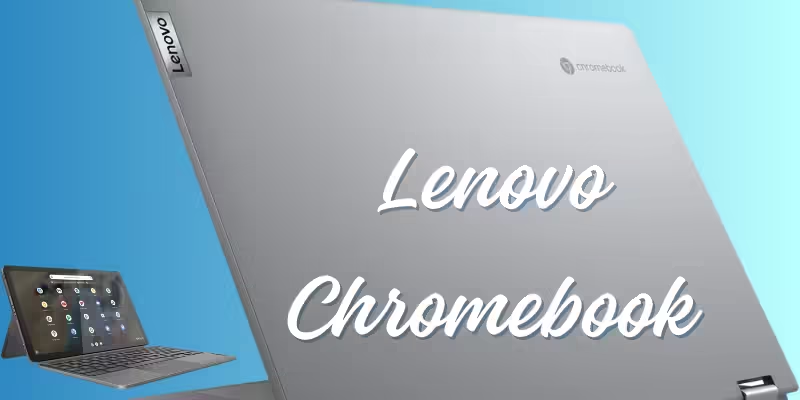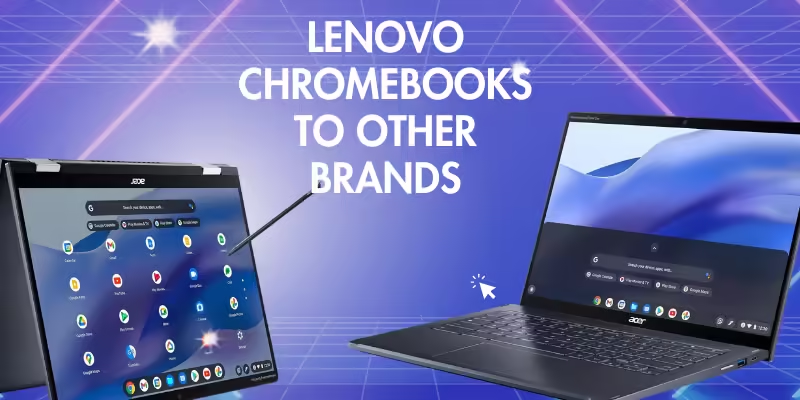The Essence of Lenovo Chromebooks
Lenovo Chromebooks are popular devices known for their reliability and versatility. They are easy to use and come in different models to meet the needs of students, professionals, and casual users. Two of the standout models are the Lenovo Chromebook Duet and the Lenovo Chromebook Flex 5.
Lenovo Chromebook Duet: A Tablet-Laptop Hybrid
The Lenovo Chromebook Duet is special because it can be used as both a tablet and a laptop. This flexible design makes it perfect for people
who need a device that can switch between tasks.
|
Feature |
Description |
|
Design and Build |
The Chromebook Duet is lightweight and easy to carry, making it great for students and young professionals. |
|
Display Quality |
It has an OLED screen that shows bright and clear images, which is rare for devices at this price. |
|
Performance |
With 8GB of RAM and a Qualcomm Snapdragon 7c Gen2 chip, the Duet handles multitasking well. |
|
Battery Life |
Long battery life means you can use it for many hours without needing to charge it. |
Lenovo Chromebook Flex 5: A Versatile Device
The Lenovo Chromebook Flex 5 is another great option for those looking for a device that can handle both work and play.
|
Feature |
Description |
|
Usability |
The Flex 5 can be used as both a laptop and a tablet. Its 13.3-inch screen offers enough space for typing and browsing. |
|
Keyboard and Trackpad |
The keyboard is comfortable, and the trackpad is responsive, making it easy to type and navigate. |
|
Battery Life |
The Flex 5 also has a long battery life, so you don’t have to worry about charging it often. |
|
Display |
The display quality is bright and colorful, perfect for watching videos and viewing images. |
How to Take a Screenshot on Lenovo Chromebook
Taking a screenshot is a useful way to save information or share what’s on your screen. It’s easy to do this on a Lenovo Chromebook.
Steps to Take a Screenshot:
- Press Ctrl + Show windows at the same time.
- The screen will freeze for a moment, and the screenshot will be saved in your image gallery or Downloads folder.
- You can open the image gallery to find your saved screenshots and view them.
Key Features and Amenities of Lenovo Chromebooks
These Chromebooks are known for their performance, user-friendly design, and affordability. Here’s a closer look at their main features and amenities:
|
Feature |
Lenovo Chromebook Duet |
Lenovo Chromebook Flex 5 |
|
Display Quality |
OLED screen, bright images |
Bright and colorful display |
|
Performance |
8GB of RAM, Snapdragon 7c Gen2 chip |
Strong processor for multitasking |
|
Touchscreen |
Yes, responsive |
Yes, responsive and accurate |
|
Battery Life |
Long-lasting |
Long-lasting |
|
Usability |
Tablet-laptop hybrid |
Convertible design |
User Experience and Everyday Tasks
Using Lenovo Chromebooks is simple and enjoyable. They are perfect for various tasks, from schoolwork to professional assignments.
User-Friendly Design
It,s design is made to be comfortable and easy to use. They are lightweight and portable, making them great for users who need to carry their device to school, work, or other places.
- Keyboard and Trackpad: The keyboard is smooth to type on, and the trackpad responds quickly to movements.
- Display and Interaction: The touchscreen is accurate, making it easy to scroll, zoom in, and interact with apps.
Ideal for Students and Professionals
It perfect for students who need a device for note-taking, browsing the web, and working on school projects. Professionals can also use them for creating documents, attending video meetings, and sending emails.
Best Uses and Behavior Patterns
Lenovo Chromebooks are designed for many types of users. Here are some common uses:
Students: find it helpful for schoolwork. They are great for taking notes during class, writing essays, and browsing the web for research. Students can also use many educational apps that run smoothly on these Chromebooks.
Professionals: can use it for work tasks. They are perfect for typing documents, attending video meetings, and sending emails. Chromebooks can also handle multitasking, which makes them a good choice for busy workdays.
Casual users: enjoy using it for entertainment and simple tasks. These devices are great for streaming videos, playing basic games, and browsing social media. Their easy-to-use design makes them popular for everyday activities.
Tips for Getting the Most Out of Your Lenovo Chromebook
- Keep Your Device Updated: Regular updates improve performance and add new features.
- Use Keyboard Shortcuts: Shortcuts like Ctrl + Shift + T help you reopen closed tabs and work faster.
- Optimize Battery Life: Lower the screen brightness and close unused apps to make the battery last longer.
Performance and Reliability
The performance of Lenovo Chromebooks is impressive for their price. Both the Duet and the Flex 5 come with features that help them work smoothly, even when multitasking.
- Speed and Power: The Duet has 8GB of RAM, which helps it handle different tasks at the same time. The Flex 5 is also strong enough for tasks like browsing, document editing, and streaming videos.
- Reliability: Users can rely on it for everyday tasks without worrying about slow performance.
Comparing Lenovo Chromebooks to Other Brands
Lenovo Chromebooks offer a mix of quality, performance, and affordability. When compared to other brands, they often come out as better options for people looking for budget-friendly yet powerful devices.
|
Feature |
Lenovo Chromebooks |
Other Brands |
|
Price |
Affordable |
Often more expensive |
|
Performance |
Good for multitasking |
Varies |
|
Design |
Lightweight and portable |
Varies |
|
Touchscreen |
Available |
Available but not always responsive |
Final Thoughts
Lenovo Chromebooks, like the Duet and the Flex 5, provide great value for students, professionals, and casual users. They have reliable performance, strong battery life, and easy-to-use designs. Whether you need a device for work, school, or everyday tasks, these are a smart choice.
With their responsive touchscreens, user-friendly keyboards, and excellent displays, these Chromebooks make daily tasks enjoyable. Choosing a Lenovo means picking a device that is affordable, powerful, and built for long-term use. Along with Lenovo there are many other brands available in market. Explore the different brands of Chromebooks and their features.
Frequently Asked Questions
What is a Lenovo Chromebook?
It is a laptop or tablet that runs on Chrome OS, designed for simple, web-based tasks.
Can a Lenovo Chromebook be used as both a tablet and a laptop?
Yes, models like the Lenovo Chromebook Duet can switch between tablet and laptop modes.
What makes the Lenovo Chromebook Duet special?
Its ability to transform from a tablet to a laptop, along with its OLED screen and long battery life, makes it unique.
Is the Lenovo Chromebook Flex 5 good for multitasking?
Yes, the Flex 5 is powerful enough for multitasking, making it suitable for work, browsing, and streaming.
How do I take a screenshot on a Lenovo Chromebook?
Press Ctrl + Show windows to take a screenshot.
What kind of display does the Lenovo Chromebook Duet have?
The Duet features a bright OLED screen that displays vivid images.
Is the keyboard on the Lenovo Chromebook Flex 5 comfortable?
Yes, the keyboard is designed for comfortable typing and ease of use.
Can I use a Lenovo Chromebook for school?
Yes, they are great for school tasks like note-taking, writing essays, and browsing the web.
Is the battery life on Lenovo Chromebooks long-lasting?
Yes, both the Duet and Flex 5 offer long battery life.
Are Lenovo Chromebooks lightweight and portable?
Yes, they are designed to be easy to carry around, making them perfect for students and professionals on the go.
Does the Flex 5 have a touchscreen?
Yes, the Flex 5 has a responsive touchscreen that makes it easy to interact with apps.
Can I use apps like Google Docs and Zoom on a Lenovo Chromebook?
Yes, Chromebooks support web-based apps like Google Docs and Zoom for productivity and meetings.
What processor does the Chromebook Duet use?
The Duet uses a Qualcomm Snapdragon 7c Gen2 chip for smooth performance.
Is it good for watching videos?
Yes, the bright display and long battery life make it great for streaming videos.
Can the Chromebook Flex 5 handle casual gaming?
Yes, it can run simple games without issues.
Is the it affordable?
Yes, they are known for their affordability while still offering good features.
Do it get regular updates?
Yes, Chrome OS updates are provided regularly to improve performance and security.
How much RAM does the Chromebook Duet have?
The Duet comes with 8GB of RAM, allowing it to handle multiple tasks at once.
Is it easy to switch between laptop and tablet modes on a Lenovo Chromebook?
Yes, models like the Duet make it simple to switch between modes for different tasks.
What can I do to extend the battery life of my Chromebook?
To extend battery life, lower the screen brightness and close any apps you’re not using.