Introduction
Brief Overview of Logitech Keyboards

History and reputation of Logitech as a brand:
- History: Logitech, founded in 1981 in Switzerland, has established itself as a leading manufacturer in computer peripherals. The company is known for its innovation and high-quality products in various categories, including keyboards, mice, and webcams.
- Reputation: Logitech is recognized globally for its reliable and well-engineered products. The brand is associated with durability, cutting-edge technology, and user-centric design. Their keyboards, in particular, are popular for their performance and variety, catering to different needs from casual use to professional and gaming scenarios.
Types of keyboards they offer:
- Wired Keyboards: These Logitech keyboards connect directly to your computer through a USB cable. They are valued for their stable connection and lack of battery requirement. They are frequently utilized in setting like home and work place.
- Wireless Keyboards: These Logitech keyboards connect via Bluetooth or a wireless USB receiver, offering a cleaner setup and more flexibility. They are ideal for users who want to reduce desk clutter or need to switch between multiple devices.
- Mechanical Keyboards: These Logitech keyboards are Known for their tactile feedback and durability, mechanical keyboards are popular among gamers and typists who prefer a responsive and customizable typing experience. The switches they use for each key are individual mechanical.
- Ergonomic Keyboards: These Logitech keyboards are Designed to reduce strain and improve typing posture, ergonomic keyboards feature split layouts, curved designs, and cushioned palm rests. They are aimed at users who spend long hours typing and seek to prevent repetitive strain injuries.
Importance of Choosing the Right Keyboard

Impact on comfort and productivity:
- Comfort: The right keyboard can greatly influence typing comfort. For example, an ergonomic keyboard can reduce strain and prevent discomfort during long typing sessions, while a mechanical keyboard might offer a more satisfying tactile feedback for typing or gaming.
- Productivity: A keyboard that suits your needs can enhance productivity. Features such as programmable keys, multi-device connectivity, or backlighting can streamline tasks and make working more efficient. For instance, a keyboard with customizable macros can speed up repetitive tasks, while backlighting helps in low-light environments.
Long-term benefits of investing in a quality keyboard:
- Durability: A high-quality keyboard is built to last, reducing the need for frequent replacements. Investing in a durable keyboard can save money in the long run and provide consistent performance.
- Enhanced Experience: A well-chosen keyboard can improve your overall typing experience, whether it’s the comfort of an ergonomic design, the precision of a mechanical switch, or the convenience of wireless connectivity. This can lead to a more enjoyable and effective use of your computer.
Overview of the buying guide content:
- Types of Keyboards: The guide will detail the various types of Logitech keyboards, including wired, wireless, mechanical, and ergonomic, outlining their features and benefits.
- Buying Considerations: Key factors to consider when purchasing a Logitech keyboard, such as identifying your needs, budget considerations, and where to buy.
- Final Thoughts: Summarizing the key points, encouraging exploration to find the right keyboard, and mentioning Logitech’s commitment to quality and innovation.
In summary, the introduction sets the stage by providing a brief overview of Logitech’s reputation and the types of keyboards they offer. It emphasizes the importance of selecting the right keyboard for comfort and productivity, and outlines what the buying guide will cover to help readers make an informed decision.
Types of Logitech Keyboards
Wired Keyboards
Description and features:
Wired keyboards connect to a computer or other devices via a physical cable, typically using a USB connection. These keyboards are known for their simplicity and reliability, as they don’t require batteries or wireless connections. Wired keyboards often feature plug-and-play functionality, meaning they can be used immediately without needing additional software installation.

Popular models:
Logitech K120
- Description: An affordable, durable full-sized keyboard with a spill-resistant design, quiet keys, and a robust build.
- Features: Plug-and-play USB connection, adjustable tilt legs, easy-to-read keys.
Logitech K845
- Description: A mechanical keyboard with an aluminum top case, customizable backlighting, and a variety of switch options.
- Features: Durable construction, mechanical switches (red, blue, brown), ergonomic design.
Logitech G Pro Mechanical Gaming Keyboard
- Description: A high-performance keyboard designed for esports professionals, offering a compact and portable design.
- Features: Romer-G switches, detachable cable, customizable RGB lighting, programmable macros.
Logitech G610 Orion
- Description: A full-sized mechanical gaming Logitech keyboards with Cherry MX switches and customizable backlighting.
- Features: Cherry MX Red or Brown switches, white LED backlighting, media controls, and customizable function keys.
Logitech G413
- Description: Mechanical gaming Logitech keyboards with a sleek design and high-performance features at a mid-range price point.
- Features: Romer-G switches, brushed aluminum-magnesium top case, customizable function keys, USB pass-through.
Logitech K200
- Description: A budget-friendly wired keyboard offering basic functionality with durable construction.
- Features: Spill-resistant design, full-sized layout, plug-and-play USB connection.
Logitech G815
- Description: A high-end mechanical gaming keyboard featuring low-profile GL switches and customizable RGB lighting.
- Features: Low-profile switches (GL Clicky, GL Tactile, GL Linear), RGB lighting, programmable G-keys, USB pass-through.
Logitech K280e
- Description: Business-class wired Logitech keyboards with enhanced durability and comfort, ideal for office use.
- Features: Spill-resistant design, quiet keys, adjustable tilt legs, palm rest for added comfort.
Logitech G213 Prodigy
- Description: Gaming Logitech keyboards that offers a blend of performance and value, featuring tactile keys and customizable RGB lighting.
- Features: Mech-Dome keys, spill-resistant design, dedicated media controls, customizable RGB lighting.
These models of Logitech keyboards provide a broader view of the options available in Logitech’s wired keyboard lineup, catering to various needs from budget-friendly to high-performance gaming and professional use.
Pros and cons:
Pros:
- Reliability: Wired keyboards provide a consistent and stable connection, which is critical for tasks that require high responsiveness.
- No batteries needed: Since they draw power directly from the connected device, there’s no need to worry about battery life.
- Lower latency: The direct connection can result in faster response times, which is beneficial for gaming and fast typing.
Cons:
- Limited mobility: The presence of a cable restricts movement and can cause clutter on the desk.
- Potential cable damage: Over time, the cable can wear out or become damaged, which might necessitate replacement.
Wireless Keyboards

Description and features:
Wireless keyboards connect to devices using Bluetooth or a proprietary USB receiver, providing greater flexibility and a cleaner workspace. They are especially popular for use with laptops, tablets, smart TVs, and multi-device setups.
Popular models:
Logitech K380
- Description: Compact, lightweight Logitech keyboards with multi-device connectivity.
- Features: Connects up to three devices, Bluetooth, long battery life, compatible with Windows, macOS, iOS, and Android.
Logitech K400 Plus
- Description: Versatile wireless Logitech keyboards with an integrated touchpad, ideal for media control.
- Features: 10-meter wireless range, touchpad for easy navigation, compatible with smart TVs and PCs.
Logitech MX Keys
- Description: High-end wireless Logitech keyboards with smart illumination and exceptional typing comfort.
- Features: Backlit keys, USB-C rechargeable, multi-device pairing, seamless workflow between devices.
Logitech K780
- Description: Multi-device wireless Logitech keyboards with an integrated cradle to hold smartphones and tablets.
- Features: Connects up to three devices, Bluetooth and Unifying Receiver, silent typing, long battery life.
Logitech K800
- Description: An illuminated wireless keyboard designed for comfortable typing in low light conditions.
- Features: Backlit keys with adjustable brightness, PerfectStroke key system, USB rechargeable, Unifying Receiver.
Logitech MK540 Advanced
- Description: A wireless keyboard and mouse combo with a comfortable design and reliable performance.
- Features: Plug-and-play setup, long battery life, customizable hotkeys, spill-resistant design.
Logitech Craft
- Description: Premium wireless Logitech keyboards with a unique creative input dial for enhanced productivity.
- Features: Crown dial for context-specific functions, backlit keys, multi-device pairing, USB-C rechargeable.
Logitech Ergo K860
- Description: An ergonomic wireless keyboard designed to promote a natural typing posture and reduce strain.
- Features: Split keyframe, curved design, cushioned palm rest, Bluetooth and Unifying Receiver, adjustable tilt legs.
Logitech G613
- Description: Wireless mechanical gaming Logitech keyboards offering high performance and reliability.
- Features: Romer-G mechanical switches, Lightspeed wireless technology, six programmable G-keys, Bluetooth connectivity.
Logitech K600 TV
- Description: A wireless keyboard designed specifically for smart TV navigation and control.
- Features: Integrated touchpad and D-pad, 15-meter wireless range, easy switching between TV, PC, and mobile devices.
Logitech Keys-To-Go
- Description: An ultra-portable, slim wireless keyboard designed for use with mobile devices.
- Features: Lightweight, spill-resistant fabric, Bluetooth connectivity, long battery life, compatible with iOS, Android, and Windows.
Logitech MK850 Performance
- Description: A wireless keyboard and mouse combo optimized for multi-device productivity.
- Features: Cushioned palm rest, adjustable tilt legs, multi-device pairing, Unifying Receiver and Bluetooth.
These models showcase a wide range of Logitech’s wireless keyboard offerings, catering to different needs such as portability, gaming, ergonomic design, and productivity enhancements.
Pros and cons:
Pros:
- Mobility: Wireless keyboards offer the freedom to move around without being tethered by a cable.
- Clean setup: They reduce desk clutter and can be easily transported.
- Additional features: Many wireless keyboards come with extra functionalities like multi-device pairing, touchpads, and customizable keys.
Cons:
- Battery dependence: Wireless keyboards require batteries or recharging, which can be inconvenient if the power runs out unexpectedly.
- Potential connectivity issues: Wireless connections can sometimes be unstable or suffer from interference, especially in environments with many wireless devices.
Mechanical Keyboards

Description and features:
Mechanical keyboards use individual mechanical switches for each key, offering a distinct tactile feel and audible feedback. These keyboards are preferred by many typists and gamers for their durability and responsiveness.
Popular models:
Logitech G Pro X
- Description: Customizable gaming Logitech keyboards with swappable switches.
- Features: Compact tenkeyless design, customizable switches (GX Blue, GX Brown, GX Red), programmable RGB lighting, detachable cable.
Logitech G915
- Description: A high-end wireless mechanical keyboard featuring low-profile GL switches.
- Features: Low-profile switches (GL Clicky, GL Tactile, GL Linear), Lightspeed wireless technology, customizable RGB lighting, aluminum alloy top case, dedicated media controls.
Logitech G910 Orion Spectrum
- Description: Full-sized mechanical gaming Logitech keyboards with advanced RGB lighting and dedicated macro keys.
- Features: Romer-G mechanical switches, customizable RGB lighting, nine programmable G-keys, integrated Arx Control dock, dedicated media controls.
Logitech G513
- Description: A versatile mechanical gaming keyboard with a sleek aluminum build and customizable RGB lighting.
- Features: Choice of Romer-G Tactile, Romer-G Linear, or GX Blue switches, customizable RGB lighting, USB pass-through, memory foam palm rest, aircraft-grade aluminum top case.
Logitech G610 Orion Red
- Description: A mechanical gaming keyboard with Cherry MX Red switches and white LED backlighting.
- Features: Cherry MX Red switches, white LED backlighting, customizable function keys, dedicated media controls, durable build.
Logitech G512
- Description: A gaming keyboard offering multiple switch options and customizable RGB lighting.
- Features: Choice of Romer-G Tactile, Romer-G Linear, or GX Blue switches, customizable RGB lighting, aluminum-magnesium alloy top case, USB pass-through.
Logitech G613
- Description: Wireless mechanical gaming Logitech keyboards designed for high performance with Lightspeed wireless technology.
- Features: Romer-G mechanical switches, Lightspeed wireless and Bluetooth connectivity, six programmable G-keys, long battery life, palm rest.
Logitech G810 Orion Spectrum
- Description: A performance-focused mechanical gaming keyboard with Romer-G switches and RGB lighting.
- Features: Romer-G mechanical switches, customizable RGB lighting, dedicated media controls, sleek and durable design.
Logitech G Pro Mechanical Gaming Keyboard
- Description: Compact and portable mechanical Logitech keyboards designed for esports professionals.
- Features: Romer-G switches, customizable RGB lighting, detachable micro-USB cable, tenkeyless design.
Logitech K845 Mechanical Illuminated
- Description: A mechanical keyboard with backlighting and multiple switch options for different typing preferences.
- Features: Choice of red, blue, or brown switches, white backlighting, aluminum top case, adjustable tilt legs.
These models of Logitech keyboards highlight the variety in Logitech’s mechanical keyboard lineup, offering options tailored for different preferences and uses, from gaming and professional work to general typing.
Pros and cons:
Pros:
- Durability: Mechanical switches are more robust and last longer than membrane switches.
- Tactile feedback: The distinct feedback can improve typing speed and accuracy.
- Customization: Users can choose different switch types (e.g., tactile, linear, clicky) and customize keycaps.
Cons:
- Higher cost: Mechanical keyboards are generally more expensive than membrane keyboards.
- Noisier operation: The audible click of mechanical switches can be loud, which might not be suitable for quiet environments.
Ergonomic Keyboards
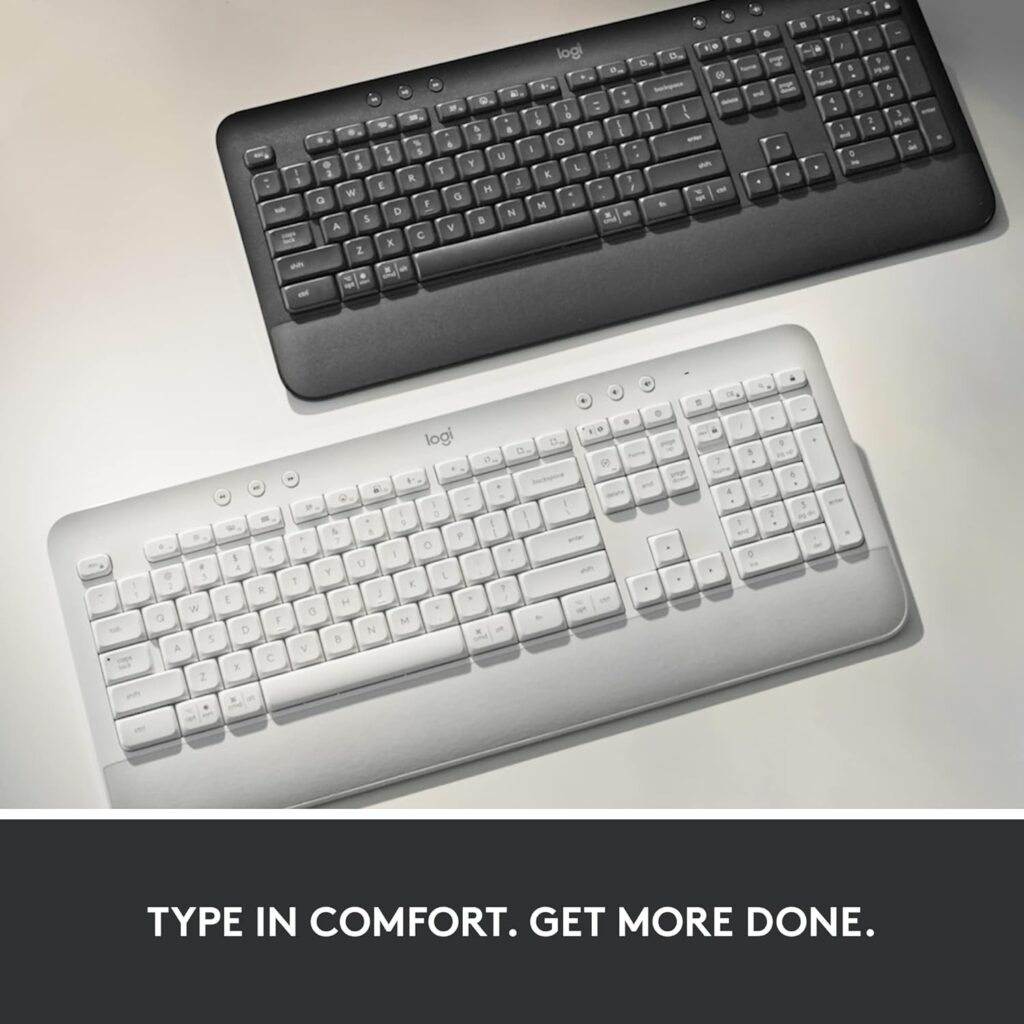
Description and features:
Ergonomic logitech keyboards are designed to reduce strain on the hands, wrists, and arms, promoting a more natural typing posture. These keyboards often have a split layout, curved design, and wrist support to enhance comfort during long typing sessions.
Popular models:
Logitech Ergo K860
- Description: A split keyboard designed to promote a more natural typing posture.
- Features: Curved split keyframe, cushioned palm rest, adjustable tilt legs, Bluetooth and Unifying Receiver, ergonomic design for reduced strain.
Logitech Wireless Wave Combo MK550
- Description: Ergonomic Logitech keyboards and mouse combo with a wave-shaped design for comfort.
- Features: Curved keyboard layout, cushioned palm rest, Logitech Unifying Receiver, adjustable keyboard height, wireless laser mouse with ergonomic shape.
Logitech K350
- Description: An ergonomic keyboard with a wave design and a cushioned palm rest.
- Features: Wave-shaped layout, constant curve design, cushioned palm rest, programmable keys, Logitech Unifying Receiver, long battery life.
Logitech MK570
- Description: A wireless wave combo with an ergonomic keyboard and a comfortable mouse.
- Features: Wave-shaped keyboard with cushioned palm rest, ergonomic mouse with precision laser tracking, Logitech Unifying Receiver, long battery life.
Logitech Wave Keyboard K350
- Description: Standalone ergonomic Logitech keyboards with a wave design to reduce strain.
- Features: Wave-shaped layout, cushioned palm rest, programmable function keys, wireless connectivity, Logitech Unifying Receiver.
Logitech Comfort Keyboard K740
- Description: Illuminated ergonomic Logitech keyboards designed for comfortable typing in low light conditions.
- Features: PerfectStroke key system, backlit keys with adjustable brightness, slim profile, integrated palm rest, wired USB connection.
Logitech MX Keys for Mac
- Description: While not explicitly ergonomic, these Logitech keyboards features a comfortable low-profile design with smart illumination.
- Features: Backlit keys, scissor switches, multi-device pairing, USB-C rechargeable, designed specifically for macOS.
These models provide a broader range of options in Logitech’s ergonomic keyboard lineup, catering to different needs and preferences for comfort and productivity.
Pros and cons:
Pros:
- Reduced strain: Ergonomic designs can help prevent repetitive strain injuries and reduce discomfort during extended use.
- Increased comfort: Features like wrist rests and split key layouts contribute to a more comfortable typing experience.
Cons:
- Learning curve: Users might need time to adjust to the unconventional layout.
- Higher prices: Ergonomic keyboards are typically more expensive due to their specialized design and features.
These explanations provide detailed insights into each type of Logitech keyboard, highlighting their unique features, popular models, and the pros and cons associated with each type.
Features of Logitech Keyboards
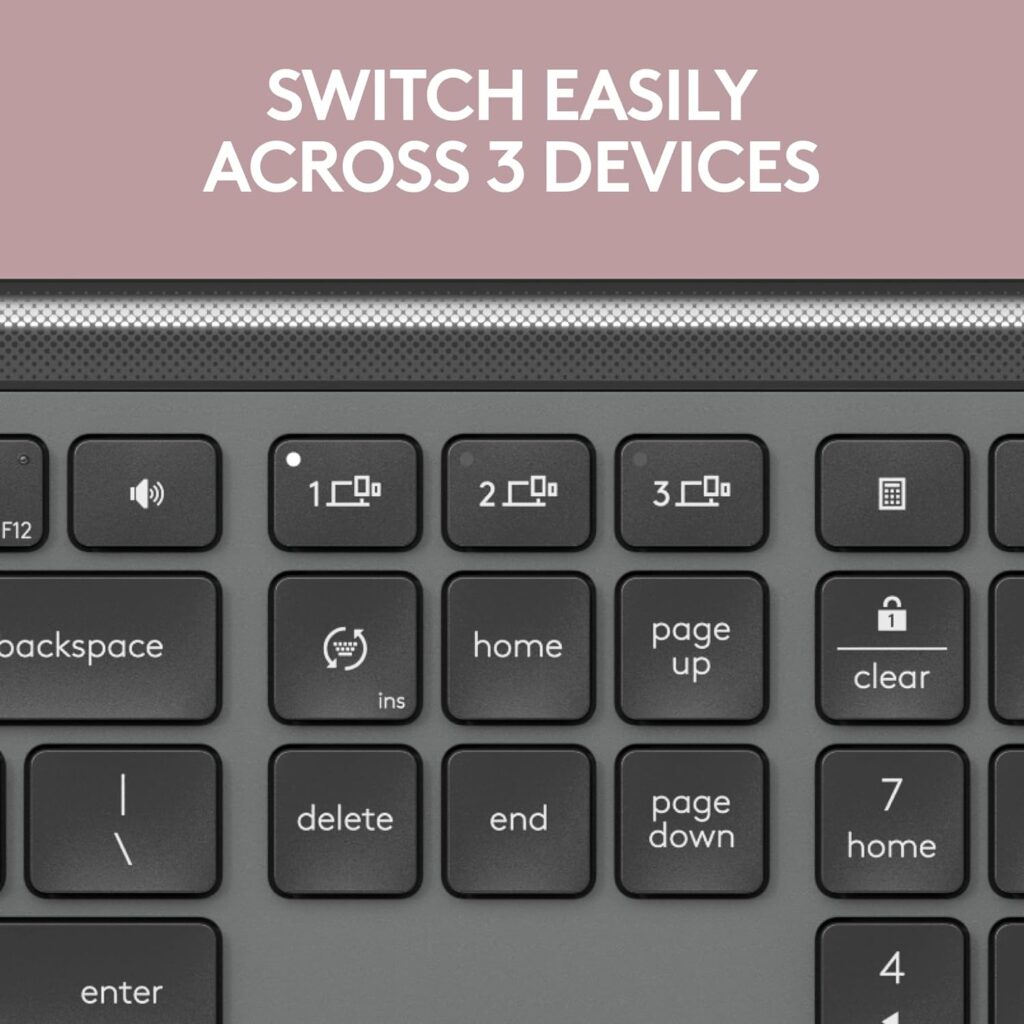
Design and Build Quality
- Materials used: High-quality plastics, metals, and sometimes aluminum for durability and premium feel is used in Logitech keyboards.
- Aesthetic design: These Logitech keyboards have Sleek, modern designs with attention to detail, including slim profiles and attractive finishes.
- Durability: Logitech keyboards are built to withstand heavy use, with reinforced frames and long-lasting keys.
Key Switches and Typing Experience
Types of key switches:
Membrane switches are quieter and softer, while mechanical switches offer a variety of tactile and audible feedback options in Logitech keyboards.
- Tactile feedback and sound: Mechanical switches provide noticeable feedback and sound, enhancing typing speed and accuracy for many users.
- Typing comfort and speed: Ergonomic designs and well-spaced keys contribute to a comfortable and efficient typing experience.
Connectivity Options
- USB, Bluetooth, Unifying Receiver: Multiple connectivity options cater to different user preferences and devices.
- Multi-device connectivity and switching: Some models allow seamless switching between multiple devices, enhancing productivity.
Battery Life and Power Management
- Battery types and lifespan: Rechargeable batteries in high-end models, standard batteries in others, with long lifespans.
- Power-saving features: Auto-sleep modes and efficient power management extend battery life.
Customization and Software
- Logitech Options software: Allows users to customize keys, create macros, and adjust settings.
- Customizable keys and shortcuts: Programmable keys for quick access to frequently used functions.
- RGB lighting and effects: Available in gaming keyboards for personalization and enhanced gaming experience.
Benefits of Using Logitech Keyboards
Reliability and Durability

High build quality and long lifespan:
- Build Quality: Logitech keyboards are designed with robust materials and engineering to ensure long-lasting performance. They undergo rigorous testing to meet high standards of durability. Whether it’s the switches, keycaps, or overall construction, Logitech focuses on creating keyboards that can withstand daily use.
- Lifespan: High-quality components and careful design contribute to the longevity of Logitech keyboards. For instance, mechanical switches are rated for millions of keystrokes, making them suitable for heavy use and extending the keyboard’s lifespan.
Consistent performance:
- Reliable Connectivity: Logitech’s wired keyboards provide a stable connection with no latency issues, while their wireless keyboards use advanced technology to ensure minimal interference and reliable performance. This consistency is crucial for tasks requiring high precision, such as gaming or professional typing.
- Durable Key Switches: The switches used in Logitech keyboards, whether membrane or mechanical, are engineered to provide consistent tactile feedback and key presses, contributing to overall performance reliability.
Advanced Features

Customizable keys and backlighting:
- Customizable Keys: Many Logitech keyboards offer programmable keys or macro functionality, allowing users to assign specific commands or shortcuts. This feature enhances productivity by simplifying complex or repetitive tasks. For example, gamers can set up macros for in-game actions, while professionals can create shortcuts for frequently used functions.
- Backlighting: Keyboards like the Logitech G915 and MX Keys feature customizable RGB or white backlighting, which improves visibility in low-light environments. Backlighting can often be adjusted to suit personal preferences, creating an aesthetically pleasing and functional setup.
Multi-device connectivity:
- Switch Between Devices: Models such as the Logitech K380 and MX Keys support connecting to multiple devices simultaneously. Users can easily switch between a computer, tablet, and smartphone without needing to re-pair the keyboard. This feature is especially useful for people who work with multiple devices or need to manage different systems seamlessly.
Ergonomic design options:
- Reduced Strain: Logitech offers ergonomic keyboards like the Ergo K860 that are designed to reduce strain on the hands and wrists. Features such as split keyframes, curved layouts, and cushioned palm rests promote a more natural typing posture, which can prevent discomfort and repetitive strain injuries during extended use.
Versatility

Compatibility with different operating systems:
- Cross-Platform Support: Logitech keyboards are designed to be compatible with a wide range of operating systems, including Windows, macOS, iOS, and Android. This ensures that users can use their Logitech keyboard with various devices without worrying about compatibility issues.
Variety of models for different needs:
- Personal Use: Logitech offers keyboards that are ideal for everyday tasks, such as the K120 or K350, which provide basic functionality and comfort for general use.
- Professional Use: For professionals, Logitech provides keyboards with advanced features and ergonomics, such as the MX Keys, which offer a premium typing experience and productivity enhancements.
- Gaming: Logitech’s gaming keyboards, like the G915 or G610 Orion, cater to gamers with features like mechanical switches, customizable RGB lighting, and programmable macro keys.
Innovation and Technology

State-of-the-art technology:
- Advanced Switches: Logitech uses innovative switch technologies, such as the Romer-G and GL switches, which offer precise actuation and durability. These technologies contribute to a superior typing and gaming experience.
- Wireless Technology: Logitech’s wireless keyboards utilize advanced technology, such as Lightspeed and Bluetooth, to provide reliable and fast connectivity with minimal latency. This is crucial for both gaming and productivity.
Commitment to continuous improvement:
- Regular Updates: Logitech is known for its commitment to innovation, regularly updating its keyboard lineup with new features and improvements based on user feedback and technological advancements.
- Research and Development: The company invests in research and development to integrate the latest technologies and design enhancements into their keyboards, ensuring they remain at the forefront of the industry.
In summary, Logitech keyboards offer numerous benefits, including exceptional reliability and durability, advanced features like customizable keys and backlighting, versatility for various needs, and a commitment to innovation and technology. These attributes contribute to a superior user experience, whether for general use, professional tasks, or gaming.
Buying Guide for Logitech Keyboards
Identifying Needs

Personal use vs. professional use vs. gaming:
- Personal use: For general tasks like browsing, typing documents, or casual use, you might prefer a keyboard that is comfortable and has a simple design. Features such as multimedia keys and ergonomic design might enhance your experience.
- Professional use: If you’re a professional who spends long hours typing, look for keyboards with comfortable key switches, ergonomic features, and possibly additional programmable keys to streamline your workflow.
- Gaming: Gamers often need keyboards with high responsiveness, customizable macros, and advanced features like anti-ghosting and RGB lighting. Mechanical keyboards with fast switches and customizable key functions are often preferred.
Preference for wired vs. wireless:
- Wired keyboards: Offer a stable and reliable connection with no need for batteries. Ideal for situations where a constant connection is crucial, such as gaming or professional work.
- Wireless keyboards: Provide a cleaner desk setup and greater mobility. They are ideal if you prefer a clutter-free workspace or need to switch between multiple devices. However, they require battery management and may have occasional connectivity issues.
Budget Considerations
Entry-level, mid-range, and high-end options:
- Entry-level: These keyboards are typically more affordable and offer basic functionality. They are suitable for users who need a reliable keyboard without advanced features.
- Mid-range: These keyboards often include additional features such as backlighting, ergonomic designs, or improved key switches. They offer a balance between functionality and cost.
- High-end: High-end keyboards come with premium features such as mechanical switches, customizable RGB lighting, and advanced connectivity options. They are designed for users who require top performance and are willing to invest more.
Value for money:
- Consider the features you need versus the price. A more expensive keyboard may offer better build quality, more features, or enhanced performance, but ensure that the added cost aligns with your needs. Look for keyboards that offer the best combination of features and durability within your budget.
Where to Buy
Official Logitech website:
- Purchasing directly from Logitech’s website ensures that you receive genuine products and often provides access to the latest models and exclusive deals. You may also find detailed product information and customer support.
Online Retailers (Amazon, Best Buy, etc.):
- Online retailers often offer competitive pricing, customer reviews, and various shipping options. Sites like Amazon and Best Buy may also have promotions or bundles that could provide additional value.
Local electronics stores:
- Buying from a local store allows you to see and feel the keyboard before purchase, which can be particularly useful for evaluating typing comfort and build quality. Additionally, you can receive immediate assistance from store staff and avoid shipping delays.
Summary
When buying a Logitech keyboard, it’s important to identify your specific needs based on your use case (personal, professional, or gaming), decide between wired and wireless based on your preference for stability or mobility, and consider your budget to find the best value for money. Choosing where to buy—whether from the official Logitech website, online retailers, or local stores—will also impact your purchasing experience, providing different benefits and considerations.
Final Thoughts
Encouragement to explore and find the right Logitech keyboard for individual needs:
- Personal Exploration: Encourage readers to consider their specific needs and preferences when choosing a keyboard. For example, a gamer might prioritize mechanical switches and RGB lighting, while a professional might focus on ergonomic design and customizable shortcuts.
- Finding the Right Fit: Emphasize the importance of trying out different models if possible (e.g., in a store) to find the one that feels most comfortable and suits their workflow or usage scenario.
Mention of Logitech’s commitment to quality and innovation:
- Quality Assurance: Highlight that Logitech is known for its commitment to producing high-quality, reliable products that stand the test of time. Their keyboards are often well-reviewed for their build quality and performance.
- Innovation: Note that Logitech frequently invests in research and development to incorporate the latest technology and features into their products. This commitment ensures that users benefit from the latest advancements in keyboard technology and design.
You can Contact Us for any question regarding this article.
Frequently Asked Questions
1. What are the main types of Logitech keyboards available?
Logitech offers several types of keyboards to cater to different needs:
- Wired Keyboards: Provide a stable connection with no need for batteries, ideal for consistent performance in both home and office environments.
- Wireless Keyboards: Offer a cleaner workspace with Bluetooth or wireless USB connectivity, suitable for reducing desk clutter and switching between devices.
- Mechanical Keyboards: Known for their durability and tactile feedback, these are popular among gamers and typing enthusiasts.
- Ergonomic Keyboards: Designed to reduce strain and promote a natural typing posture, these are ideal for users who type for extended periods.
2. What should I consider when choosing a Logitech keyboard?
When selecting a Logitech keyboard, consider the following factors:
- Type of Use: Determine whether you need a keyboard for general use, professional work, or gaming.
- Connectivity: Choose between wired and wireless options based on your preference for stability or mobility.
- Features: Look for features like customizable keys, backlighting, multi-device connectivity, and ergonomic design to match your specific needs.
- Budget: Consider your budget and look for a keyboard that offers the best value for the features you require.
3. How do Logitech’s mechanical keyboards differ from other brands?
Logitech’s mechanical keyboards are known for their innovative switch technologies, such as Romer-G and GL switches, which offer precise actuation and durability. They also feature customizable RGB lighting, programmable keys, and advanced wireless technology, which can set them apart from other brands. Logitech focuses on delivering high performance and a premium typing experience.
4. Are Logitech keyboards compatible with all operating systems?
Yes, most Logitech keyboards are designed to be compatible with a wide range of operating systems, including Windows, macOS, iOS, and Android. However, some features may be optimized for specific systems, so it’s a good idea to check the product specifications to ensure compatibility with your devices.
5. What advantages may an ergonomic keyboard offer?
Ergonomic keyboards are designed to reduce strain on the hands and wrists by promoting a more natural typing posture. Features such as split keyframes, curved layouts, and cushioned palm rests help to minimize discomfort and prevent repetitive strain injuries during long typing sessions.
6. How does Logitech’s wireless technology compare to other brands?
Logitech’s wireless technology, including Lightspeed and Bluetooth, is known for its reliability and low latency. This technology ensures a stable and fast connection, which is crucial for both gaming and productivity. Logitech’s wireless keyboards are designed to offer seamless connectivity with minimal interference.
7. Can I switch between multiple devices with a Logitech keyboard?
Yes, many Logitech wireless keyboards, such as the K380 and MX Keys, support multi-device connectivity. This allows you to connect the keyboard to multiple devices (e.g., computer, tablet, smartphone) and switch between them easily without needing to re-pair the keyboard each time.
8. What is the difference between Logitech’s Romer-G and GL switches?
Romer-G switches are known for their durability and fast actuation with a tactile feel, making them suitable for gaming. GL switches, on the other hand, are low-profile and available in clicky, tactile, and linear options, offering a sleek design and responsive typing experience. Each switch type caters to different preferences for typing feel and performance.
9. How do I maintain my Logitech keyboard to ensure longevity?
To maintain your Logitech keyboard:
- Clean Regularly: Use a soft, dry cloth to clean the keyboard and remove dust and debris. For deeper cleaning, you can use compressed air to blow out particles between the keys.
- Avoid Spills: Keep liquids away from the keyboard to prevent damage. Some models are spill-resistant but still best to avoid spills.
- Update Firmware: Check for firmware updates to ensure your keyboard has the latest improvements and bug fixes.
10. Where can I purchase Logitech keyboards?
Logitech keyboards can be purchased from various sources:
- Official Logitech Website: For the latest models and official product support.
- Online Retailers: Sites like Amazon, Best Buy, and other e-commerce platforms often offer competitive prices and customer reviews.
- Local Electronics Stores: Allows you to see and test the keyboard before purchase and get immediate assistance from store staff.

