A digital avatar is a computer-generated representation of a person, object, or entity that can be used to create a personalized experience, interact with others, or represent oneself in virtual environments. Digital avatars can be two-dimensional icons, three-dimensional models, or even imaginary characters with no graphical appearance.
They are used in various applications, including gaming, virtual reality (VR), augmented reality (AR), social media, e-commerce, and online communities. Digital avatars can be created using advanced AI models, which allow users to design and customize their avatars with ease. These avatars can be used to enhance user engagement, provide a more immersive experience, and even serve as virtual assistants or companions.
The digital avatar market is growing rapidly, with a projected value of USD 533.8 billion by 2032, driven by the increasing adoption of digital avatars in various industries and the advancements in AI and computer graphics.

How are digital avatars used in virtual reality and augmented reality?
Digital avatars are used extensively in virtual reality (VR) and augmented reality (AR) applications to enhance user experiences and provide more immersive interactions. Here are some key ways digital avatars are utilized in these environments:
Representation of Users:
In VR and AR, digital avatars are used to represent users in virtual environments. This allows users to interact with virtual objects and other users in a more realistic and engaging manner.
Immersive Experience:
Digital avatars are used to create a more immersive experience in VR and AR applications. They can be designed to mimic human expressions and movements, making interactions feel more natural and engaging.
Personalized Interactions:
Avatars can be customized to reflect individual personalities, preferences, and behaviors, enabling more personalized interactions in virtual environments.
Enhanced Communication:
In AR, digital avatars are used to facilitate more dynamic and expressive communication. They can convey emotions and reactions in real-time, making interactions more engaging and interactive.
Gaming and Entertainment:
Digital avatars are used in VR and AR games to represent players and create a more immersive experience. This has led to the growth of VR and AR gaming, which is driving the demand for digital avatars.
Education and Training:
Avatars are used in educational settings to facilitate interactive learning experiences. They can be designed to interact with students, provide guidance, and enhance comprehension and retention.
Customer Service and Marketing:
Digital avatars are used in customer service and marketing applications to provide personalized interactions and enhance customer experiences. They can be designed to mimic human-like conversations and provide hyper-personalized recommendations.
These applications highlight the significant role digital avatars play in enhancing user experiences and interactions in virtual reality and augmented reality environments.

Role of AI in the creation of digital avatar.
AI plays a crucial role in the creation and functionality of digital avatars. Here are some key ways AI is used in digital avatar generation and interaction:
Realistic Facial Features and Expressions
AI, particularly Generative Adversarial Networks (GANs), is used to create lifelike facial features and expressions for digital avatars. GANs can learn to generate realistic faces by training on large datasets of real images. Neural networks can also map facial expressions onto 3D avatar models in real-time, allowing avatars to respond naturally to user movements and expressions.
Personalized Avatars
Machine learning is used to create personalized avatars that accurately represent a user’s body shape and motion. ML algorithms trained on body scan and motion capture data can generate customized avatars for each individual.
Natural Language Processing
Natural language processing (NLP) enables digital avatars to understand and respond to voice commands and user inputs using more natural language. ML algorithms can be trained to recognize specific voice commands and respond appropriately.
Emotional Intelligence
AI and ML can help avatars better understand and respond to human emotions, allowing them to empathize with users, respond to emotional needs, and provide emotional support.
Increased Realism and Interactivity
As AI algorithms continue to advance, digital avatars will become even more realistic, with detailed facial expressions, lifelike movements, and accurate representations of the human body. Deep learning will enable more sophisticated interactions, allowing avatars to respond to nonverbal cues and gestures. In summary, AI is revolutionizing the creation and functionality of digital avatars, enabling them to become more realistic, personalized, interactive, and emotionally intelligent. As AI continues to evolve, we can expect to see even more advanced and impactful digital avatars in the future.

How do digital avatars improve the efficiency of content creation?
Digital avatars significantly improve the efficiency of content creation by automating various tasks and enhancing the overall production process. Here are some key ways they enhance efficiency:
Streamlined Production Workflow:
Digital avatars can automate the process of creating high-quality content, reducing the need for manual filming and editing. This streamlines the production workflow, allowing creators to focus on other aspects of content creation.
Personalization:
Avatars can be customized to match specific brand identities, personalities, or styles, ensuring that content are tailored to the target audience. This personalization enhances engagement and resonates with individual interests.
Multilingual Support:
AI avatars can translate content into multiple languages, expanding the reach of creators to a global audience. This eliminates the need for separate content creation for different languages, saving time and resources.
Automation of Content Generation:
Avatars can generate content quickly and efficiently, such as articles, reports, or product descriptions. This automation saves creators valuable time and effort, allowing them to focus on higher-level tasks.
Enhanced User Interaction:
Digital avatars can engage users through voice and visual interfaces, enabling the creation of immersive and interactive experiences. This enhances user interaction and can be particularly useful for applications like virtual events, training, and customer service.
Cost Savings:
AI avatars eliminate the need for expensive equipment, studios, and camera crews, making them a budget-friendly solution for content creation. This reduces production costs and increases the return on investment.
Increased Scalability:
Digital avatars can be used to create large volumes of content quickly and efficiently, making them ideal for applications that require high production volumes, such as marketing campaigns or educational content.
In summary, digital avatars significantly improve the efficiency of content creation by automating tasks, enhancing personalization, and increasing scalability. These benefits make them an attractive solution for creators looking to streamline their production workflows and enhance their content offerings.
Most popular tools for creating digital avatars.

The most popular tools for creating digital avatars include:
HeyGen:
Known for its advanced AI algorithms and diverse customization options, HeyGen allows users to create lifelike avatars with just a few clicks. It offers features like AI script generation, voice cloning, and video translation.
D-ID (Dynamic Identity):
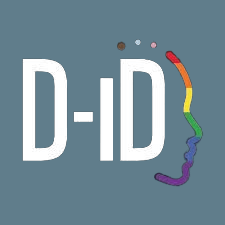
This tool emphasizes privacy and security by transforming facial images into AI-generated avatars while maintaining their likeness. It is compatible with various applications and offers customizable avatars.
Synthesia:
This platform leverages deep learning algorithms to create dynamic avatar animations that mimic natural human behavior. It supports multiple languages and integrates with popular video editing software.
Pixar Pixart:
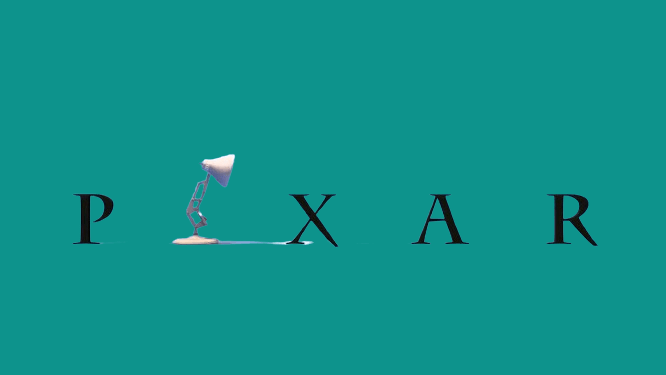
This mobile app generates AI avatars from photos by synthesizing 10 to 30 photos and applying an AI style. It is easy to use and requires no prompts or text.
Photor Fodor:
This tool is part of a full suite of photo and graphic design tools. It offers an intuitive interface and allows users to generate AI avatars, making AI art generation accessible to those without extensive digital art experience.

Linza:
This photo editing app is known for its magic avatars, which transform selfies into creative and unique avatars. It is a popular choice for those looking for a fun and creative way to generate avatars.

Aragon.ai:
This tool generates professional headshot photos based on users’ existing photos. It produces results quickly and offers multiple photos to choose from, making it a popular choice for professional settings.

Digital Humans by UneeQ:
This AI avatar generator creates 3D models and uses machine learning to imbue them with expressiveness and connection. It is designed for user interaction and can be integrated with various business tools. These tools offer a range of features and functionalities, making them popular choices for creating digital avatars across various applications and industries.

Best tools for creating avatars for social media profiles
The best tool for creating avatars for social media profiles depends on the specific requirements and preferences. Here are some popular options:
Bitmoji:
- Best for creating cartoon avatars for social media profiles.
- Offers extensive customization options for facial features, hairstyles, and clothing.
- Integrates seamlessly with popular chat apps like Snapchat.
Fotor AI Avatar Generator:
- Best for creating avatars for social media profiles or marketing materials for personal brands.
- Works quickly and offers professional, creative, and yearbook-style avatars.
- Available on both desktop and mobile apps.
Lensa AI Avatar Generator:
- Best for generating avatars in different artistic styles.
- Offers various filters and editing techniques, including anime, fantasy, pop, stylish, and light styles.
- User-friendly interface and a free plan available.
StarryAI:
- Best free AI avatar generator for social media.
- Generates avatars in various artistic styles based on a selfie.
- Offers 100+ personalized online AI avatars.
Picrew:
- A popular choice for creating customizable avatars.
- Allows users to pick a character and customize its appearance and dress.
- Suitable for creating avatars for social media profiles, especially for those interested in anime and dress-up games.
Each tool has its strengths and can be used depending on the desired style and level of customization.
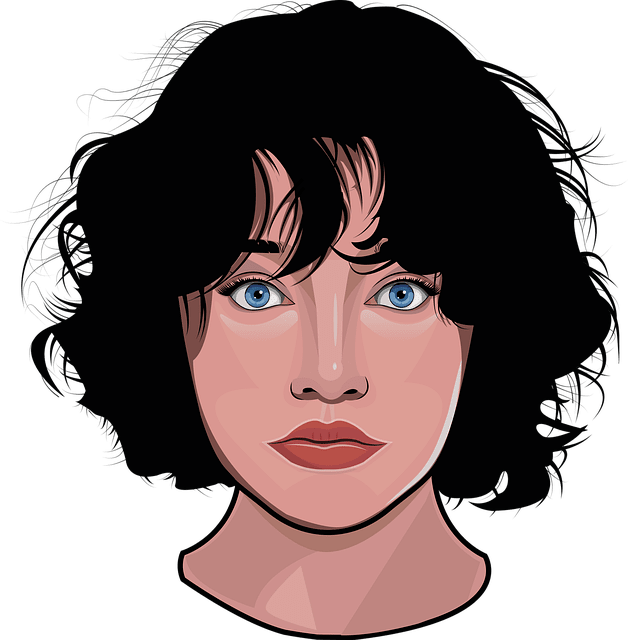
Are there any free tools for creating high-quality avatars?
Yes, there are several free tools available for creating high-quality avatars. Here are a few options:
DemoCreator AI Avatar:
This tool is free and offers a wide range of customization options. It can generate AI avatars using your image as a base and integrates with the VRoid avatar platform for a 3D model.
Media.io AI Avatar Generator:
This online tool instantly converts your uploaded photos to AI avatars. It works on all operating systems and mobile devices and ensures optimal privacy by deleting data 24 hours after logout.
Picsart:
This mobile app is known for its user-friendly interface and can generate avatars in various styles. It also offers a full suite of editing tools for further customization.
Fotor AI Avatar Generator:
This tool is part of Fotor’s photo and design tools suite and offers an intuitive interface on both mobile and desktop. It allows for bulk generation and enhanced avatar editing.
Bing Image Creator and Co-Pilot by Microsoft:
These free tools can be used to create captivating viral AI avatars for social media profiles. They offer step-by-step instructions and tips for customization and optimization.
These tools are all free and can help you create high-quality avatars for various applications.

Can I use these free tools to create avatars for virtual reality?
Yes, you can use these free tools to create avatars for virtual reality (VR). Here are some options:
IMVU:
IMVU is an online virtual avatar developer that offers a versatile range of customization options. It allows users to create and use 3D avatars in various virtual environments, including VR platforms.
VRoid Studio:
VRoid Studio is a 3D character creator software available on both Mac and PC. It includes a wide selection of customization options and can be used to create avatars for VR applications.
Bing Image Creator and Co-Pilot by Microsoft:
These tools can be used to create AI avatars that can be used in VR environments. They offer step-by-step instructions and tips for customization and optimization.
Canva:
Canva’s AI avatar generator can be used to create avatars that can be used in VR platforms. It offers a user-friendly interface and a variety of customization options. These tools can help you create high-quality avatars for virtual reality applications, enhancing your presence and interactions in these environments.

The free tool Easiest to use for beginners.
The free tool easiest to use for beginners is Miniavs. It is described as “super easy to use” and allows users to create their own avatars by mixing and changing parts to match their personality. This tool is particularly useful for those who are new to avatar creation and want a simple, user-friendly interface.

How do I create a custom avatar?
Here are the steps to create a custom avatar using Synthesia:
Find the right setup:
- Ensure you have a calm and well-lit environment.
- Position the camera at the right angle and make sure your face is not hidden behind hair or accessories.
Record footage:
- Use a webcam to record yourself speaking.
- During the recording, use a teleprompter displaying a script for you to read through.
Submit the footage:
- The recorded footage will be processed by Synthesia’s advanced algorithms for 5-10 business days.
- Once processed, your custom avatar will be delivered directly to your Synthesia account.
Customize your avatar:
- In Synthesia Studio, you can use your custom avatar alongside the built-in avatars.
- Define the script you want your avatar to speak, set the rest of the video, and generate the final video.
Download and use your avatar:
After generating the video, you can download it and use it for your desired purpose.
Some key things to keep in mind:
- Webcam avatars take 5 business days to create, while studio avatars take a minimum of 10 working days.
- Currently, it is not possible to change the appearance or clothing of your custom avatar. You can, however, create a custom avatar with your preferred appearance.
- Your custom avatar will not have your voice. You can choose from 400+ stock voices in 120+ languages or clone your voice for an additional fee if you’re on the Enterprise plan.
By following these steps and keeping the considerations in mind, you can create a high-quality, photorealistic custom avatar using Synthesia to enhance your video content and engage your audience.
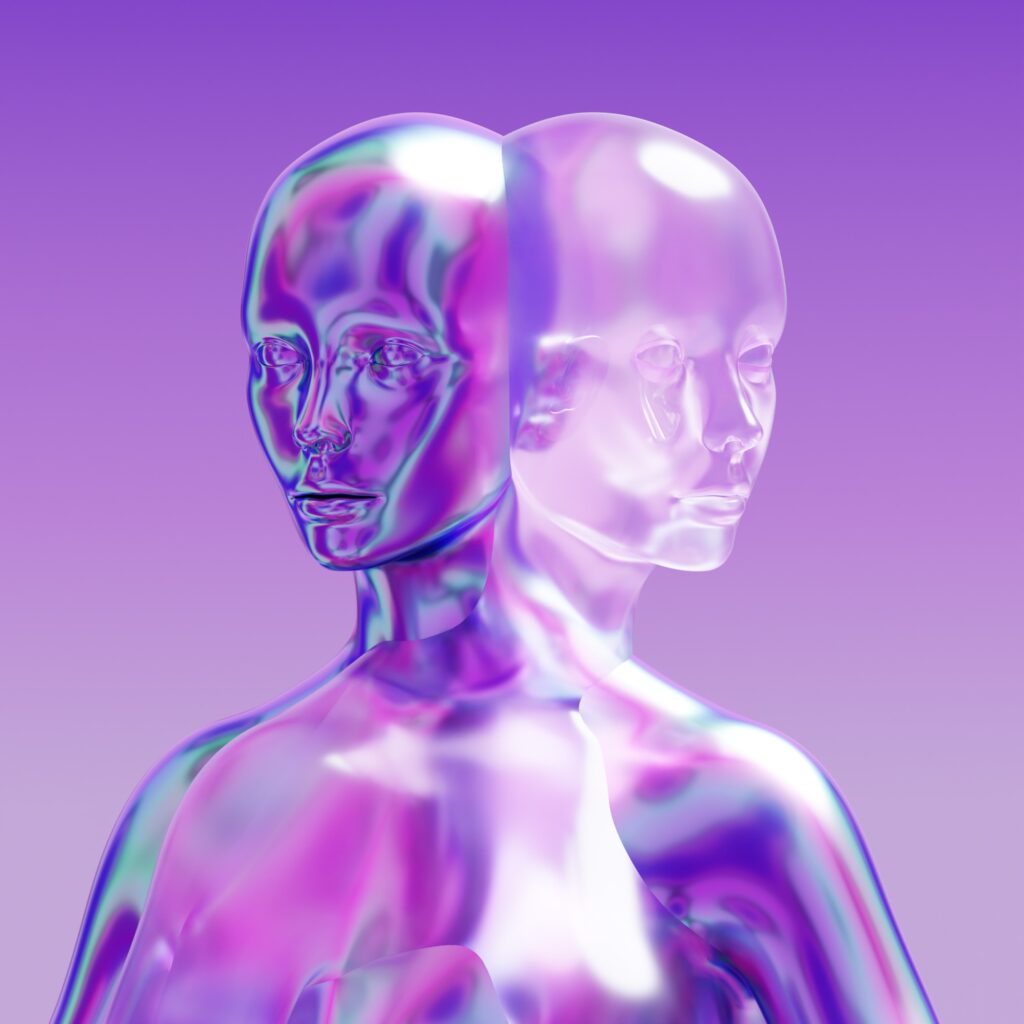
How to create an avatar in WhatsApp?
Here are the steps to create an avatar in WhatsApp:
- Open WhatsApp on your smartphone and go to Settings.
- Select the “Avatar” option.
- Tap on “Create Your Avatar”.
- Start by choosing your skin tone and tap Next.
- Select features like hairstyle, hair color, eye shape, eyebrows, nose, mouth, facial hair, outfits, and accessories to customize your avatar.
- You can also try copying your facial features into your avatar by tapping the mirror icon to use your phone’s front camera.
- When satisfied with the final look, tap Done to save the changes.
- WhatsApp will create your personalized avatar.
Some additional tips:
- You can edit your avatar anytime by tapping the pen icon and changing the outfit, makeup or style.
- To set your avatar as your WhatsApp profile photo, go to Settings > Avatar > Create Profile Photo, select the avatar expression, set a background color, and tap Done.
With these simple steps, you can create a unique avatar in WhatsApp to express yourself in a more personalized way in your conversations.

How to edit my WhatsApp Avatar after creating it?
To edit your WhatsApp Avatar after creating it, follow these steps:
Open WhatsApp Settings:
Go to WhatsApp Settings by tapping the three-dot menu on the top-right corner of the main screen and selecting Settings.
Navigate to Avatar:
In the Settings menu, scroll down and select the “Avatar” option.
Tap Edit Avatar:
On the Avatar screen, tap the “Edit Avatar” option.
Customize Your Avatar:
You can now make changes to your avatar by adjusting facial features, hairstyles, outfits, and accessories.
Save Changes:
Once you are satisfied with the changes, tap the “Done” button to save the updated avatar.
Delete Avatar:
If you want to delete your avatar, go to WhatsApp Settings > Avatar > More options > Delete Avatar.
By following these steps, you can easily edit your WhatsApp Avatar to reflect any changes you want to make.
You can Contact Us for any question regarding this article.
Frequently Asked Questions
What is a digital avatar?
A digital avatar is a computer-generated representation of a person, object, or entity used to create personalized experiences, interact with others, or represent oneself in virtual environments. Digital avatars can be 2D icons, 3D models, or imaginary characters.
How are digital avatars used in VR and AR?
Digital avatars are used in VR and AR to represent users, create immersive experiences, enable personalized interactions, enhance communication, and facilitate gaming, entertainment, education, training, customer service, and marketing applications.
What role does AI play in creating digital avatars?
AI is crucial in creating realistic facial features, expressions, and personalized avatars. It enables natural language processing, emotional intelligence, and increased realism and interactivity in digital avatars.
How do digital avatars improve content creation efficiency?
Digital avatars streamline production workflows, enable personalization, support multilingual content, automate content generation, enhance user interaction, reduce costs, and increase scalability, improving content creation efficiency.
What are the most popular tools for creating digital avatars?
Popular tools include HeyGen, D-ID, Synthesia, Pixar Pixart, Photor Fodor, Linza, Aragon.ai, and Digital Humans by UneeQ, offering diverse features and functionalities.
What is the best tool for creating avatars for social media profiles?
The best tool depends on requirements, but popular options include Bitmoji for cartoon avatars, Fotor AI Avatar Generator for professional avatars, Lensa AI for artistic styles, StarryAI for free AI avatars, and Picrew for customizable anime-style avatars.
Are there any free tools for creating high-quality avatars?
Yes, free tools like DemoCreator AI Avatar, Media.io AI Avatar Generator, Picsart, Fotor AI Avatar Generator, and Bing Image Creator by Microsoft offer high-quality avatar creation options.
Can I use free tools to create avatars for virtual reality?
Yes, tools like IMVU, VRoid Studio, Bing Image Creator by Microsoft, and Canva can be used to create VR-compatible avatars.
What is the easiest free tool for beginners to use?
Miniavs is considered the easiest free tool for beginners, with a user-friendly interface and simple customization options.
How do I create a custom avatar with Synthesia?
To create a custom avatar with Synthesia, record footage of yourself speaking, submit the footage for processing, customize the avatar in Synthesia Studio, and download the final video.
How do I create an avatar in WhatsApp?
To create an avatar in WhatsApp, go to Settings > Avatar > Create Your Avatar, customize features like skin tone, hairstyle, eyes, nose, mouth, and outfit, and tap Done to save the avatar.
How do I edit my WhatsApp Avatar after creating it?
To edit your WhatsApp Avatar, go to Settings > Avatar > Edit Avatar, make changes to facial features, hairstyles, outfits, and accessories, and tap Done to save the updated avatar.

