A Wi-Fi repeater is a device that receives an existing Wi-Fi signal and rebroadcasts it to extend the signal over longer distances. It connects to your router like a mobile device and amplifies the signal to create a second network, allowing you to access the internet in areas where the original signal is weak or unavailable.
How to set up a Wi-Fi repeater at Home.

To set up a Wi-Fi repeater at home, follow these step-by-step instructions:
Gather the equipment:
Ensure you have the repeater, an existing home Wi-Fi router, Wi-Fi network password, and a computer or mobile phone
Find an optimal location:
Place the repeater within the coverage area of your existing Wi-Fi network, ideally in an open area without obstructions
Power on the Wi-Fi repeater:
Connect it to a power source near the existing Wi-Fi router for a stronger signal
Connect to the Wi-Fi repeater:
Access your device’s Wi-Fi settings, select the repeater’s network, and enter the provided password
Configure the Wi-Fi repeater:
Open a web browser, enter the default IP address of the repeater, and follow on-screen instructions to set it up
Connecting to the extended network:
After configuration, reconnect your devices to the newly extended network with the same name as your existing Wi-Fi network followed by “EXT” or “Extended”
Testing the connection:
Check the Wi-Fi signal strength and browse the internet to ensure a stable wireless connection, experiencing improved coverage in previously weak areas
These steps will help you effectively set up a Wi-Fi repeater at home, extending your network range for a stronger and more reliable internet connection throughout your living space.
Common issues when setting up a Wi-Fi Repeater.

When setting up a Wi-Fi repeater, several common issues can arise. Here are some of the most common problems and their solutions:
Incorrect Password or SSID:
- Problem: The Wi-Fi repeater cannot connect to the main network due to incorrect passwords or SSIDs.
- Solution: Ensure that the password and SSID entered in the repeater are correct and match those of the main network. If the password is too long or contains special characters, try to simplify it.
Router Protection:
- Problem: The router has protection such as IP or MAC filtering, DHCP service disabled, or other configurations that prevent the repeater from connecting.
- Solution: Check the router settings to see if any protection is enabled and adjust them accordingly to allow the repeater to connect
Location and Signal Strength:
- Problem: The repeater is not placed in an optimal location, resulting in weak signals or no connection.
- Solution: Place the repeater in an open area, ideally between the router and the area where the signal is weak, to ensure a strong signal
Resetting the Repeater:
- Problem: The repeater is stuck in a loop or unable to connect due to incorrect settings.
- Solution: Reset the repeater to its default settings, and then reconfigure it to connect to the main network.
Hardware Issues:
- Problem: Physical hardware issues, such as a broken Ethernet port, prevent the repeater from functioning.
- Solution: Check the repeater for any physical damage and ensure that all cables are securely connected. If the issue persists, the repeater may need to be replaced.
By being aware of these common issues and taking the necessary steps to troubleshoot and resolve them, you can successfully set up and use a Wi-Fi repeater to extend your network coverage.


How to troubleshoot a Wi-Fi Repeater that can’t connect to the internet.
If your Wi-Fi repeater is not connecting to the internet, here are some troubleshooting steps you can take:
Reset the repeater:
Press the reset button on the repeater for 10-15 seconds to restore it to factory settings. This will clear any incorrect settings that may be preventing it from connecting.
Check the password and SSID:
Ensure you have entered the correct password and SSID (network name) for the main Wi-Fi network you are trying to connect to. Avoid using special characters or making the password too long
Verify the repeater is on the same network:
Check that the repeater is connecting to the same network as your other devices. The repeater’s network name should be similar to your main network with “EXT” or “Repeater” added to the end.
Test the repeater’s Wi-Fi:
Confirm the repeater is detecting your main Wi-Fi network. If it can’t find the network, move the repeater closer to the router. If it still doesn’t detect the network, there may be a hardware issue with the repeater.
Check the router settings:
Ensure your router doesn’t have any protection like IP or MAC filtering enabled, DHCP service disabled, or other configurations that may be preventing the repeater from connecting.
Assign a static IP:
If the repeater is still not connecting, try manually assigning it a static IP address on the same subnet as your router. This can help if there are DHCP issues.
Update the firmware:
Check if there is a firmware update available for your repeater model. Installing the latest firmware can resolve connectivity issues.
If none of these steps resolve the problem, there may be an issue with the repeater’s hardware or your router configuration. Contact the repeater manufacturer’s support for further assistance.
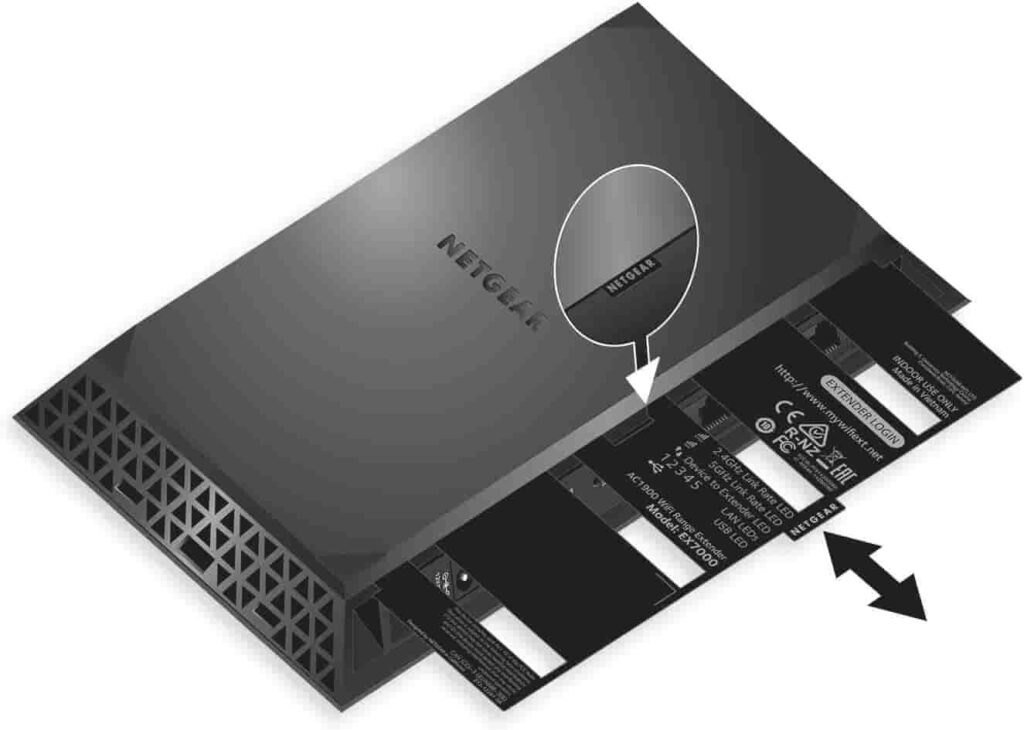


Best brands for Wi-Fi Repeaters.
The best brands for Wi-Fi repeaters are:
TP-Link:
Known for their reliable and affordable Wi-Fi extenders, TP-Link offers a wide range of models with features like dual-band Wi-Fi, Ethernet ports, and easy setup. Models like the RE315, RE220, and RE605X are highly rated and popular among consumers
Netgear:
Netgear is another well-established brand offering high-quality Wi-Fi extenders like the EX6120, which provides good coverage and speeds. Their models are known for their compact design and ease of use
Asus:
Asus offers reliable Wi-Fi repeaters like the RP-AC51, which provides good speeds and coverage. Their models are known for their ease of setup and compatibility with various router brands
Linksys:
Linksys is another reputable brand offering Wi-Fi extenders like the RE7310, which provides good performance and coverage. Their models are known for their ease of setup and compatibility with various router brands.
These brands are well-known for their reliable and high-performing Wi-Fi repeaters, making them popular choices among consumers in the USA.
WLM:
WLM is a brand that provides affordable yet capable Wi-Fi repeaters in the USA, such as the Fastest Wi-Fi Extender Signal Booster, which offers up to 9,000 sq ft of coverage.
Amped Wireless:
Amped Wireless is a brand that specializes in Wi-Fi range extenders and offers models like the ALLY Plus that can provide extended coverage.
These additional brands offer a variety of high-performing and feature-rich Wi-Fi repeaters to choose from for improving wireless coverage in homes and offices.
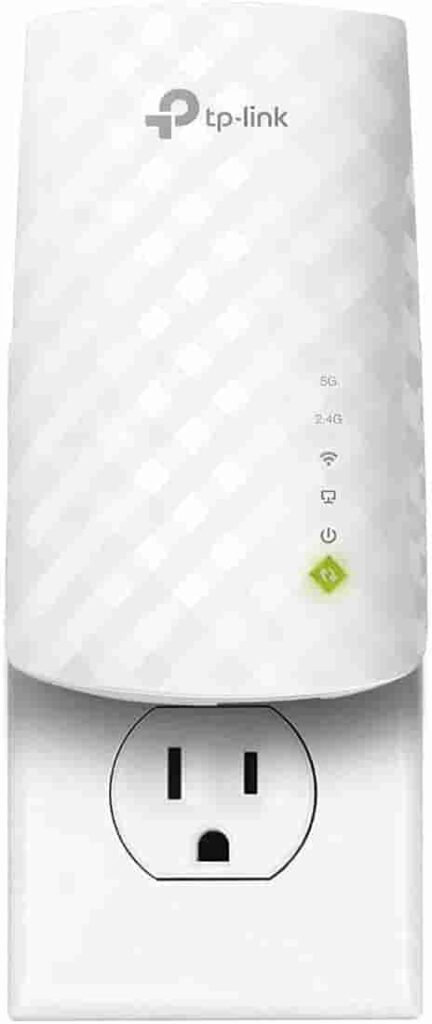
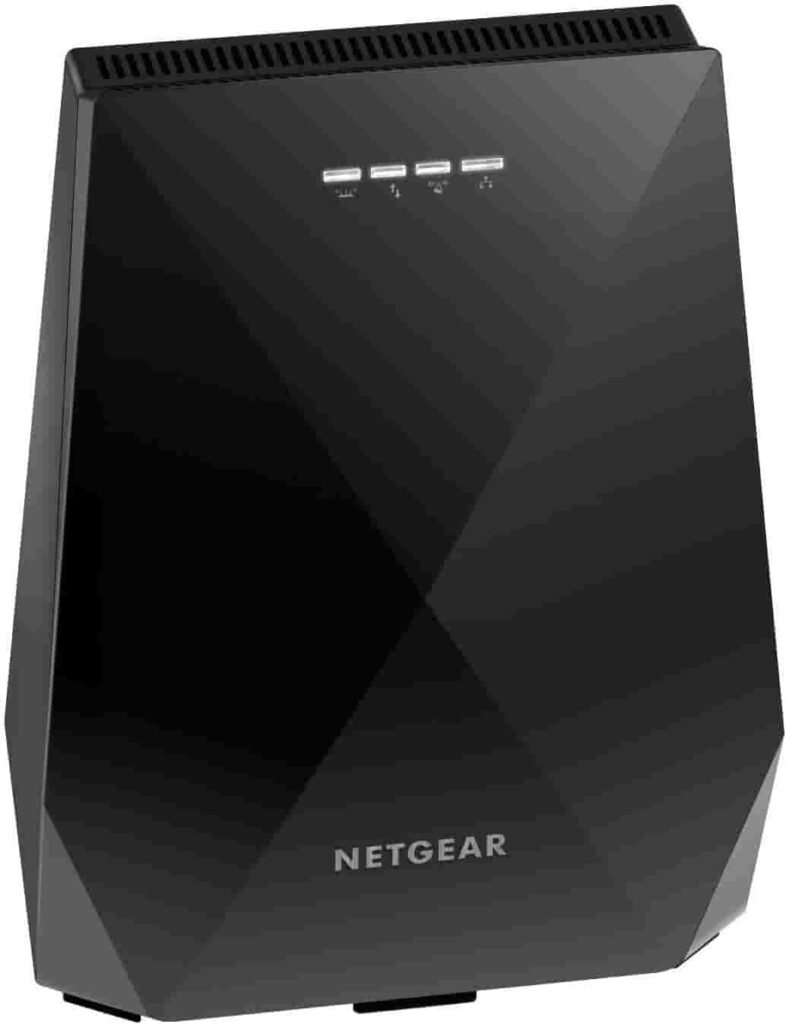
Most reliable Wi-Fi Repeaters for heavy internet usage.
The most reliable Wi-Fi repeaters for heavy internet usage are:
TP-Link RE705X:
This is the best overall Wi-Fi extender, offering excellent performance with Wi-Fi 6 support, wide 160MHz channels, and features like MU-MIMO and beam forming to handle heavy network traffic.
It can also link up with mesh networks for seamless coverage.
Linksys RE7310:
While lacking Ethernet and USB ports, the Linksys RE7310 provides good all-around performance and range, making it a reliable choice for homes with poor Wi-Fi coverage. Its Spot Finder technology helps optimize placement for the best signal
TP-Link RE650:
This Wi-Link extender offers fast speeds up to 1,733Mbps on 5GHz and 800Mbps on 2.4GHz, thanks to its four antennas and MU-MIMO support. It’s a reliable choice for homes with multiple users streaming or gaming simultaneously.
Netgear EX6120:
Netgear is a reputable brand for Wi-Fi extenders, and the EX6120 model provides good coverage and speeds, making it a reliable option for heavy internet usage
Asus RP-AC51:
This dual-band extender from Asus delivers solid performance, with speeds up to 433Mbps on 5GHz. It’s a reliable and affordable choice for extending Wi-Fi coverage in homes.
These models from TP-Link, Linksys, Netgear, and Asus are consistently recommended as the most reliable and high-performing Wi-Fi repeaters that can handle heavy internet usage and multiple connected devices without compromising network stability or speed.
What is a Wi-Fi Extender?
A Wi-Fi extender is a network device used to increase the effective range of a wireless network. It works by receiving Wi-Fi signals from a router and then re-transmitting the router’s data to wireless endpoints that may have difficulty exchanging wireless data with the router directly.
The extender uses both wired and wireless technologies to bring a strong wireless signal to areas of the home where network coverage is weak or non-existent. It first uses a wired connection, such as MoCA (Ethernet over coax) or Power line (Ethernet over electrical wiring), to travel throughout the home and benefit from the reliability and high speed of cables.
Near the area needing a wireless boost, the extender takes the wired network signal and converts it to a strong wireless signal. This allows the extender to provide consistent, reliable high-speed Wi-Fi to every floor and corner of the home. Wi-Fi extenders are easy to set up – just plug it in near a power outlet, connect it to the router, and it’s ready to extend the wireless network.
They are more effective than basic Wi-Fi repeaters because they don’t cut the network speed in half. When choosing a Wi-Fi extender, look for models that match the capabilities of your existing router, such as supporting the same Wi-Fi standards. Plug-in extenders that connect directly to a wall outlet are more convenient than desktop models.

Wi-Fi Repeater vs. Extender.
Here is a concise comparison of Wi-Fi repeaters and extenders:
Wi-Fi Repeater
- A Wi-Fi repeater receives an existing Wi-Fi signal and rebroadcasts it to extend the range
- It connects wirelessly to your router and creates a new network with the same name (SSID) but with “EXT” added.
- Repeaters are easy to set up, often just needing to be plugged in.
- They are relatively inexpensive compared to extenders.
- However, repeaters can reduce the network’s bandwidth by up to 50% and may not provide as stable a connection as extenders
Wi-Fi Extender
- A Wi-Fi extender connects directly to your router via Ethernet or coaxial cable to extend the network.
- It creates a new access point to expand coverage over longer distances
- Extenders maintain the same network name (SSID) as the main router.
- They provide a more stable and faster connection than repeaters since they use a wired back haul.
- However, extenders are generally more expensive and require more technical knowledge to set up compared to repeaters.
In summary, Wi-Fi repeaters are a simpler and more affordable option to boost coverage in a few rooms, while extenders provide a more reliable connection for extending the network over longer distances or to separate buildings. The best choice depends on your specific needs and setup.
Can we use a Wi-Fi repeater and a Wi-Fi extender together for better coverage?
Yes, a Wi-Fi repeater and a Wi-Fi extender can be used together to improve wireless coverage in a home or office. Here’s how they can work together:
The Wi-Fi repeater can be placed in an area with a strong signal from the main router. It will receive the signal, amplify it, and rebroadcast it to create a new network with the same name (SSID) but with “EXT” added. This extended network can reach areas with poor coverage.
The Wi-Fi extender, on the other hand, connects directly to the router via Ethernet or coaxial cable. It creates a new access point to expand coverage over longer distances. The extender maintains the same network name as the main router.
By strategically placing the repeater and extender, you can create a more comprehensive wireless network:
- The repeater extends the range of the router’s signal wirelessly, reaching areas the router can’t cover directly
- The extender provides a wired connection to the router, creating a stable access point in a distant location. It’s wired back haul ensures the extended network maintains good speeds and reliability.
- Together, the repeater and extender work to eliminate Wi-Fi dead zones and provide consistent coverage throughout the home or office
However, it’s important to note that using both devices may require some technical knowledge to set up and configure them optimally. Additionally, the repeater may reduce the network’s bandwidth by up to 50% due to the wireless rebroadcasting.
In summary, using a Wi-Fi repeater and extender together can be an effective way to extend wireless coverage, especially in larger homes or offices with challenging layouts. The repeater handles wireless extension, while the extender provides a stable wired connection for reliable performance.
You can Contact Us for any question regarding this article.
FAQs Frequently Asked Questions.
What is a Wi-Fi repeater?
A Wi-Fi repeater is a device that receives an existing Wi-Fi signal and rebroadcasts it to extend the signal over longer distances. It amplifies the signal to create a second network, allowing access to the internet in areas where the original signal is weak or unavailable.
How do I set up a Wi-Fi repeater at home?
To set up a Wi-Fi repeater at home:
- Gather the equipment.
- Find an optimal location.
- Power on the repeater.
- Connect to the Wi-Fi repeater.
- Configure the Wi-Fi repeater.
- Connect to the extended network.
- Test the connection for improved coverage.
What are the common issues when setting up a Wi-Fi repeater?
Common issues when setting up a Wi-Fi repeater include incorrect passwords or SSIDs, router protection settings, poor repeater location, resetting the repeater, and hardware issues. Troubleshooting these issues can help ensure a successful setup.
How can I troubleshoot a Wi-Fi repeater that can’t connect to the internet?
To troubleshoot a Wi-Fi repeater that can’t connect to the internet:
- Reset the repeater.
- Check the password and SSID.
- Verify the repeater is on the same network.
- Test the repeater’s Wi-Fi.
- Check the router settings.
- Assign a static IP.
- Update the repeater’s firmware if needed.
What are the best brands for Wi-Fi repeaters?
Some of the best brands for Wi-Fi repeaters include TP-Link, Netgear, Asus, and Linksys. These brands offer reliable and high-performing Wi-Fi repeaters with features like dual-band Wi-Fi, Ethernet ports, and easy setup for extending network coverage effectively.
What are the most reliable Wi-Fi repeaters for heavy internet usage?
For heavy internet usage, reliable Wi-Fi repeaters like the TP-Link RE705X, Linksys RE7310, TP-Link RE650, Netgear EX6120, and Asus RP-AC51 are recommended. These models offer excellent performance, fast speeds, and reliable connectivity to handle heavy network traffic effectively.
Can a Wi-Fi repeater and a Wi-Fi extender be used together for better coverage?
Yes, a Wi-Fi repeater and a Wi-Fi extender can be used together to improve wireless coverage. By strategically placing the repeater for wireless extension and the extender for a stable wired connection, you can eliminate Wi-Fi dead zones and provide consistent coverage throughout your home or office.
What is the difference between a Wi-Fi repeater and a Wi-Fi extender?
- Wi-Fi Repeater:
- Receives an existing Wi-Fi signal and rebroadcasts it to extend the range.
- Creates a new network with the same name (SSID) but with “EXT” added.
- Easy to set up and relatively inexpensive.
- May reduce network bandwidth and provide a less stable connection compared to extenders.
- Wi-Fi Extender:
- Connects directly to the router via Ethernet or coaxial cable to extend the network.
- Maintains the same network name (SSID) as the main router.
- Provides a more stable and faster connection using a wired backhaul.
- Generally more expensive and requires more technical knowledge to set up compared to repeaters.
Can I use a Wi-Fi repeater and a Wi-Fi extender together for better coverage?
Yes, a Wi-Fi repeater and a Wi-Fi extender can be used together to improve wireless coverage. By strategically placing the repeater for wireless extension and the extender for a stable wired connection, you can eliminate Wi-Fi dead zones and provide consistent coverage throughout your home or office.
What are the best brands for Wi-Fi repeaters in the USA?
Some of the best brands for Wi-Fi repeaters in the USA include TP-Link, Netgear, Asus, Linksys, WLM, and Amped Wireless. These brands offer reliable and high-performing Wi-Fi repeaters to suit different needs and budgets for improving wireless coverage in homes and offices across the United States.
How do I set up a Wi-Fi repeater and a Wi-Fi extender together?
To set up a Wi-Fi repeater and a Wi-Fi extender together for better coverage:
- Place the repeater in an area with a strong signal from the main router.
- Connect the extender directly to the router via Ethernet or coaxial cable.
- Configure both devices to extend the network effectively.
- Test the extended coverage to ensure consistent and reliable Wi-Fi throughout your space.
What are the most important factors to consider when choosing a Wi-Fi repeater or extender?
When choosing a Wi-Fi repeater or extender, consider factors such as Wi-Fi standards supported (Wi-Fi 5 or Wi-Fi 6), dual-band capabilities, Ethernet ports, ease of setup, coverage range, and compatibility with your existing router. These factors will help you select a device that meets your specific needs for extending wireless coverage effectively.

